Today after a reboot my [tag]Firefox[/tag] started acting very odd. I experienced the following symptoms:
- all the search engines disappeared from the [tag]search bar[/tag]
- the [tag]toolbar icons[/tag] reseted to the default large size
- [tag]bookmark toolbar[/tag] became enabled
- all my [tag]bookmarks[/tag] were lost
Apparently this behavior is a clear indication that you have a corrupt [tag]localstore.rdf[/tag] file.
Fortunately there is an easy fix for this. Simply run FF in [tag]safe mode[/tag]:
firefox -safe-mode
or in Windows:
"C:\Program Files\Mozilla Firefox\firefox.exe" -safe-mode
Then select Reset toolbars and controls and click Make Changes and Restart. This should fix all the problems with exception of missing bookmarks. For that you might need to go to your profile folder which is usually located in ~/.mozilla/firefox or C:\Documents and Settings\[username]\Application Data\Mozilla\Firefox\Profiles\. I found a recent copy of my bookmarks renamed to bookmarks-1.html. All I needed to do was to delete bookmarks.html and rename the file.
Is that the default behavior or did I just get lucky? Even if there was no copy in the profile folder, I knew I would be able to restore my bookmarks back to yesterday’s state. I highly recommend using the Bookmark Backup extension. Chances are that you will never really need to use it. You will completely forget you even had it. But then one day something stupid will blow away your bookmarks, and you will be glad you installed it. :)
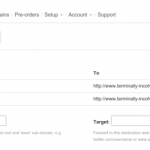
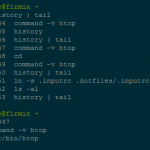


thanks for the tip. installed
glad to help :mrgreen: