I came up with this mnemonic device to remember the most important screen command line switches:
- We Start with capital -S because we want to Specify a name for our Session.
- We rapidly reattach a screen session with lowercase -r or -x
I always seem to forget this. :P
[tags]screen, linux, unix, mnemonics[/tags]



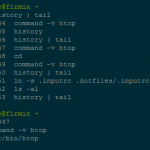

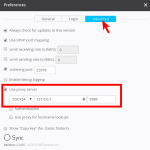
Secrets like those should be kept secret and sacred. I don’t think the general public is ready for them, Mr. Mnemonix.
I have a question for you. I have a photo gallery paid account on http://fotki.com. I have a wireless internet connection at my apartment. Now, I cannot get to the website here at home, but I can at other places. Is there a reason why my internet connection here may be preventing access to the site here. This problem only started, like, 2 weeks ago. It’s really inconveniencing me, and it’s making JENN REALLY MAD.
It could be a DNS problem. Have you tried using an alternate DNS server? Try the OpenDNS nameservers:
208.67.222.222
208.67.220.220
Se if that works.
Other than that, all I can thing off is clearing your browser cache (but you most likely did that already) and:
ipconfig /flushdnsEh, neither of those worked. I’m going to try different DNS nameservers. ARGH!
It’s definitely the internet connection, though; my boyfriend’s iBook can’t connect to the site when it’s on this wireless connection – but it can everywhere else like it does for my computer.
Okay, so I tried the Open DNS servernames that you gave me, and it didn’t work…so I changed it back to using the windows default. It still didn’t let me go to fotki OR your site. I restarted like I should have when I changed the DNS settings, and it allowed me to go to your site, but still not Fotki.
I can connect to Fotki with my ftp client, though, and I always have been. Unfortunately Fotki doesn’t allow users to created folders and retrieve direct-links of photos through ftp (they pick random subfolders for direct linking – something I cannot retrieve through the ftp client).
I also emailed Fotki last week, and I got no email back – not even the automatic “thanks for emailing us, we’ll get back to you when we feel like it” email that they ALWAYS send.
Just for the record, they usually email me back with an answer to my question by one business day. Their support is really good…and if I can’t fix this tonight, I’m going to call them tomorrow.
My site was down for the last 20 minutes or so. That’s probably what happened there. I’m thinking they were rebooting the server or something like that cause I could not ssh to it either. Stupid dreamhost does this to me at least once a month. :P
Actually, calling your ISP would probably be a good idea too – cause they are probably the issue here.
This really looks like a DNS issue. The fact that you can access the site via FTP does not mean much since http://ftp.fotki.com (or whatever they use) has it’s own separate DNS record and IP address that is different from their webserver.
I would try this again – switch to OpenDNS, reboot, clear your cache, do the flushdns thing, then check the site. If it doesn’t work then there is something filtering your traffic. This can only be:
1. your router
2. your ISP
One thing you could try is to reboot the router, or even reset it to factory settings and see if that does anything.
If you are still having issues call your ISP.
I use the following . . . much easier to remember one line! ;-)
How in the hell can I get help? Use -h
Then again, there are always man pages available (if you don’t have a BOFH running the system)
BTW- Thanks for the help with the WordPress plugins. I am now at zero spam again. YAY!
Yes, but it’s an extra step. And it does not make you look cool when you have to consult man pages. :P
Glad I could help. :)