Randoms screenshot of the stuff I’m currently working on:
The scrolling text on the left side is the output being generated on one of the test machines at school. It is running in a screen session, and I’m monitoring it by ssh-ing into the machine, and doing tail -f on the log file.
In the background you can see my thesis being slowly being typed up, and some open papers in Adobe. There is also some cygwin terminal in there somewhere where I’m parsing the log files and extracting data using some grep and awk magic.
You will notice that there is no MS Word open anywhere. That would be cause I find it totally useless for doing anything other than typing up resumes, or printing mailing labels. This is what Word was designed. If you want to write scientific papers though, LaTex is the king.
[tags]thesis, research testing, latex, word, screen, tail[/tags]
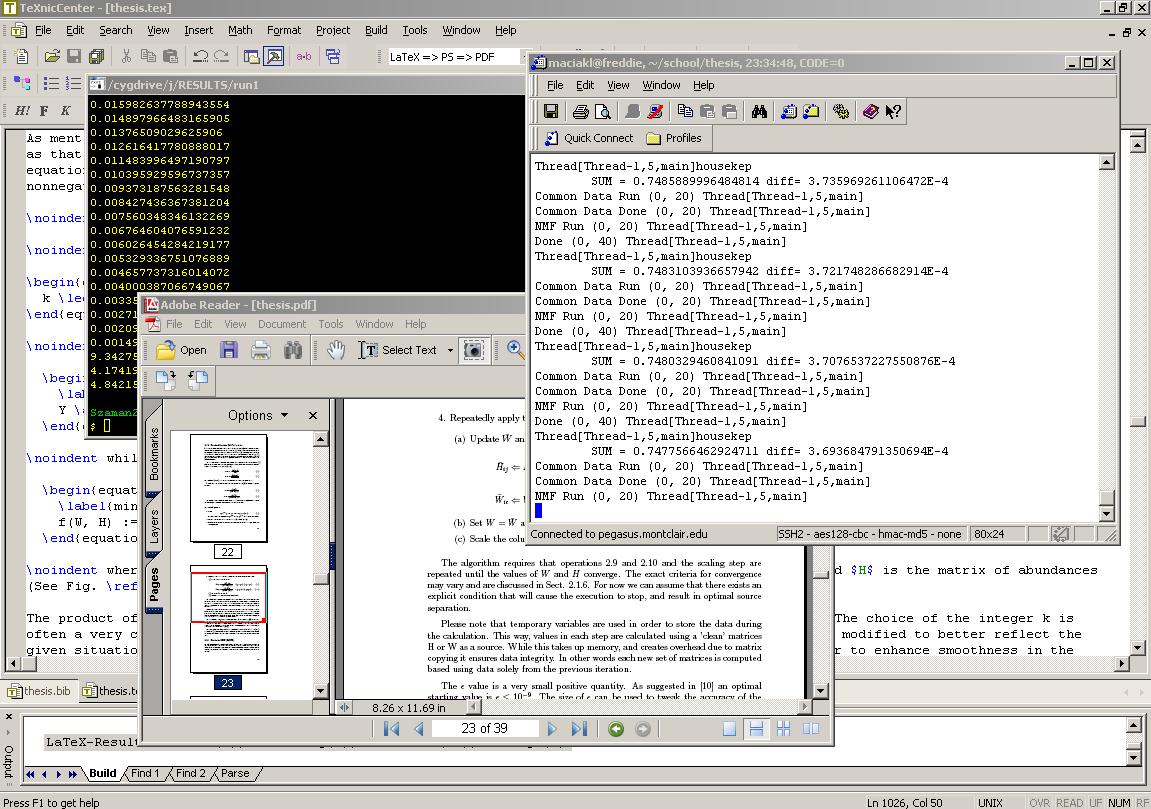
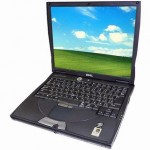





I second the LaTeX vs. Word assessment. I am doing my Senior Independent Study (Math & Computer Science) in LaTeX, and it is so much easier than Word. It looks a heckuva lot better to.
whew . . . Good thing I expanded the picture! I saw Windoze running and thought less of you . . . at least until I saw cygwin!
I never picked up any LaTeX stuff for myself. I maintain a few systems with it for many of the engineers I support to use. I should know a little more about it.
Screen is one of my favorite utilities. I finally learned to use it when I was remotely patching a system and I lost my connection, which in turn terminated my patch job right in the middle of the network driver patch. Instant corruption! I had to drive 200 miles to go fix it in person. Ah yes, life’s little lessons in the sysadmin world!
Rick – I have been told in the past by my professors that they could always spot my papers in the assignment pile because they somehow looked prettier than all the rest. There were like 3-4 people in the department who were past or present Latex users really got a kick out of it, because I was the first student they saw using Latex in like 4 years. :P
Oh, btw – seeing how you post this from an Apple. I’m thinking about buying a MacBook so I was wondering if you know any good Latex IDE’s that would run natively on OS X?
Craig – yes, it’s true. My big vice is that I really like games and so my fastest and most expensive desktop in the house is usually running Windows. :P What can I do – it’s faster Ubuntu laptop which currently doesn’t even fit on my desk (thanks to the big CRT cube taking up all my space)
The current box is actually a dual boot with and old version of Mandrake but rebooting to switch the OS is such a pain in the ass that I hardly ever do it. This is one of the reasons why I haven’t bothered to wipe the Mandrake from the disk, and install Ubuntu instead.
Luke..
I got called out in class once for doing my Microeconomics homework in latex as the prettiest homework the teacher had ever seen… never hurts to leave a good impression.
I use TeXShop as my Latex IDE combined with BibDesk for BibTex. Between these two programs I can do most anything. I know there are a couple other IDE’s out there, but I am not a big fan of the IDE doing too much for me. And thats what TeXShop does.
The nicest feature that TeXShop has is the ability to Cmd-Click in either the source or the output, and have identify the corresponding place in the other. For an example see http://pages.wooster.edu/~jdrushal/TexShop.png to get a better idea.
Cool! Thanks for the tip.
Personally, I like IDE’s because it’s nice to have advanced features at your fingertip. It doesn’t mean you need to use all of them, but it’s nice to have them.
Does TexShop have inline spell check? Lack of it is one of the things that really bugs me about Kile which is otherwise a great Linux based IDE.
It does have inline spell check. Most Cocoa apps for OSX support inline spell check of some sort. It is not great, but it does underline and offer suggestions. I have yet to find a really good spell check… but it does catch most of the rather egregious errors.
And it has pallets and a customizable macros you can use to get into the more powerful stuff you want. The thing that I most like is being able to use a customizable engine, basically you write your own script to generate your document. Makes adding and removing files, as well as integrating bibtex a snap.