Here is a windows tip that may save you from re-installing games in case of a Windows meltdown. Simply, make it a rule to install all the games on a separate partition. I started doing that a while ago because of shrinking disk space on my C: drive. After my HD died I thought I would clean out some space and delete all these game folders. But before I did that I started randomly clicking their executables to see if they would still work. Remarkable number did.
Of course you may lose your configuration settings and saved games. This is especially true for some games that keep their data in the Application Data folder (as they should). But if you have your user profile backed up (as you should), restoring this stuff should not be an issue.
In general, anything that does not use some sort of abusive copy protection like Steam, Starforce, SecuRom and etc will work. The games that won’t work, sometimes will ship with a small setup executable in their root folder which can be run to install required registry entries and/or associated mallware. You should probably look for files named like setup.exe and etc.
This of course may work for other applications as well. But you are probably better off reinstalling some of your utilities and application suites to get back correct file associations, shell extensions and etc.
[tags]windows, games, partition, install games on separate partition[/tags]





Actually you can copy your Steam folder from one PC to another, and it’ll still work fine – you just have to re-enter your username/email and password to login the first time you run it as that user ;)
Oh hey… Maybe my HL2 install still works then. LOL
I will have to check that out.
<grumpy old man voice>It’s ‘lose’ not ‘loose’, pet internet-spelling hate of mine.</grumpy old man voice>
I tend to do this with all programs bar system utility types, more to keep them from filling the system drive and interfering with the pagefile than anything else (I’ve had that happen an annoying number of times in the bad old days). Oddly enough, I don’t do this with the documents and settings folders. *shrug* Humans, eh?
Fixd.
I knew a guy who would religiously partition his drive into like 6 parts – one for Windows folder, one for pagefile, one for Program Files, one for Documents and Settings, one for My Documents and one for email files because he noticed that these files were changing the fastest, and causing the most fragmentation.
I would have difficulty knowing how much space to allocate to all those different partitions, and since you can’t move where a partition starts it would be pretty tricky to reallocate space for all 6 partitions without having to reinstall or do a complete backup/restore job. I suppose the Windows part would be a fixed size, as would the pagefile..
I wasn’t really able to get the balance right when I was just separating Docs and Settings from everything else (ended up with a fair chunk of unused space on the programs side, useful if I ever want to install around 15gb of programs, but not for anything else.
Doing it for Program Files, Docs and Settings, My Documents and email all at once.. now there’s something that would take a few goes to get right
Yeah, I probably wouldn’t partition it that way. The guy was a retired software developer going to school part time to get an MS for shits and giggles. He had lots’ of time on his hands. :P
[quote comment=”5952″]I would have difficulty knowing how much space to allocate to all those different partitions, and since you can’t move where a partition starts it would be pretty tricky to reallocate space for all 6 partitions without having to reinstall or do a complete backup/restore job. [/quote]
You can move and resize partitions with ease. Pay for Partition Magic (old school) or even easier, use gparted. I’ve shifted partitions around a lot with gparted on my test machines using the gparted livecd. It’s extremely easy (read: I never read a man page and it usually works) and when it’s failed (rarely), it’s not destroyed data. That, of course, doesn’t mean you shouldn’t back up before using it on a non-test system.
It’s not something you want to do every day of course, and huge partitions do take some time to manipulate, but gparted does wonders for me.
*vacri waves a little gparted flag*
Gparted is indeed a great tool. It works most of the time – especially ondisks that are mostly empty. Doesn’t always work if there is a lot of stuff on the disk, or if the data is very fragmented.
… you are saying it was not necessary to move all the data on my hard drive to another disk before rearranging my partitions that time?
damn.. I mean yay.. or damn, I’m not even sure whether to be pissed or pleased
Been thinking about partitioning again, just wondering, if you installed programs and the Windows install on 2 separate partitions, then reinstalled Windows, is it then able to find all the programs again without going through the ritual of installation?
I guess if you have everything besides Windows in separate partitions then you can just use the desktop/Start Menu shortcuts to access your programs, but there must be some point in the registry where your programs are kept track of (otherwise it wouldn’t be possible for a removed program to still be there in Add/Remove Programs)
No, unfortunately nothing will show up in your Start Menu or in the Add/Remove Programs dialog. You will also loose all the file associations, context menu options and other system wide settings which are held in registry.
However, this of course does not always mean that the application won’t run. A lot of them will be running just fine without Windows ever knowing they are there. Games especially, since many of them don’t particularly care if Windows knows about them or not.
Some apps though will probably require reinstallation.