Remember my blinking underscore issue from February? It’s back again, and I still have no clue what is causing it.
Quick recap for new readers – I have a peculiar issue with my windows machine. Sometimes I shut it down, and it just won’t boot back up again. The damn thing goes through POST diagnostic at the beginning of the boot sequence and then just displays a blinking underscore/dash/cursor in the upper left corner of the screen. Apparently that indicates “boot failure” of some sort/ The data on the drive is still intact, and can be easily backed.
If you look through the archives here, you will see that I tried just about anything. Every time this happens I disconnect all the shit from this machine with exception of the mouse and keyboard hoping this is one of those odd USB related flukes. I then boot into recovery console, run fixboot and fixmbr commands, recreate my boot.ini with bootcfg /rebuild, run chkdsk and etc. Sadly going these motions usually doesn’t do squat. The only reliable way to get the machine working again is to format the drive and reinstall windows from scratch. But as it appears this is also only a temporary measure. The problem keeps coming back.
I’m beginning to suspect that my disk is faulty but I can’t really prove it (yet). I have ran chkdsk on this volume so many times I think I’m going to wear it out soon. At one occasion it told me the drive had a irrecoverable error on it and wouldn’t even attempt to scan it. Rebooting seemed to solve that issue, and all subsequent scans went through without major problems. On some occasions it said it fixed some errors but there didn’t seem to be any show stoppers in there. Anyone can recommend good hard drive diagnostic tools?
I’m thinking that perhaps something funky is going on in the boot sector, or perhaps the windows boot loader region which is just to subtle or to odd for chkdsk to worry about. This is the only thing that I can think of – I have literally no clue what else could be causing this issue. Then again, my drive is not that old. If I remember correctly I replaced it less than 2 years ago – in fact, it may still be on the warranty. I might still be able to return it back to Seagate and get a replacement. I will have to look into that.
In the meantime I ordered a new larger HD (I was running low on space anyway). This time I went with Western Digital. Once the drive ships (probably Friday although knowing my luck it will probably be Monday) I’m going to plug it into the machine, reinstall windows one last time and see how it goes. If I never have this issue again, then it means it was definitely a faulty drive. If it comes back after a month, I will know it must be something else. In either case I think I should just start putting together a new gaming rig for myself.
Worst of this is that I had some spare time yesterday and was planning to use it to finish KOTOR and then start on the final review post about this game. It seems that I will have to hold off with that until I reinstall windows again. It’s kinda sad that I will have to install the game for mere 20-30 minutes of gameplay I have left in order. But it has to be done. I need closure! :(
[tags]blinking dash, blinking underscore, blinking cursor, windows, windows xp[/tags]




You ever think of getting a copy of something like Acronis True Image or Norton Ghost and keep daily, weekly and monthly full computer backups? That’s what I do, that way, I have all my files, plus an entire computer backup, including any files that “could” be causing this issue. Just restore the entire image…30 minutes later you are back up. Just a thought?
I was doing something similar (full system backups) with the NT Backup tool, but after few bad experiences I dropped it in favor of a file based backup.
Every time I needed to restore from my NT Backup files I found them being corrupted or incomplete due to an unexpected system crash in the middle of a backup run or something like that.
Nowadays I just sync up my data on two drives using Unison which has been working fine so far. Still, perhaps I will give Norton Ghost another shot. Can the recent versions image the drive while it’s mounted or do I still need to reboot every time?
I’d really recommend Acronis True Image over Norton Ghost. I run daily, weekly and monthly backups with it…that way if for some reason the daily backup gets interrupted, I can use the weekly backup. But Acronis lets me USE the computer while it’s running it’s backup. It’s not ideal, but I could if I wanted to…no rebooting required. NT Backup sucks as well, which is why you were probably getting corrupted files. I’ve used Acronis for awhile now and it just works. Only time I’ve had a corrupt archive is if the computer turns off in the middle of the backup (power failure). Hope this helps. If you are actually going to buy it, newegg.com has the retail version for like 30 bucks…if not, I am sure you know where to find it.
Use GNU/Linux and you will never have these problems again.
[quote comment=”8734″]Use GNU/Linux and you will never have these problems again.[/quote]
Well, I kinda need a windows box in the house to play games. I also have 3 other machines in the house all running Ubuntu – one of them is this very laptop which I’m using to type this comment.
Still, if this is hardware based issue, it could happen even with Ubuntu on board.
Be very careful, back away slowly. They’re after you, you know it.
Really, and I had been thinking that the blinkie thing was fixed. Now I have to start thinking again. (yes, I’m going to be lying awake all night thinking of your blinkie thing. And it will be all your fault.) -d
[quote comment=”8734″]Use GNU/Linux and you will never have these problems again.[/quote]
that is an hilarious comment on your blog Luke. Obviously some body that doesn’t know ya. Linux as a cure all for everything is not good for the Linux community nor is it true. While Linux doesn’t suffer from the same issues Windows does, it does have issues of its own. Linux forums are full of people with problems some easy some hard some mysterious some self caused and some clearly an OS problem or bug. Also just as clearly linux will not solve hardware issues.
Altho oddly enough i was having an issue with my CD drive in windows and thought the thing was like broke and i was and still am planning on replacing it with a DVD RW drive. While it is a minor issue as i also have a CD rw I tried a few times to see if it was a windows issue replacing it with a another CD snatched from one of my other machines it works fine in Windows so i thought the CD player was broke. Putting the original back in it no longer works. But when i installed Ubuntu it works perfectly in ubuntu and I basically quite using windows (for other reasons) so now I am not sure if the Cd is just acting a little flakey and windows freaks on it but buntu is more tolerant or if it is a windows issue. Since I no longer use windows hardly at all I have put no more thought into the problem. Just another mystery in my life.
Your blinking cursor issue has me stumped but I think it is a hardware issue. Sorta has to be At first thought it might be your video card but watching your video that doesn’t seem to be the case. you have video in the POST stage, maybe hard drive maybe something else (MB issue ??).
But anyway i use HDs for a long time with no problems, a HD i bought in 1996 is still working fine (it is in my 486 which i hardly use but it has never had an issue bad sector or nothing) Western digital btw. Always pleased with WD hard drives and when something works well for me I stick with it.
[quote post=”2386″]Really, and I had been thinking that the blinkie thing was fixed.[/quote]
So did I, my friend. So did I. But alas, here it is again. :(
@Starhawk – very true. Linux is certainly not an ailment for all problems. In fact, it is a whole bucket of brand new issues that most windows users are not prepared for.
I said it before and I’ll say it again – Linux is not for everyone. It is a great OS but it is far from being perfect. There is no perfect OS. Every single one has some benefits and some flaws. That’s just how it works. :)
Oh, and the new HD I ordered is Western Digital. :) Let’s hope this one just works for me.
Perhaps it’s the way I mount the two drives – they are kinda close to each other due to the fact that the Dell case I have is a bit cramped. Maybe the heat they both produce is affecting them and causing minor issues like that? Who knows.
If I get the blinking dash issue on the WD drive, I will know for sure it was not a plain HD issue.
Are you sure that it is not a mobo issue? If your CPU is overheating or you have a faulty circuit on the mobo somewhere the computer will fail to post. I wonder if you’ve tried booting from another HD or a CD when this happens? That would help to settle whether it was a hardrive issue.
Whatever the problem, I suspect that it might some variable in the atmosphere that is triggering it. A lot pressure front for example causing the SATA connectors to shift?
Then again, I don’t have your hardware so I really don’t know much.
[quote post=”2386″]I wonder if you’ve tried booting from another HD or a CD when this happens? That would help to settle whether it was a hardrive issue.[/quote]
Yep. I booted Knoppix and it works beautifully. It detects all the drives and everything. I can actually browse and backup my C drive.
I booted off the Windows CD and was able to reinstall it. As I said, this is the only reliable way I can get this machine up and running.
If it is a mobo issue, it’s probably a very subtle one.
what happens if you use a different bootloader? Have you tried installing grub or lilo and setting it to default to loading the windows partition?
Nope. I haven’t tried that. It might be a good idea though.
Try booting Hiren’s Boot CD. You have bunch of testing/diagnostic tools that you can try.
[quote comment=”8745″]Try booting Hiren’s Boot CD. You have bunch of testing/diagnostic tools that you can try.[/quote]
Meh, too late. I already reinstalled Windows on this box. Perhaps next time. :)
Btw, where do I get Hiren’s CD? The “official” site doesn’t have the iso. :P
not to late to test the HD. Try downloading from here if it doesn’t work you always have torrents ;)
True. I will give it a try. The CD actually looks full of very useful stuff. :)
Btw, I love how the page you linked to makes you click through another page (also chock full of ads) which then sends you to rapidshare. lol
Luke
Have you tried Steve Gibson’s Spinrite tool – yes it costs money, but I’ve used it on a number of drives and it’s always sorted out the – admittedly minor – issues that I’ve had.
Actually, I never actually used Spinrite. I might need to check it out.
Btw, I think Steve Gibson needs to hire someone to update the look of his website and his tools. Looking at them takes me back to the way the web was in 1991. :P
Not an expert, but couldn’t that blinking cursor indicate a RAM error? I believe it appears just as key OS (and knowing MS, some not so key) are being loaded into memory. Not sure, but perhaps reseating the RAM (or trying out new RAM).
Just a thought.