Function keys were designed to be ultimate shortcuts or “hot-keys” on your keyboard. By definition, they were there so you could bind some sort of a function or a command to them for quick access. They are like the speed dial buttons on your phone. And yet, they remain some of the least used keys on your keyboard. Why is that?
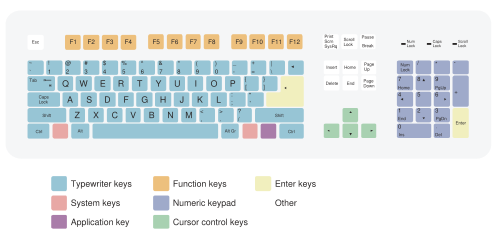
Let’s face it, if we made a heat-map of average persons daily keyboard use the function row would probably barely register any strokes. This is sort of the opposite of what these keys were intended for. There are few reasons for it though. They are not standard, and may work differently in different applications. This context dependence is by design – the original idea was to leave them un-bound so that users can assign their own functions to them. Unfortunately some OS’s like windows do not allow users to define global shortcuts like this out of the box. So, application developers started assigning their own functions to them. This naturally turned out to be very confusing so over the years we developed unofficial conventions such as using F1 for help, F3 for search and F5 for refresh. When users can expect a key to work predictably, they start hitting these keys more often.
The de-facto standardization however doesn’t change the fact that these keys are like 100 miles away from the home row. Hitting any of them requires you to lift your hand and and move it about inch or two upwards to reach the key you need. You can’t you just can’t touch type them and this is an issue. This is why functions such as copy, paste or save which would be perfect for F keys are usually bound to easily touch typed key combos such as Ctrl+C, Ctrl+V, Ctrl+S.
I find that I hardly ever use any F keys these days. For example, I like to use multi-button mice which allow me to back-forward and refresh pages with my thumb. This means I hardly ever touch F5. I don’t like full screen (kiosk) mode so I hardly ever touch F11. I do my searching using the ‘/’ key (works with vim and firefox which are the two apps I use the most) or Ctrl+F (most other apps) so I have no practical use for F3.
The only function key I actually do use is F12 which on my Kubuntu system is bound to the Yakuake pull-down console and I don’t even remember if that was by default, or if I bound it myself.
How do you use function keys? Do you bind them yourself? Let me know which one is your favorite!
- F1 - the universal help button
- F2 - quick rename in windows
- F3 - find dialog in most apps
- F4 - use it with Alt for fun times
- F5 - the universal refresh
- F8 - windows safe mode
- F11 - full screen
- F12 - I have it bound to yakuake
- One of the other ones
If you don’t see your favorite key listed above, choose ‘other’ and let me know what it is in the comments, and how do you use it.
Also, Happy Halloween! Sorry that today’s post is non-spooky but whatever. :)






The Any key.
:p
@Eilleen: Funny thing is that all these “press any key” prompts usually ignore keys such as shift, alt, caps lock, windows key, num lock, print screen and sometimes even Esc and the function keys.
I actually use them every day, ’cause I have CTRL+F1/4 bound (in Fluxbox) to switch to that virtual desktop and F11 “maximizes” any window. Oh, and Mod1+F4 to close the app, of course. Still have a F12 binding to toggle the window transparency, but I don’t use it composite anymore.
The function key I use most is F3, and only because of its use in Eclipse (jump to declaration). Other than maybe using F11 (for debugging in Eclipse) I rarely touch the keys.
A definite on F12 for Yakuake. Yakuake is incredibly useful.
In Openbox I have Alt + F2 bound to gmrun, so I use that one quite often.
And lately I’ve been experimenting with tiling window managers, in Awesome3 the function keys are bound to the different tags (~= workspaces). So now, I’m using them quite a lot. (switch tags, move something to a certan tag, etcetera).
At the time I began using Linux, Fluxbox’s default virtual desktop keys were Alt-F*, and even today I rebind all virtual desktops to these keys.
I’ve also been thinking of assigning ‘send application to x desktop’ to for example Ctrl-Fx
Alt-F2 opens my run dialog, most commom WAS F5 to refresh, but again your influence has took over. I’d not heard of Yakuake before, i used to have the little AWN terminal popup thing, and one of my desktops constantly with xfce4-terminal on (I’m a bit of a CLI junky), but now F12 with Yakuake – very impressed.
Yakuake is just a dropdown terminal? I hadn’t heard of it, but I had always thought that a “game terminal” would be great for running a simple command or two and I made one using my default terminal (urxvt), by starting an instance with a specific name and using fluxbox “apps” file to remeber it’s size and position. Then, in the keys file I have a combination to toggle it’s visibility. It’s probably more work than apt-getting Yakuake but it works well and doens’t require yet another terminal.
[quote comment=”10558″]At the time I began using Linux, Fluxbox’s default virtual desktop keys were Alt-F*, and even today I rebind all virtual desktops to these keys.
[/quote]
I am very embarrassed that I haven’t noticed that in KDE before. It’s actually Ctrl+F#, but I really like it.
However, I do have F8 set to switch to my last used desktop. It’s nice for when I’m switching between two desktops.
@IceBrain: Yeah, Yakuake is pretty much pre-loads an instance of KDE’s Konsole terminal and stylishly slides it down Quake style when you hit F12. I imagine it comes with quite a few KDE dependencies though so your solution might actually be better for a non-KDE desktop.
@Jake: Yep, the Ctrl+F* works in KDE but I found that it is often faster for me do just click on the pager (since I’m already looking at it to remember what I have open on which desktop). I actually don’t use these shortcuts that often.
[quote comment=”10562″] but I found that it is often faster for me do just click on the pager (since I’m already looking at it to remember what I have open on which desktop). I actually don’t use these shortcuts that often.[/quote]
I have a habit of using certain desktops for certain tasks, even more so now when I begun studying vim more, so I won’t face that problem. First desktop is for ‘internets’; I have web browsers and IM there. The second one is for programming and I usually have one single fullscreen vim splitted and tabbed appropriately (Btw NERDtree, Taglist and few macros are a must have). Number three has apis and guides etc. Fourth is for random.
[quote comment=”10562″]
@Jake: Yep, the Ctrl+F* works in KDE but I found that it is often faster for me do just click on the pager (since I’m already looking at it to remember what I have open on which desktop). I actually don’t use these shortcuts that often.[/quote]
I usually use Win+Arrow keys (my set up). But I can see this being useful too… I usually have at least 6 virtual desktops.
Ok, not everybody might understand this one. You might even think I’m on old guy, but I really am not.
PF7 and PF8 scroll up and down.
I definitely use F5 the most for refresh (although it does not work in Safari), but I also have F10-12 set up for OSX’s Expose
My favourites are F16-F19, which I have setup as media keys on my Apple aluminium keyboard (previous, pause, next, and “media”, which focuses iTunes so I can use other Ctrl+* shortcuts quickly) :D
Since I use fluxbox on my laptop, I have F12 bound to guake (yakuake for gnome) since guake had fewer dependencies than yakuake. In windows I’ve got a home rolled AHK-cmd setup to emulate yakuake bound to F12. It works great. I’d be happy to post the steps if you’re interested Luke.
@jambarama: Yes, please share. I’ve been searching for a reliable way to do this under windows with either cmd or powershell for a while now.
It is easier to email the directions to you, so I did. Here they are in short.
First install console. Then you’ll want to edit the console.xml file. I included the text of mine in code brackets, but it got mangled, maybe you can fix it.
10 false false Lucida Console 0 0 top right 15 on top true none 10 tray alpha dark.png flat fading block false trueOne you’ve put the attached xml file in c:\program files\console, you’ll need the ahk script. If you’ve got ahk installed, save the .ahk text (see below) as “whatever.ahk” and put it in startup (or just run it). If you don’t have ahk installed, I’ve made an executable out of the ahk file, and you can get it here.
; Launch console if necessary; hide/show on Win+` F12:: DetectHiddenWindows, on IfWinExist ahk_class Console Main Command Window { IfWinActive ahk_class Console Main Command Window { WinHide ahk_class Console Main Command Window ; need to move the focus somewhere else. WinActivate ahk_class Shell_TrayWnd ; WinActivate ahk_class Firefox.exe } else { WinShow ahk_class Console Main Command Window WinActivate ahk_class Console Main Command Window } } else Run console ; the above assumes a shortcut in the c:\windows folder to console.exe. ; also assumes console is using the default console.xml file, or ; that the desired config file is set in the shortcut. DetectHiddenWindows, off return ; hide console on "esc". #IfWinActive ahk_class Console Main Command Window esc:: { WinHide ahk_class Console Main Command Window WinActivate ahk_class Shell_TrayWnd } returnYou can change the trigger key in the ahk file, and the console look in the xml file. I’ve also heard you can tie console to a cygwin terminal, but I haven’t looked into it.
@jambarama: Thanks! I will see if I can set it up once I get home. :)
Btw, something very weird seems to have happened to the XML code in your comment.
F5 reigns supreme, but when i thought about it, i realised that i’ve never thanked the F2 rename function for its reliable service over the years. it’s so low profile, i almost forgot it.
i HATE the F1 function. that could be because help files are mostly useless. it also has a really bad use/mispress ratio… and then windows help stirrs from its sleep… and whole seconds(?) later a window pops up… then the software firewall protests… *sigh* …and for what? vapor help.
Well, eiter F12 for Yakuake, or Alt+Space for Katapult. I’m glad I have Launchy installed on the wife’s computer now because Katapult has completely spoiled me with never having to open up a cluttered menu to find my programs and I hate having icons on the desktop.
Yeah, I liked Launchy in my Windows times, not so long ago. I actually wrote a plugin to use the Google calculator & unit converter from it, but I have lost the source code in the latest Windows problem :|