It was Monday and the incessant blinking LED on my phone just wouldn’t leave me alone. It was demanding attention. The LCD display didn’t help either. It was showing a large 1 accompanied by an envelope. Someone has called the help desk over the weekend and there was no one around I could trick into dealing with this bullshit. You see, the weekend calls are the worst – that’s when people really fuck up their machines, then try to fix them on their own only exacerbating the damage.
I reluctantly pushed the voice mail key, braced myself and listened:
“Oh… Oh God… You guys… I’ve really done it now… Oh God! I’ve done went and uploaded Windows 7 on my laptop and… I messed it up. Oh God! I opened it up and it said… It was like… Configuring so I shut it down and… And I downloaded it. I mean Windows 7. I downloaded it off the computer and now it’s gone. Oh God! It’s all gone. I think I lost everything… I have this Shuttlecocks Incorporated report due tomorrow and… Oh God. We do have backups though, right? We can get my stuff back, right? Oh God! Please… Someone call me as soon as you get this. I really, really need help. I messed up bad. Please!
Splendid my friends. This is just how I wanted to spend my Monday morning. Talking a borderline suicidal employee off the ledge, and trying to figure out if his machine can be salvaged. Oh, and for the record his idea about backups was just pure wishful thinking. There was no automated data backups for remote employees. We had disk images of the machines – that’s about it.
But there was still a chance. If the poor guy didn’t format his hard drive but somehow botched the installation resulting in an un-bootable system we could still get him out of the deep shit he thrown himself into. Best case scenario was to get him a loaner laptop, bring the machine to the office and extract his data before re-imaging. Also, lecture him on not installing operating system upgrades on company machine without approval.
I called the guy up and he was basically on the verge of crying. I asked him what he sees when he turns on his computer. The answer is an empathic:
“Nothing! Everything is gone!”
Next I asked him to tell me the whole story from the start: why did he decide to upgrade to Windows 7, how he did it, and etc… So he goes:
“Well, I’m on this Shuttlecocks assignment and they were sending me all these files that were too large for Windows… For the previous one I mean. So I called in and talked to someone over there, and one of you guys told me…. He said something about the files being incom… Incombustible with Office Windows that I had. So sent me the CD, and I thought I could do this myself, and… Oh god!”
This made absolutely no sense, but I knew I had something. He claimed that he talked to someone, which means that there should be an entry in the problem tracking system somewhere. Should was the operative world here, but it was worth a try. Sure enough, a quick search revealed the following entry:
User needs to work with .xlsx files with more than 65k rows. Need to upgrade to Office 07. I’m sending the user a copy on a CD, and adding new license.
Ladies, and gentlemen: “that’s a bingo”. Just to double check my theory I asked the user if he can boot into windows. As before he responded that no he cannot – the windows is gone, so I tried a different question: “Ok, I just sent you something in the email. Can you log into web mail and check if you got it?”
“Ok, hold on…” I can hear him typing: “Ok, so it’s h, t, p, colon, slash, slash, w, w, w, dot, web, mail, dot…”
There is no www in the wembail URL.
Oh… Right. Sound of backspace being hit several times, followed by a mouse click and then again under his breath: “W, w, w, dot…”
I stopped him right there and asked him if he was typing this on the computer with messed up Windows 7. He was. Case solved.
Apparently in his mind Office 2007 somehow became Windows 7. When he received the CD, he just popped it in, and went through the installation choosing to upgrade the old version of Office. Once he was done and opened Word or Excel it popped up the activation dialog or something similar. This freaked him out so much that he went and uninstalled office via Add/Remove programs. Of course since he chose to “upgrade” his version, this meant that he was left without any office suite on his machine. He was no longer able to open Word/Excel documents by double clicking them, and he had no “EMAIL ICON” on the desktop. So in him mind Windows 7 was no gone. Furthermore without office all the Word and Excel documents reverted to the default nondescript icon. So all his work was “gone” as well. He genuinely thought he lost everything.
It took us about 15 minutes to reinstall and activate office again and he was back in business.
So many people out there just don’t know how to ask tech support questions. If you work in end-user support the most difficult part of the job is figuring out what the hell is going on based on incoherent, jumbled descriptions with miss-matched jargon words thrown in just for kicks.
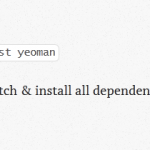
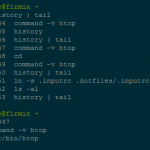


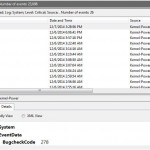

Some people should not know their own PC admin password!
Can’t agree more
@ Max:
Exactly.
You are way more patient then I am. :-D
These stories are always a good read!
About a week ago, i had someone come in while i was working tech support, insisting that I Remove ubuntu so he could install windows. Long story short, he was mistaking (multiple) pirated copies of Office as being the same thing as windows. It took us (between tech support and our store) over an hour to get rid of him.
Hilarious!! Though, I feel sorry for you sometimes, Luke, dealing with this kinda thing everyday. You must be really really patient.
I went to a small middle/high school in the middle of nowhere colorado, about half of the computers we had were mac os based and the other half ran various versions of windows. The only tech guy at the school was completely oblivious towards anything to do with microsoft, so whenever there was a problem with something not made by apple, it got relegated to the students who used PCs at home. What it taught me is that most people don’t know and or care to know how a computer works, but when there is a problem they will use whatever terminology they see fit and expect you to understand what they are talking about. computers don’t have problems, people who use computers have problems.
Haha! love it. great post. Especially the confused upload/download part… that drives me crazy.
Maybe its a generation gap though. How old was the guy? He sounded like John McCain.
While I am not in any official tech-support position, there seems to be a general consensus amongst the computer-clueless that anyone and everyone that knows something about computers is, by default, their personal, free, tech support person.
[[About 5 years ago, I decided that I only do Linux…. hell, I don’t even help my very own wife with non-Linux computer problems.]]
What I have noticed is that some people are not only clueless about computers, but they are even smug about their lack of knowledge… as if it were some badge of honor and superiority that they are computer-ignorant. And they ask for help after having borked their computer, while still maintaining their sense of smug superiority (or is that superior smugness?). Screw it, I figure that they could best be served by tossing them a live CD (their choice: slax, enlighenment, or ubuntu) and having them use that, because that’s the most I will do for their problems.
This somehow reminds me of my work.
I should be working on offers for customers and planning their installations.
But sometimes the other workers see a “dubious” message and immediatly need my help to tell them what to do.
So I go and tell them: OK, you are hereby allowed to install an update for the Adobe Reader/latest Flash-version/whatever…
Life cuold be so simple if people knew the tools they are working with.
Or would you operate a chainsaw without a clue?
@ road:
Yep, I love that upload/download are completely interchangeable and can mean any of the following:
1. Download
2. Upload
3. Install
4. Attach
5. Delete
6. Uninstall
7. Copy
8. Save/back-up to external media
9. Burn to CD
10. Save
11. Restore from backup
12. Restore from Recycle Bin
13. Access a website
14. Pretty much anything that does not involve email
@ Dileep:
Not sure actually, but I think the guy is in 40’s or maybe early 50’s max. In other words, not that old.
@ Zen Master Ralph:
I also love the fact that any time you actually touch someone’s computer you are automatically responsible for every future problem with that machine they may encounter. So six months down the road they will smugly remind you that “hey, buddy – I guess you didn’t did such a good job last time cause I got the same virus again”.
Sigh…
@ MrPete:
Yes, I especially love the fact that we constantly get calls from people asking if it’s ok to download Adobe update and Windows update, but I have yet to field one call in which person actually gets suspicious of an actual malware popup. No they click those right away and then call us afterward.
I have to strongly not disagree with your first sentence. You are correct that EUs do not know how to communicate their problem effectively to tech support. Being in tech support is like being a detective and a firefighter all in one. You have to play detective to figure out what they screwed up. Asking the right questions as you did is the first step. I like to take the stance that all EUs are lacking any sort of skills when it comes to a computer.
Think about it this way. For the sake of argument, you know nothing about plumbing. Do you know what questions to ask the plumber to have him fix a leak for you? No. You know you have a leak and it needs to be fixed.
@ John:
I don’t think this is a good analogy because most people are fairly good at communicating with plumbers. You may not know the jargon, but you can show the plumber where the problem is, when it started and etc. You don’t just let a plumber into your house and go “My friends kid, who is a real plumbing whiz said there is something wrong with my pipe things or something, and it needs to be fixed. I didn’t write it down, but I’m sure you can figure it out.”. No, you actually tell him you have a leak under the sin, or that water pressure is weak upstairs, etc..