I keep telling people how important it is to back up their data on regular basis but most don’t listen. Honestly, it is either like preaching to a choir or like talking to a wall. Those folks who could be convinced already back their stuff up regularly. The rest can’t be bothered no matter how long and hard I try to convince them. Until of course they learn this lesson the hard way.
Few days ago I stumbled upon a little human interest news blurb titled: Stolen laptop contains man’s dreams. In a nutshell it is a story about a guy who lost his masters thesis because his laptop got stolen. Which is a monumentally stupid thing to do. I’m suspecting the aim of the story was to evoke pity for the poor guy but I have none. You reap what you sow.
I feel like I’m beating a dead horse, but in this day and age there is just no excuse for backing up important work. I can understand why people often neglect to do full disk backups. It takes a little bit of effort to get it accomplished. If you have many gigabytes of pictures, videos and documents backing up is not trivial. It’s not like you can zip it all up and send it to yourself in an email for example. It usually requires some investment – for example a purchase of an external drive or some online storage/backup plan from a company like Mozy. It is not rocket science, but I get it – people are lazy.
But, if you are working on something important – like a thesis, backing it up is trivial. Send a copy to yourself in an email. Upload it to Google docs. Use Dropbox. Save it to a thumb-drive that you always carry in your pocket. None of the above costs money, and it takes seconds to accomplish. In fact, it is foolish not to do this.
You don’t even have to be a “computer guy” to realize the folly of not backing up your crucial work. It is just common sense based on experience. For example, I have accidentally deleted my work more than once. I had a computer die on me more than once. I have heard the dreaded *CLICK-CLICK* sound of a dead hard drive many times. I have learned this lesson a hard way – always have at least one redundant copy of your important work.
When I was writing my thesis I had multiple copies:
- One on my desktop at home
- One on an external drive I used to back up my home computer
- One on my laptop
- One on my work computer
- One on a thumb-drive I carried in my pocket
- One in a private SVN repository I set up on a remote server
All of these locations were synced via SVN so they usually remained fairly up to date. And I was still slightly paranoid about losing my work even though a simultaneous failure of all the machines that held my copies was very unlikely. Out of the paranoia by the end of my college career I also had a nightly script running on my desktop which would zip up my thesis folder, email it to me, and sftp it to another private remote server.
You can say I overdid it, especially since none of my machines failed while I was working on my thesis. But I always thought that with backups it is always better be safe than sorry. After all, all of this is almost effortless. When our parents (or in some cases grandparents) were writing important papers like that, they used typewriters or long-hand. For them backing up their work was impractical and time consuming. It usually involved meticulously re-typing the entire document, using special carbon-copy paper, or locating a xerox copy machine (after they became popular). We have it easy – we can click a button and have our work backed up to multiple sources within seconds.
I just don’t understand why wouldn’t you back up “the work of your life”. That’s not even being lazy – that’s being downright criminally foolish and reckless.




I think it is at least equally likely the guy had been slacking off on his thesis, lying to his advisor regarding his progress, and finally saw the writing on the wall. This was his way out.
I have similar neuroses when writing major papers – I typically have copies on drop box, google docs or gmail, my thumb drive, laptop, desktop, and file server.
That is quiet an overkill, one (regular) back-up is fairly safe and two back-ups should be nearly failsafe – as long as they are stored in different locations.
Keep one copy on a (paid) remote server with (managed backup) and one local backup should be really enough
I am a follower of the Tao of Backups.
My $HOME directory tree is backed up every 4 hours (via rsync) on one drive, and my $HOME directory tree is backed up daily (via rsync) on another drive. With several USB sticks and remote servers to hold backups of important stuff. (I consider my GPG/PGP keyrings to be important stuff).
On thing that bugs the snot out of me is that some people are under the delusion that RAID is a backup scheme.
Sigh….
RAID does not address:
oops, I just accidentally entered “rm -fr $HOME”
A legitimate backup scheme will save my butt, RAID will not.
@ jambarama:
Very likely. But in that case this is just a case of “dog ate my homework” excuse. You would think that educators have wised up about this sort of thing. Someone stole my laptop ought to be a poor excuse by now.
@ Eric:
Yes. I never said what I was doing was rational. But you are correct – one local copy and one remote copy should be enough for anyone.
@ Kevin Benko:
I’ve been actually testing Mozy which allows you to do remote and local backup simultaneously. It backs up to the remote server and to my local drive. It has been working very well so far.
I have to say that I love RAID though. Not for backup of course but for this:
Monday morning with RAID: “Hey Luke, the server is beeping… Can you look into that at some point today?”
Monday morning without RAID: “OMG! NOTHING IS WORKING! YOU HAVE TO FIX THIS NOW! WHAT THE FUCK DO I PAY YOU FOR! OMG! WE ARE RUINED. FUUUUUUUUU-“
Then again the funny property of RAID is that if the drives were installed at the same time they are likely to fail within days of each other. :P
My important files (uni files, GPG keys, .vimrc, etc) are symlinked to an encfs mountpoint, and the encrypted files are saved to a Dropbox folder.
Secondly, I keep a daily backup system to a home NAS using rsync for the Linux machine and the Windows backup tool for the Windows desktop.
Luke Maciak wrote:
Clearly, the solution is to buy one of the drives used, to break the cycle :P
Monthly physical backups to external drives (2 drives, different drive each month). Not ideal as a lot of work can get lost in a month.
Dropbox. Yeah I know I shouldn’t trust the cloud, but it’s seamless and works everywhere.
I’ve been practicing the 3-2-1 backup mantra for a while now:
3 copies of everything
2 different storage media
1 offline location
( http://blog.wisefaq.com/category/3-2-1/ )
It takes a bit of time, but it’s been a long time since I’ve lost data.
@ Luke Maciak:
I typically buy small batches of hard drives from different manufacturers a couple of weeks apart to restock my shop’s supply of spares. It seems to maximize the possibility of not getting too many hard drives from a bad batch from any one manufacturer.
I also prefer software RAID over hardware RAID for one reason: if your RAID controller flames out (and they do), you may not be able to plug its hard drives into a replacement and be able to recover the array. Most of the controllers I have worked with will only let you wipe the drives and build a new array… the ones Compaq used in their high-end servers around 2002-2005 were an exception. Software RAID has the advantage of storing the array configuration on the drives themselves, outside of the file systems, so you can transplant the drives and boot them right up again (or at least access them using a live CD).
My personal backups are handled this way: http://drwho.virtadpt.net/archive/2009/09/04/leave-nothing-to-chance
I also keep a couple of large USB keys, encrypted with TrueCrypt, that hold copies of very important files (insurance stuff, PGP keyrings, password databases, financials, et al) which are kept elsewhere, on the off chance that where I live burns down. Backups are nice, but offsite backups mean that you’ll still have at least some of your data from a point in time if you lose your site entirely.
I don’t have my backups setup because I need to replace my mobo (not enough sata slots and the others are blocked by my GImongous GTX 470 card in the case.)
Anyway Google Docs is a good EASY AS CAKE way for “ordinary” people to backup their thesis!