Phone gaming…. Do you guys remember the time when this used to be an oxymoron?
My first cell phone had the snake game… Actually, maybe that was my second phone. Either way, it was one of the first I owned. The game was played on the tiny monochrome LCD screen, and the graphics consisted of dots and dashes. It was kinda pathetic actually, especially considering that my TI-86 graphing calculator from high school could run platformers such as Super Mario and Mega Man, RPG’s like Dragon Warrior or top down shooters like Alien Breed. But we really didn’t mind that back then.
Cell phones used to be phones first and foremost. They were supposed to make calls and hold battery charge. Oh, and some could also send text messages and would let you play snake if you were patient enough to deal with the shitty refresh rate of their tiny LCD.
Things have changed of course, and my current phone is actually more powerful than the “gaming” desktop I used to own just a few years ago. And it has games on it. Not hobby projects. Not perpetually unfinished ports and clones that exist in delicate legal limbo between being a homage and copyright infringement. I’m talking about old fashioned, commercial games built by professional designers and sold for money. There are hundreds of them out there.
And yet, most remind me of that silly snake game from my cheapo Nokia phone (or maybe Motorola, I can’t remember). You that simple game was designed to be played with a joystick or a D-Pad. Playing it with a regular phone keyboard was possible but not very comfortable. You constantly had to remind yourself which buttons were the directional keys. Whenever your snake got really long, and game started to require split second reactions, you would instantly lose your place on the keyboard, press wrong buttons and lose.
That’s very much like gaming on a iPhone’s feels like sometimes. It’s like you bought the game for a wrong device. Not that there is anything inherently wrong with the touch screens. It’s just that some games do not translate well into that control scheme. Let’s take FPS games for example. They were originally designed to be played with mouse and keyboard and you will never actually get the same experience using any other controller. They do work reasonably well with analog controllers released by major console makers, but what happens when you take away even that? What happens if you take away all the buttons, thumb-sticks and shoulder triggers?
Surprisingly, some games are still somewhat playable, thanks in part to things like auto-aim. Take the Halo clone NOVA 2 for example. It actually does a great job trying to port the FPS genre to this new platform. In fact, I’m not sure you could improve their implementation in any way. There is only so much you can do with the two basic touch screen actions: tap and swipe. How do you translate common FPS actions such as running, jumping, crouching, reloading, opening doors, strafing etc. into a button less device that can sort-of recognize finger diddles if the users palms are not too sweaty. You really can’t.
I know that someone is going to say “gestures”, but fuck that. Gestures have always been a horrible idea. We had gestures on the PC for a few decades now and there are only like 3 people in the world who use them. No one wants to remember complex gestures. They are not intuitive, and in most cases they are not that easy to perform. This is why almost no one uses them on the iPhone… Except that weird NetHack port… Very, very clumsy NetHack port.
Most designers just give up trying to translate their game mechanics into some intuitive tap and swipe combinations and simply put virtual buttons and analog sticks on the screen. You can see this implementation in most FPS like games, as well as ports of other genres. For example, I recently bought a copy of Street Fighter IV which does the same thing. When you launch a game, the bottom part of the screen has a half transparent overlay that represents the analog stick and some buttons. This method works, but it does not work great.
You see, these buttons have no tactile feedback. It is easy for your finger to slip right out of their area of effect without even noticing. Even when these controls are designed well (responsive, forgiving, placed logically, etc ) the games still feel a bit clumsy. When the controls are stapled onto the game as an afterthought then you can probably forget about playing it. Case in point: this Duke Nukem 3D port. I bought the game despite some of the critical reviews because it seemed like a great idea: relieve the original Duke on a portable platform. I figured that even if the controls were a bit off, it was still worth a dollar. Unfortunately I was wrong. The game is virtually unplayable, and it’s creators (MachineWorks Northwest) apparently have no clue why their users are complaining.
They did notice the string of one star reviews in the iTunes store, and they did take measures to alleviate the problem. Only their solution was to bolt on another, even more horrible interface onto the game. If you wanted to see a touch screen interface train wreck, and you don’t mind paying a $1 admission price for this “pleasure” then download this game and see for yourself. Otherwise, I highly recommend staying away.
My point is that most genres don’t port well to the iPhone. Some, of course do. For example, Tetris is about what you wold expect it to be. The controls can be a little tricky sometimes (for example, swiping downward drops the block, but if you swipe at an angle, the game will move the block to the side right before dropping it just to piss you off). Then again, Tetris is so simple and so iconic that it is hard to mess it up, regardless of platform. A lot of games however make you feel like you just bought a bad PC port of a console game. You know, one that automatically assumes that most PC gamers have a PC version of X-Box controller lying around somewhere in the house.
Only here it is not really the fault of the developers behind the game. It’s the platform. Most of our traditional games assume control schemes that involve buttons, analog directional devices and etc… They were designed around such interfaces and can’t be easily reduced to touch screen basis. It’s kinda like with Wii motion sensing technology – if you don’t design your gameplay around it, and make it a core mechanic but instead add it as an afterthought then it will feel bolted on and clunky.
Some games do it right. Angry Birds for example are right at home on most modern phones. But that game is not a great example because it is so simple. I don’t want to point at it and say “this is how you do it” because while fun, it is a very, very simple game. Modern phone games can be so much more than that. They just have to get the controls right. Adding evem the tightest, most responsive and awesome button overlay or gesture system still feels tacky and bolted on.
Hopefully we will see more original games that exploit the unique features of iPhone/Drooid platforms: stuff like multi-touch. No traditional gaming platform has anything like it. I’ve seen some simple puzzle games already use this to a great effect, but once again – we can do more with it. We can make serious games for these devices.
What are some of your favorite phone games (feel free to post both Droid and iPhone games). Have you seen any games that do interesting things with the multi-touch interface and the gyros? Post them in the comments.
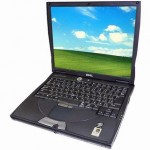





Duke 3D was a horrible port. I keep it on my iPhone just to show my developer friends what NOT to do for their games (not that any of them are porting old FPS’s).
I’m a big fan of the dual stick type top down shooters and hack & slash type games on the iPhone (and Android). A personal favorite of mine is still Mini Gore. Simple but attractive graphics, two controls (walk direction and shoot direction), and hours of mindless shooting fun.
I noticed the most successful FPS type games tend to be rail-shooters on the iPhone (RageHD, Doom Resurrection, etc…). This solves the control issues with a touch screen, but seem to take a bit away from the game play by keeping it too linear.
It’s amazing the current spread of games available for mobile devices these days. I’m sure Nintendo and Sony are loosing their minds trying to find a way to keep up.
I have a Wacom Bamboo Fun and its gestures are really freaking useful for art. I don’t have to waste time going for the zoom/scroll things in photoshop – I just put two fingers on my tablet (aren’t you glad that I didn’t say “pad?”) and presto, instant response. Basic gestures can work really well if you simply have them use two fingers. crouch could be dragging two fingers down, jump could be the opposite. or two thumbs, whatever. imho, the world at war zombies works well on the iphone/itouch.
Normally i’d never point out something like this but:
“right at home on most modern homes” made me lol.
Android phones also have control issues, even with the keyboard, because not all phones use the same keyboard layout. For example emulators seem to assume you have a 4 or 5 row keyboard with a numbers row, and us 1 for up A for down, and Q,W for left and right. My original G1 was great for this, but my new phone (3G Slide, doesnt have a number row (you have to hit the alt key to use them), which means i have to remap keys in most of the emulators i try, and in some cases, its not possible to type some keys because a game or program just assumes the standed G1 layout (i can’t easily use TAB in my ssh client for this reason). …but at least the keyboard can be remapped, its just a pain.
One thing that i’ve liked is using my wiimote as a controller for emulators. It seems a bit silly, but you can easily play a 2 player SNES game with a friend while your on the bus or something like that. I’m not sure if the iphone supports that sort of thing or not, but it wouldnt be a bad idea for apple (or some third party) to release some kind of bluetooth controller addon, maybe one that slips on and off easily.
Not true! At least the newer Nokia phones had this feature where 1, 3, 7 and 9 where conditional buttons that could go in two different directions depending on where the snake was heading. 9, for example, could go either down or right. I suspect this function existed to catch mistakes by the player, but some people — like me — developed a two-button playing style where you’d never have to move your fingers between buttons during gameplay.
Well, while I don’t own a “smart”phone until now (I confess: I ordered one) my ipod more or less does the same.
More or less because you can feel the difference in processing capacity and RAM.
Games on it are:
Highborn – turn based strategy, not too original in story but lmao-dialogues. Works well.
Splodes – You touch the screen, fuzzy little thingies get coloured and flow around exploding, thereby triggering other things. Yeah… controls… really hard to get these wrong… there are almost none!
AeroWings – this is the only game using more than the touchscreen: you control a plane by tilting the ipod/phone. Funny but the ipod really lacks raw power to run it. It get’s laggy sometimes and the buttons you use for firing your gun/rockets are… well, buttons in the corner that sometimes block your view on targets.
Medieval – kinda tower defense, you control a giant crossbow on your castles parapets and the enemies troops try to destroy your castle or steal your flag. You point, the crossbow fires. Or you draw back and it fires. Nothing too original or complicated. Controls here -other than the crossbow- are little buttons on the bottom of the screen.
None of these games are too new in controls or such but since I play them mainly when I have to waste some time and am not in range of my desktop or a book… works for me.
And this is the main reason why I’ll not come into contact with FPS-games on a smartphone. FPS belong on a decent desktop and not on a console or such.
And there is stuff that’s just more at home on consoles, take Dogfighter (search at steam) for example: plays OK on a desktop, plays better when using a joystick and promises a load of more fun when using a controller.
There’s just a platform for certain types of games…
These are my favorites:
Good touch interfaces:
* Osmos — this one makes fantastic use of multi-touch and is lots of fun.
* Peggle — Simple, but touch-interface is perfect.
* Flight Control — everyone knows this one. Prototypical touch-interface game.
* Astronut — lots of fun. Doesn’t use multi-touch, but does a good job with placing “buttons” on a touch-screen.
* Doodle Bowl — simple, but fun.
Good use of gyros:
* JetCarStunts – really hard, but excellent use of gyroscopes for steering. Sort of like MarioKart for adults.
* DoodleJump — simple, but great game and perfect game-play.
* Boost — beautifully simple game. I wish there was more to it.
Maybe most of those fall into the “simple puzzle” genre, but they’re fun. I don’t think we’ll ever play a satisfying game of Quake or Starcraft on a phone. But there are lots of excellent games that make great use of the unique features of these devices. I don’t think ports from other platforms are all that promising, though.
These are my favorites:
Good touch interfaces:
* Osmos — this one makes fantastic use of multi-touch and is lots of fun.
* Peggle — Simple, but touch-interface is perfect.
* Flight Control — everyone knows this one. Prototypical touch-interface game.
* Astronut — lots of fun. Doesn’t use multi-touch, but does a good job with placing “buttons” on a touch-screen.
* Doodle Bowl — simple, but fun.
* Fruit Ninja — you couldn’t play this without mutli-touch. A great example of solid game that was designed just for this platform.
Good use of gyros:
* JetCarStunts – really hard, but excellent use of gyroscopes for steering. Sort of like MarioKart for adults.
* DoodleJump — simple, but great game and perfect game-play.
* Boost — beautifully simple game. I wish there was more to it.
Maybe most of those fall into the “simple puzzle” genre, but they’re fun. I don’t think we’ll ever play a satisfying game of Quake or Starcraft on a phone. But there are lots of excellent games that make great use of the unique features of these devices. I don’t think ports from other platforms are all that promising, though.
Probably the game I’ve found best suited to the iPhone interface is Rotorumpus and a few like it – Swipe to rotate 3D spaces and tap. Anything more reflexively demanding than spatial puzzlers with pre-determined paths that can’t be screwed up by the user (think vastly complicated Rubix cubes) are probably doomed to failure, unless it’s a worms-like Angry Birds precision aimer.
@ nitro2k01:
i loved snake on my old phone, i could sit and play it for hours in line, long car rides, everywhere.
Top score was 1008