What is the most useless key on your keyboard? It would probably be grammatically correct to say “least useful” rather than most useless, but I actually want to talk about keyboard keys that excel at uselessness. Keys you would actually never consider using on purpose. Keys that get in the way, that offend you by the mere fact that they exist, but which have been enshrined in your regional keyboard layout for one reason or another and now you are stuck with them.
There are few candidates to the “most useless” title out there. Most western keyboards have a little strip of 3 keys between the main keyboard and the numeric block. These are labeled PrtScn/SysRq, ScrLk and Pause/Break. Most users never actually touch these, but the first two are actually genuinely useful. Most systems use Print Screen to take a screen-shota. Linux boxes use its SysRq functionality it as part of the multi-key graceful reset combo (also known as Rei Ayanami + Subway Sub). The Scroll Lock key is utilized by Excel to enable free scrolling and while it is mostly toggled by accident, it has some legit uses.
The Pause/Break key has very little utility to an average user, but as a sysadmin I actually pressed it few times on purpose. It lets you pause the POST sequence hardware checks giving you some time to actually read warnings or info-dumps that would otherwise scroll too fast off the screen. So while relatively useless these keys do have at least some value to me. While I probably wouldn’t miss them too much if they were gone, I don’t mind that they exist. They are tucked away in a very remote section of the keyboard, away from the home row and frequently used keys so it’s not like keep pressing them on purpose. And even if I did hit one of them by accident, in most cases such a key-press is a no-op.
I probably don’t have to explain why I use the “Print Screen” button a lot. Ok, in case it is not clear from the context, I use it to take screenshots. While dedicated screen-shot centric tools are usually much better at this, being able to quickly take a snapshot of the entire desktop or just the current window comes in very handy – especially if you happen to be working on a machine that is not yours.
Do you know which key is the most useless one in my book? It is Caps Lock. I have never, ever actually used that key on purpose. Oh, I toggled it by accident many, many times but I never really been in a situation where I would need to “ALL CAPS” mode for a while. Which is precisely what makes it so useless. It is located in a rather privileged spot on the keyboard – right off the home row, where it is easy to reach. It is also sandwiched between two rather useful keys that tend to get a lot of use: Shift and Tab. As such, it is incredibly easy to hit by accident. And unlike other arguably “useless” keys it actually has a visible and direct impact on what you type. And yet, I find no use for it whatsoever.
For me holding shift with your pinky as you type and releasing it when you are done actually seems like less works than aiming for the Caps Lock key. Especially considering that all my life I have been training my fingers not to hit that particular spot by accident.
I do realize that this key has some utility – for example, someone typing with just one hand may actually find a toggle much easier to use than a modifier key. So I wouldn’t necessarily push to remove it from the keyboards. But, whenever I get a new machine, remapping Caps Lock is one of the first things I do.
I already described how to do this on a Vanilla Linux box back in 2007. Since then I noticed that most modern Unix desktop environments such as KDE, Gnome, Unity and OSX actually allow you to do this via their keyboard settings panel which is very convenient.
Windows seems to be the only prominent OS on the market that does not offer an option to arbitrarily re-map keyboard keys in their default control panel. Not sure this is out of stubbornness or some sort of concern for user safety. Still, it is a missing feature and as it happens with all missing features there are ton of third party applications out there that implement a solution to it.
The one I’m using at the moment is called MapKeyboard by InchWest. Why do I like it? For one, it is a self-contained executable that requires no installation. You just download it, run it, re-map a key, then forget about it. It does not need to stay on your system to make the mapping stick either. It is a fire and forget tool with a really simple user interface:
Once you decide to remap your useless key, the question is what are you going to remap it to. For me the answer is very simple: I remap it to the key that is in a very weird position on the keyboard, but which I use hundreds of times per day: Esc. Some of you might not be able to relate to this, but for Vim users the Escape key is probably the most commonly used key on the keyboard. Vim is a modal editor, which means every key on the keyboard is bound to a command. To actually input text, you enter insert mode by pressing the i key which allows you to type. Then once you are done and want to move around or jump to another line you exit the insert mode with Esc. Unfortunately this means taking your hand off the home row after almost every sentence or word. Granted, you can also use Ctrl+[ to emulate the Esc key but having a dedicated Escape in the privileged position off the home row is actually really convenient.
How about you? What is the most useless key on your keyboard and what do you usually remap it to? If you use Windows, what remaping software do you use? Let me know in the comments.
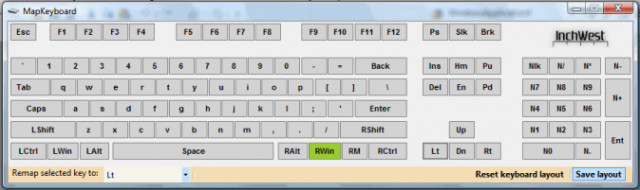



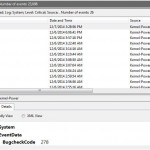
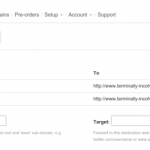

F13 – F19 (on a Mac keyboard, located above the “fn, home, page up, delete, page down” block between the main keyboard and the numeric keyboard (though laptops and even iMacs now ship with the shortened keyboard that is bereft of keyboard and these keys).
The “caps lock” key gets used on occasion. But then I am an old school hacker that used to toil on platforms were it was uppercase.
It is easy to add hotkeys to OS X — builtin the System Preferences panel is a an easy panel for adding your own hotkeys to all applications or just a specific application (just need to be sure you spell the menu option right). I don’t do much of this anymore as I use a number of machines during the day/week, and don’t want to become dependent upon a custom setup (other than migrating a .gvim file or other configuration file stashed on the cloud somewhere for easy access when moving onto a new machine).
I also use the pause/break button to view pc info with the win+p/b combo (same result as my computer properties) but I can say I personally have never used the scroll lock key, didn’t know it had a function within excel.
As far as the caps lock key goes, I have had that remapped to one thing or another for at least the last 5 years if not more and have not even noticed it missing, so I can definitely agree with you it would be my most useless key.
As for what it’s remapped to… seems to be double click as strange as that might sound. Well now all it does is a + because I have mousekeys turned off but I remember that’s what it done when I used it.
I actually done it for a game I played a few years back (trying to remember what it was and why double click on the keyboard helped lol, I’m guessing it was something that primarily used the keyboard for play so I didn’t have to reach for the mouse, no idea really) and never got around to remapping it.
As for the software I use, it is called sharpkeys, nothing special, doesn’t look nearly as nice as the one you showed, but it was the first one I came across that like you said is just a simple exe set and forget that worked for me. Here are a couple pics to give you an idea:
puu.sh/38XIM.png
puu.sh/38XJP.png
Even caps lock’s legitimate uses don’t justify it being on the keyboard. Its job can be done by software, where the editor accepting input maintains the caps lock state, or the user asks the editor to make a selected region uppercase after entry is complete.
I have the pause/break key bound in my current Emacs configuration. It toggles locking a window to a particular buffer. I’d like that key to stay around.
Agreed about Caps Lock – i remap it to Ctrl. Default position of Ctrl is quite awkward to reach – you have to twist your palm and fold your pinky to hit it. Take a look at your left hand executing common shortcuts, for example Ctrl-C Ctrl-V. You either have to move your arm away from the keyboard, or make a movement that looks quite painful. Now, compare this with ease at wchich you can do this when control is mapped on Caps Lock.
While you guys are lucky with ASCII, we need to switch keyboard layouts to be able to use both english and (in my case) кириллические :-) symbols. That’s why the ultimate choice for CAPSLOCK is obvious: layout switcher.
Furthermore, in case you are curious, there is so called “third level” in each keyboard layout (turned on within keyboard settings in modern linuces.) Opposite to compose key, it gives an ability to enter exotic symbols with one press (right alt + symbol simultaneously.) E. g. to enter the first letter of your original name, you turn the third level on, edit your
/usr/share/X11/xkb/symbols/typofile by adding/modifyingkey { [NoSymbol, NoSymbol, U0142, U0141] }; // "l"line—and, voilá: Ł.For windows all the stuff is tricky, as usual. Somebody needs to create her own layout with Microsoft Keyboard Layout Creator.
Btw, your comment parser guzzles less-than and greater-than symbols away even inside of code blocks, which is inconvenient a bit. The latter string in my comment is to be read as:
key <AC09> { [NoSymbol, NoSymbol, U0142, U0141] }; // "l"two notes on CapsLock:
– i can’t imagine myself typing all-caps text while holding down a Shift key. pinkies are the weakest fingers so why stress them if there’s a dedicated CapsLock key? i use CapsLock almost every time i need to enter a macro identifier in C.
– on the other hand a keyboard is a data entry tool while a letter case is a representation attribute. you are supposed to enter some data and the software is supposed to represent it correctly. having a dedicated letter case key is as rediculous as having a dedicated key for toggling between normal/bold/italic font style. it’s easy to define for most, if not all, contexts which letters must be displayed in their upper case and which in their lower case version. they fact that we still have CapsLock and still need to enter upper case letters speaks volumes about the degree of context-awareness in modern software.
btw on my notebook CapsLock has about half a centimeter wide depression on the right. when i was using emacs i considered remapping CapsLock to Control but opted not to do that because of the depression. eventually i decided to remap my Control to Alt and Alt – to Windows. so both Alt and Control are under my thumb.
Caps Lock, of course. It has no business even existing, let alone occupying prime estate on the keyboard.
Pre-2007, I had it mapped to a modifier that let me type with my left hand only (the “mirrorboard” configuration). Once I started using Emacs in earnest, it was bound to Control and has stayed that way since.
I usually do a registry tweak in Windows to replace Caps Lock. I don’t actually remember the tweak; it’s part of a batch file I wrote a while ago that I run after every fresh Windows install.
The right Super/Win key (if it exists), the right click key and even the right Alt (or Alt Gr) are keys I can comfortably live without.
Unfortunately on the MacBook there are not *enough* keys. (Delete I miss the most, followed by Insert)
Probably the least used key is the “Eject” one, but that’s just because I don’t use the optical drive so much nowadays.
As for Caps Lock – I use it for typing long constant names, such as X_OUT_OF_RANGE which I need quite frequently.
I don’t have a problem with Control being in a corner – it’s quite within easy reach by my thumb on this keyboard; on full size ones where it really is in a corner I used to press it with the palm/inner knuckle (is that construction right?) of my left pinky.
Regarding that “prime keyboard real estate” – it was there as a mechanical lock for the shift key below on real typewriters :). By the way, on some old keyboards it’s a toggle switch (it remains physically depressed).
@ Mihai:
I thought about such a usage of CAPSLOCK during an occasional meeting with a lot of SQL, but finally I got that “typing capitals without shift” simply breaks my brains somehow. That’s like to come back to standard layout from Dvorak’s one: seems to be quite evident plus all the buttons are subscribed, but…
I quite like CAPS LOCK and would like it to stay. This is because I only ever type with my left hand, so holding down SHIFT for more than a character or two gets… inconvenient. To me the most useless key is INSERT. I have never in my life pressed it on purpose, except to undo what happened after pressing it accidentally.
CAPS LOCK, totally. I’ve had it remapped to an additional COMMAND key for years. Old school; started out with keyboards that had CTRL to the left of the A, where it belongs. (Anyone else remember Wordstar…?)
Please don’t get rid of my caps lock! As a drafter, where I HAVE to use all capitals for most text, I would be lost without it. Or, more likely, I’d end up permanently enabling caps-lock in some way that was a PITA to disable, and would never use lowercase again. You’ve been warned! :p
Caps lock remapped to Esc defiantly.
Runner up on my 2010 macbook is the dashboard key I can’t remap to notification center… (like anyone ever used dashboard…)
There is no built-in tools in Windows, but one could download Microsoft Keyboard Layout Creator from Microsoft.
The way I use the pause/break key is a bit of a pun. I play music using MPD (Music Player Daemon), so I have the Pause key send a command to MPD to toggle playback. That way I can instantly interrupt my music when someone starts talking to me.
I’ve had caps lock remapped to a second ‘A’ key before, when I was on a keyboard that made it particularly easy to tap by accident when I was reaching for A… might need to look into this “conveniently place ESC key” business for work though.
Pingback: A list of things you may possibly need, but maybe not (2013 edition) | Terminally Incoherent
