In March I wrote a lengthy post about death of Google Reader and my out of control subscription list that I could never even dream of keeping up with. Well, I managed to solve one of the problems I mentioned in that post: I curtailed my subscription list. I mercilessly culled out all the dead blogs and unsubscribed from any high-volume publications I no longer had active interest in following. I went from 400 blogs, to less than 40 and I can typically zero-out my unread count every morning or at lunch without even breaking a sweat. Feels good man.
Not only that, but my OPML suddenly got much, much more portable. As a result I have been able to shop around for a replacement to the venerable old Reader much more efficiently. I tried couple of other services and the one I spent most of my time with was Feedly. It is actually a really nice service – the interface is great, and the fact it syncs up with Reader made switching to it incredibly easy. All I had to do was to sign in and authorize it with my Google account and I was ready to go. It also had a very nice iOS app that went with it which was a huge bonus.
That said, the service is not without flaws. Firstly, for some strange reason it requires you to use a browser plugin. Most of the processing is running locally and changes are asynchronously synced with the back end whenever it feels like it. Most of the back-end heavy lifting seems to still be handled by Google, with the Feedly website being there to just coordinate things. Despite off-loading most of the work to the client and to Google, Feedly still couldn’t keep my read-counts straight on some days. Rather frequently stuff I clicked through on my laptop or on my phone would still show up as unread on my desktop. I kinda figured this might have been glitches caused by them transitioning away from Google and towards their own independent back end so I didn’t really fret about it to much. It wasn’t until I realized Feedly had no export option that I decided to abandon it.
Yes, you read that right. Feedly does not currently have an OPML export feature. It is dumb easy to switch to Feedly, but virtually impossible to get out of it. Fortunately former Reader users that suynced their subscriptions over still have option of logging back to Google and exporting their feeds that way. Any feeds added to Feedly do still sync back to Google so you won’t loose anything. If you however set up a “proper” Feedly account without Reader integration you are utterly fucked. Allegedly the OPML export functionality is on their TODO list, but currently rather low on the priority list with the looming demise of Reader drawing near.
I decided to play it safe, and quit while I still could. If and when Feedly chooses to add an export button I might give them another chance. Until then however I’m out. I really do not want to get locked in – especially now that I got my shit in order, and I’m actually reading my feeds regularly again. So once again I’m in the market for a good feed reader.
Recently, Chris chronicled his own quest in search of a Reader replacement. Seeing how I have more or less the same list of requirements as he does, I figured I might as well follow his lead. After testing a number of different services he settled on The Old Reader. I figured I might as well give it a try. My first impressions are rather positive. It is a proper web application, and thus it suffers from no weird local sync issues. It does not have a sync-functionality with Reader which makes migration a little bit more annoying, but is actually a good thing in the long run. It is uncertain how exactly Feedly servers are going to behave the day Google Reader closes – the Old Reader on the other hand can be expected to work exactly as it does not since it never actually used Google service as a back end.
The user interface is very simple (spartan even) and bootstrapy but that’s actually not a bad thing. They are using a responsive design, so it scales very well to a mobile screen. It is clean, functional and it does everything I need it to do. My only complaint is that it is noticeably slower at picking up new entries than Feedly. That said, I’m fairly sure Feedly is currently cheating and using the Google Reader magic indexing powers to refresh their subscriptions. So who knows how it will behave next month. Perhaps it is not that The Old Reader is slow, but that Google Reader has conditioned us to expect nearly real-time feed refresh rate which are nearly impossible to achieve unless you happen to have Google’s army of web crawlers at your disposal.
You know what’s the best part? If the performance continues to suck, or if I find a better alternative, The Old Reader has this on the bottom of its settings panel:
Yep, I get a one-click access to my up to date OPML that I can download and import to a competing service at any time. That feature alone more than makes up for the slower refresh rate. It gives me a peace of mind, and confidence that the team behind the service is actually interested in providing its users with a valuable service rather than in capturing, locking in and capitalizing on the once in a lifetime opportunity that is the Google Reader closing and subsequent user migration.
So, what feed reading services have you tried since Google announced the closing of Reader? Are you still shopping around or have you picked a replacement you are going to stick with? Is there any service you would recommend? Much like Chris, I prefer a cloud based solution that can be accessed via a web browser from anywhere, and I’d rather avoid the headache and hassle of configuring and running it on my own server. A working iOS app is a plus, but not required as long as the site is usable on the phone.


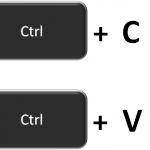
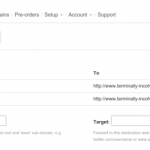


I have to say that I use Feedly and I am quite happy about it. But I will give The Old Reader a try, just to be sure I can get my freedom again if Feedly fails lamentably next week.
I’ve been reading via Newsfox this whole time. Tis somewhat invulnerable to cancellation by Google. Although I guess I’d be equally fucked if they stopped updating and it became incompatible with new version of Firefox.
Also, not web-based, so my reading of feeds is mostly tied to the one laptop, although they also offer a little feature to write some state to a bookmark, so any kind of bookmark-sync will also carry across the point in time you’ve read up to (I think it’s a “last updated” timestamp per feed rather than a list of unread items).
Give http://inoreader.com/ a try. It automatically imported my subscriptions as well as my starred items. Got keyboard shortcuts also.
Nice timing with this post. Feedly just announced this morning that their new cloud service will no longer require a plugin or extension, and it’s available to everyone today – http://blog.feedly.com/2013/06/19/feedly-cloud/
Still no word on exporting your OPML though …
If you used to use Reeder on iOS, then stop right here:
Pick up the trunk of Tiny tiny RSS, and install the Fever API plugin.
With this, you’ll have exactly the same behaviour as before: starring, synchronized reading, beautiful RSS on your phone.
I’ve been using Tiny Tiny RSS for a few months as well, and I gotta say I like it. It’s not without a few quirks, but it’s working like a charm most of the time!
@Gui13: I use the Android app myself. Does Reeder sync feeds for offline reading? Because that’s the killer feature of TT-RSS as far as I am concerned!
I have been using netvibes, but it feels a little slow and bloated. Also, I find annoying that to open a feed in its original source, I have to click on the little arrow to the right of the tittle instead of directly on such title.
By the way, it would interesting to take a look at your current OPML. Could you share it or talk a little about what you have there?
Another TinyTinyRSS user here. I run it on a cheap VPS, and it works fine. An advantage of having it under your control is that you can run queries against the data – for example, since I use starring as a kind of “like”, I can do a simple query to analyze the “likes”/posts (signal/noise) ratio. Since I follow a few photo Tumblr feeds, this helps me identify and cut out those with low SNR.
I don’t read on my phone, since it’s a crappy Samsung feature phone (wifi, but only J2ME apps), but I do listen to podcasts on it and it has a basic RSS reader, so what I did was export the Podcasts category as an RSS feed generated by TTRSS itself, which I can then import into my phone. It’s awesome and really easy to use.
Oh, and last but not least, it has decent keyboard control!
OPML is such a simple format that it should literally take them like 20-30 minutes to implement an exporter. Dragging their feet about it almost seems suspicious to me.
I actually forgot all about checking that my new web feed client has an export feature until I had already selected The Old Reader. I was relieved to find that export button.
I do expect The Old Reader to pick up articles faster in the future. They’ve mentioned this in their blog, which you should subscribe to. It’s run by just three people in their spare time. Very down-to-Earth.
currently i use rss2email (a small python-script) to forward all new feed-elements into my local mail account on my server (wouldn’t do this through public email-servers). Then i use ssh/screen/mutt to read that stuff and sort it via pressing d (delete, irrelevant post), j (next post, keep this one in maildir) and w,n (mark “new”, show it again next time).
Afterwards i’m running a small script (that’s currently not really finished) that parses my maildir and generates new feed/html/json-files from what i neither deleted nor marked unread.
So that way i got my sharing-part back.
The best things? I host it myself, i need no fucking php or mysql, it imports opml, i can use it on my phone (via a mosh-fork of connectbot) and it took me less then an hour to set it up (excluding the sharing-part).
…did i mention it’s way less bandwith-expensive on client-side then reader and the likes?
I found 1kpl.us via slashdot, does everything I need :)
The Old Reader is sloooooooow. It’s actually changed the way I consume my RSS feeds. Hopefully as user base (and donation base) expands, they can fix this problem.
@ Chris:
https://twitter.com/feedly/status/347714053562580993
@ alphast:
Yeah, Feedly was really nice. I actually liked that you could set separate views for each folder for example. But the lack of export feature freaked me out a bit. I added and removed quite a few feeds solely in Feedly and if it wasn’t syncing back to GReader I would have lost all of that work.
@ Matt`:
Yeah, Newsfox seems to be strictly local though. I jump between 3 systems daily so that’s kinda a deal breaker.
@ Sujith Abraham:
Looks interesting – I will give it a whirl. :)
@ Chris:
Nice. At least they solved one of these problems. I might switch back again one day, but I’ll need that OPML export feature.
@ Chris:
Wow, great tip. I haven’t really looked too much on Tiny because you have to host it yourself. That was one of the things I wanted to avoid.
@ agn0sis:
Sure, here is a somewhat recent copy of my OPML.
IceBrain wrote:
O_O Dude… Whyyyyyyy! Get smart phone immediately. ;)
@ Chris Wellons:
Yeah, I know – OPML export is like the kind of stuff you could give to an intern and still expect it to get done in reasonable time. Maybe Feedly has shitty interns or something?
@ Dr. Azrael Tod:
Dude, you win. I bow my head to you. Thy unix beard must be long and strong. :P I’ve been spoiled by web based readers like GReader. Not sure how I’d feel about reading feeds in Mutt… That said, it seems tempting.
@ Mads Johansen:
That one is neat too. Also, isn’t slashdot a ghost town these days? I went there recently and there were like 4 comments per story. Kinda bummed me out. I remember the good old days when ./ was essentially what reddit is today in terms of traffic/comment volume.
@ Nathan:
Yeeeep. That said, as long as I don’t compare it with Feedly or GReader I don’t actually know my feeds are comming in so slow so it doesn’t matter. :P
@ Austin:
That’s excellent news. Still, these features should have been in there on day one. And by day one I mean the day when Google announced it will be closing down Reader.
Luke Maciak wrote:
@ Luke Maciak:
It’s more than update speed, though…even browsing feeds is really slow. I used to be able to ninja my way through all my news feeds and most of my blog feeds in the time it takes to do a build (though in fairness I do OS kernel development so builds are kinda slow). With The Old Reader, I can barely get through half of that, and most of that time is spent looking at Pac-Man rather than reading feeds.
Luke Maciak wrote:
well.. why? it’s not like navigating through mutt would be so much different to navigating google reader via keyboard. OPML import is already there, setting everything up is just a matter of:
apt-get install rss2email mutt
r2e new foo@localhost
r2e opmlimport myopmlfile.xml
and you’re ready to go.
@ Nathan:
Hmm… Mine doesn’t pacman as much. Seems fairly fast. That said it might be because I have only about ~50 feeds in there right now, and they are almost evenly spread throughout a dozen folders. So typically it only needs to load about 4-5 entries per folder or less.
@ Dr. Azrael Tod:
Now that you put it this way it doesn’t seem as much of a hassle. :P
I just go an invitation to test Hive (http://hivereader.com/) and it looks pretty good so far. I haven’t looked at Old Reader but compared to Feedly, it looks less flashy and more functional – which I like. But you also can’t export your subscriptions there. :(
Now that Google Reader is resting in peace in its coffin, Feedly has addressed some of the issues you mentioned in the post, namely, it’s now a webapp which obviously you don’t need a plug-in to use it, and it now offers OPML import as well as export options. Even the lack of search functionality was kind of remedied yesterday with it’s Pro version (I’m an early adopter btw). But the “Organize” part leaves much to be desired. Drag’n’Drop is all good and fine, until I want to move a few dozens of feed sources to another category… I wonder how you did it? Presumably by editing the OPML with Vim?
The new features of Feedly have convinced me completely, I have to say: OPML import and export is now perfectly fine, there is better integration of sharing posts and the new tag system is great, even though it could use an edit tags option.