I just noticed how busy the My Computer directory on my windows box got lately. I didn’t even realize it:
Can you beat me in the number of drives/partitions/devices showing up in your My Computer?
[tags]my computer, drives, partitions, devices, folders, windows[/tags]
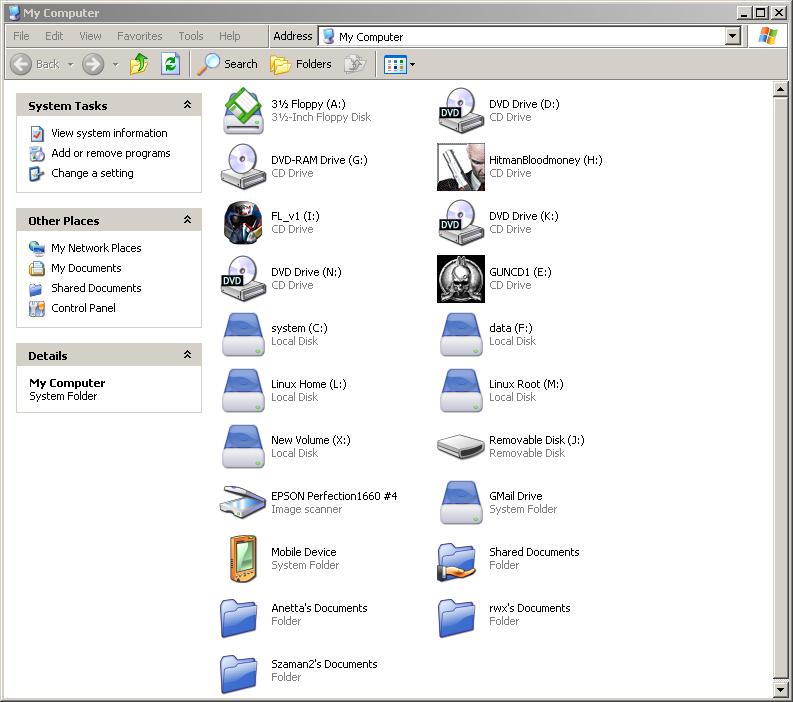
I can understand the HDD partitions, but the CD drives – boy how do you have 5 or 6 optical drives on one system? Crazy!
Hehe… I was waiting for someone to point it out. It’s called Daemon Tools my friend. Only 3 of these drives are real – the rest are virtual. Gotta love it – instead of burning DVD images you can just mount them. :mrgreen:
At some point I needed to mount 4 or so images at the same time, and then I forgot to disable them after unmounting. This is one of the reasons why it got so crowded.
Oh and here are actually 2 hard drives in the machine.
Doesnt this also occurs with those ’16-in1′ type card readers?
‘Removable drive f:’, ‘Removable drive g:’, ‘Removable drive h:’, …
My system is also a bit crowded. Lesser than yours, but no daemon, so all disks are real.
When i’m home from work, i’ll try to see how many i can fit in :)
O_O
Six CD drives?! Holy cow! I don’t feel bad about having a Sun E250 in my house anymore. :-D
Craig – again, only 3 of these are real. The rest are virtual Daemon Tools drives. :)
Btw, you are like the only person who comments on this blog from a Solaris machine!
I totally want a Sun machine in my house too, if for nothing else just to screw around with Unix. :)
Well, Solaris runs on Intel systems just as well. Matter of fact, I am running Solaris 10 on an HP xw4100, and quite well, too!
I would love to corrupt you with Solaris if you want to take the leap. I am such a Solaris freak that I am even running it on my MacBook . . . native!
VMWare also supports it quite well if you want to just test it out. You know how to reach me if you need help.
BTW- I try to comment on every blog I read to keep the author aware that there is actually someone reading it. You always have something cool to say. Sometime it is way over my head (hell, I am a JC dropout), but I have always enjoyed the geek aspect of things you present.
Currently hooked up to three internal partitions, five server drives, 7 remote servers, and an optical drive. My home computer is worse.
Actually, I used to live and breathe Solaris back when I was undergrad. I essentially lived in the CS Sun Lab. I have fond memories of this system.
I never really did have much experience maintaining Solaris though. Few months ago I got to install Solaris 10 on one of the servers my mentor got on a grant. I think I got totally confused when setting up RAID, but in the end it worked out fine. Er, at least I think it did because we managed to loose the sheet wit logins and passwords (including root) way before the machine managed to totally kill it’s disks. (Now it is on a rack in a server room. IT promised to root it for us, but this may take anywhere from 3 months to a year, depending on how many times a day we nag them in person to do it). :P
But, that’s about it. Rest of my experience is from a user side of the tracks.
I’m thrilled that you enjoy this blog. Thanks for the comments! :)
hdw, you win! :P I think I forgot to mount shared and remote drives before taking the screenshot. :)
I thought some of you might have forgotten that. I’m not usually linked to all of those at the same time, but every once in a while I go looking for something and the list of drives is daunting.
I recently installed a multi-purpose… gadget for lack of a better word, in my home computer. One of it’s purposes is a card reader. I also installed a second optical drive at the same time. When I went looking for something later that night, I suddenly I had 6 more removable drives on my drive list. Made me look twice. I already had 4 harddrives, so the list wasn’t short to begin with.
I have 2 – hard drive and CD/DVD drive.. do I win some kind of anti-prize for lowest number of drives?
Nope. That’s actually pretty standard these days. It used to be 3 – HD, CD and Floppy but no one uses Floppies anymore these days now that 1GB flash drives are relatively cheap.
One sec…
…
Ok, now I have no drives, hows about that anti-prize? :D
But it can’t be a disc.. or anything that I would want to store electronically past when I next turn off
Wait… You have to have at leas one drive on WinXP no? I don’t think you can unmount the system volume under windows.
I was trying to imply I had just ripped out both my drives
No I had not considered the effect that would have on Windows
I’m just going to be quiet about drives now :wink:
But if anyone wants to give Matt an anti-prize, feel free to offer :P
Ok, here is your prize:
Enjoy! :mrgreen:
Matt = happy
:)
With the subject and all, it’s fairly obvious everyone involved in this conversation is a bit geeky. To remove all doubt though, look at the browsers we’re using. Not one of us has used IE of any kind. One Opera, and the rest some flavor of Firefox.
yea dude, sorry, totally saw the daemon tools, and with that and a lot of this being partitions and not fully extra drives + online drives (gmail), this really isn’t that impressive if that’s what you were trying to get at. any geek can create a my comp like this in a matter of minutes with the right tools and the desire (though most people don’t have a reason to).
Erm – I wasn’t really trying to be impressive. I just opened My Computer and noticed how busy it was – mainly cause I forgot to switch of the Daemon drives I was not using. So I took a screenshot for shits and giggles and to start a conversation. :)
don’t lie to me!
:D