Have you ever tried printing something from an iOS device lately? Can you explain to me why Apple decided not to give power users a way to use standard network printing protocols?
Apple devices do not to TCP/IP printing. At all. Instead they use a proprietary apple protocol known as AirPrint which, in my honest opinion is both brilliant and horrible at the same time. It is brilliant, because if you live in an Apple friendly ecosystem (and by that I mean you own and AirPrint enabled printer or you have your printer hooked up to an AirPort Extreme) it just fucking works™. This is how it looks like:
Like fucking magic (which by the way is different from regular magic) it just shows up in your print menu. There is no setup, no drivers, no futzing around with IP addresses – you just hit print, and it does. The printers advertise their presence on the network, and the iOS devices know how to find them. It is amazing. This is the sort of thing that makes Apple users such snobby jerks – if you do things the Apple way things just fall into place and there is little to no friction at the interface between human and his technology.
The problem is that we don’t live in an Apple-centric world. Most households have an eclectic a mix of different technologies that usually manage to work together quite well. Sometimes though, making them talk to each other can be a hassle. If you ever had the pleasure of setting up a network printer in a mixed OS environment, with multiple windows machines, all joined to different domains and work groups without a common file/print sharing server you know it usually isn’t as simple as it sounds. The plug and play simplicity of AirPrint solves this issue in a refreshing way but introduces other problems.
If you happen to own a slightly older, TCP/IP network printer without AirPrint support, and you don’t feel like tethering your perfectly functioning device to an expensive AirPort box you are shit out of luck. No native printing from iOS devices for you.
Hold on though, AirPrint is basically just a print service, right? Your printer or AirPort box run a tiny server that then talks to the mobile devices making the magic happen. What if we make a fake AirPrint server that runs on your desktop computer, and acts as a proxy between your local printers and the wireless devices.
It turns out it has been done. In fact OSX had AirPrint functionality built in, but Apple sort of nerfed it and fuddled with it across last few OS updates so that it no longer works properly. Or at least not without some work. Fortunately some good soul made an app for that.
AirPrint Activator is an OSX application that does exactly what I outlined above – it pretends to be an AirPrint server and makes all the printers you have access to on your Mac accessible to your iOS devices. The creator essentially re-wrote the server functionality from scratch so he promises that this app will continue working even if Apple decides to rip out all AirPrint code from Mountain Lion.
Unfortunately, my Mac is a laptop, and as most laptops it is not always on. When I’m using an iPad to print something it is usually because I can’t be bothered to crack open my MacBook and wait for it to wake up. And if I do, then I might as well print from there. My Windows desktop on the other hand is on most of the time. So I searched for a similar application that would run on 64 bit Vista (shut up, I know it sucks but I don’t feel like upgrading).
I have found one rather promising lead that was echoed across various forums that promised to give you a native Windows AirPrint service. Unfortunately it involved downloading a shady looking zip file from Rapidshare, running an executable contained therein, an then applying two registry hacks, also included in the bundle. Now I don’t know about you but I don’t really trust random executables from an unknown source posted on some random forums. Running such things is like finding a dirty syringe on the street and plunging it’s rusty needle directly into your vain, because a guy on the corner said it’s totally legit cure for your hay fever. Unless you are a protagonist of a Bioshock game, you should not do that sort of thing.
There is a more legit looking application out there called FingerPrint2. Unlike AirPrint Activator it is not free, but it has a free demo, so I decided to check it out.
It turns out it is very Apple-like in design, and it follows the hassle free AirPrint philosophy quite closely. You install it on your PC, and then you see something like this:
You just check-off which of your available printers you want to share with your iOS devices and you are done. No setup, no configuration, no mucking with permissions. It just works. I was quite impressed. Then I tested it and my excitement waned.
FingerPrint works like magic, but it’s creators decided that giving you a fully functional demo would be too nice of a thing to do. So unless you buy a license and activate your copy, they will print a gigantic full color watermark on the first page of every print job. And I’m not talking about a small logo in the corner, or discrete diagonal text. No, they slap a gigantic high resolution, full page image with vibrant color in the middle of the page, blotting out all the text on the page. I guess they really want you to buy it.
The full license is $20 which is quite steep of a price for the functionality you can get for free on a Mac. But I guess I can’t flaw their logic – if you are an owner of an iPad or an iPhone then shelling out twenty bucks on a tiny little app that sits in the tray won’t kill you. Still, it seems like a lot of money for the functionality it provides. Then again, maybe I’m just falling into the same cognitive trap that Oatmeal aptly described in his comic.
Why is it so difficult to evaluate what software is really worth? Well, perhaps the question here is whether or not software utilities are goods that ought to be sold to begin with. Part of the reason behind the free software movement is that most people just feel uncomfortable buying or selling software. It just does not seem right.
But I digress. How do you print from your iPad? Is there a cheaper alternative or should I just suck it up and give FingerPrint people that twenty? What do you think?
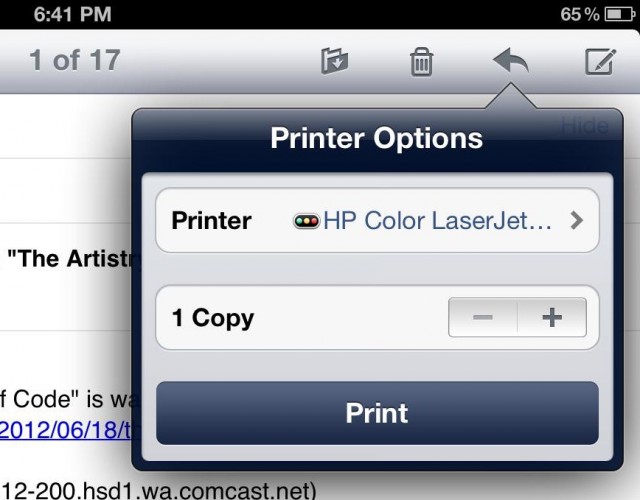
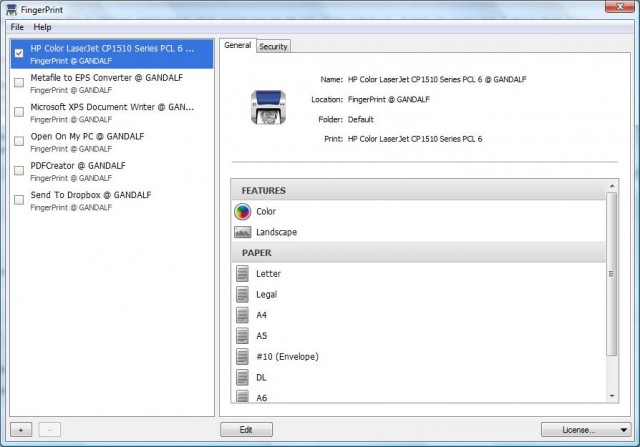
Maybe I’m missing something, but it sounds like the cheapskate option is to insert a blank page at the beginning of every print job. Well, cheap until the cost of ink for all those watermarks exceeds $20.
I don’think I have quite the same reservations about the idea of paying for software (how frequently I actually pay for software being another matter entirely). Seems like it’s just a question of “This software allows me to do X, is it worth Y amount of money to me to be able to do X?” with the possible addition of “I could get it for free by extra-legal means, do I want to pay Y anyway to save the hassle, or because they seem like nice people?”
or you buy some telephone that isnt designed to sell printing-dongles of the same manufacturer.
It’s not like noone ever built commonly used network-printing protocols.
(or even worse: i did not print more then 10 pages in the last 3 years combined, thus i’m perfectly fine with the only printer at home beeing hooked up to the notebook of my wife instead of my server or something alike)
Well, I don’t have an iPad and I don’t print, but I hear that you can do the same on Linux by just installing and configuring CUPS and Avahi using this, so if you want a free solution, you could run andLinux, which is less resource intensive than a full VM and gives you some nice tools when you’re stuck with Windows.
Of course, that depends on how much you value your time, or if you’re a freak like me who actually *likes* to set up and manage that stuff himself.
Well, for some people, maybe, but that’s certainly not how RMS sees it; he in fact encourages you to charge as much as you possible can or want. Of course, the fact that people can always get free copies (legally) if they can’t afford it is part of that too.
It’s not the price of the software, it’s paying for something that should be included with your $700 device.
I keep looking at that time lapse camera app for $2, then remembering buying a panoramic camera app right before ICS came out with a better panorama mode as part of the stock camera app. $2 is next to nothing, but it still seems like a lot for something that Android 5.0 might include by default. Same thing goes for the DLNA app for streaming media from my NAS, it’s not that expensive, but I really expect it to end up as a basic feature of the OS soon.
@ Morghan:
Well… there are good, free DLNA-Applications for Android :-)
Maybe try moving to dropbox and having something watch that folder for print jobs? Never had to print stuff from my ipad :(
OMG! LUKE! Thanks for this! I never cared enough to search out software like this myself, but having a two iPhone/ one iPad household, sometimes it’s just NICE to be able to print to my NON-AirPrint printer (Dell MFP Laser). This program worked flawlessly. Can’t believe it. I will be recommending it to clients as well.
I’ve got a Canon inkjet hooked up to an Ubuntu server running CUPS, originally for the purpose of sharing with Macs and PCs on my network. Then I noticed that it was showing up in the print menu on my iPhone and iPad. Didn’t have to do anything special, it just worked.
@ Matt`:
Heh, yes – exactly, the cheapeskate option is penny wise but pound foolish. Plus, on the iPad it is not as easy to insert a blank page in front of say website you want to print.
@ Dr. Azrael Tod:
I don’t print often, but when I do it is usually stuff like directions for a non-gps enabled relative, forms/documents that need to be snail mailed, or random stuff that I want to show to someone because I’d rather hand them a piece of paper than have them put greasy fingerprints all over my iPad or laptop keyboard.
@ IceBrain:
I shall bookmark this for later. Oh, and re buying software – I guess I’m sort of on the fence about it. For example, I don’t have a problem shelling out money for a video game because it is quite complex and the art assets and voice acting themselves are worth the price. Plus there is really no big market for open source games.
I usually don’t have a problem paying between $.99 and about $5 for a tiny mobile app, or up to $10 for a desktop tool I’m going to be using a lot – especially if it is polished and well designed even if there could be an open source alternative – because what the hell. Impulse buy.
But paying $20+ for something that could have been written by one guy over the course of a week or two is in that grey area where I start to wonder if it’s worth it, and why there isn’t a free alternative.
@ Morghan:
Hey, I got the Wifi-only model so I only paid $499. Also, retina display, so crisp, so nice… But yeah, I agree with what you are saying. It’s shit like this that annoys me about apple. They make great products and then they proceed to cripple them in small ways claiming it is for the sake of usability and whatnot.
@ wittaker25:
Yeah, that could be a solution, though a bit kludgy. For example I’m not sure if iPad can save a website to a file.
@ Zachary Sloane:
Glad I could help. :)
@ Alex:
Nice. So this means CUPS is magic. Seriously, I love how Linux is never ready for the desktop, and yet the average distro includes more useful stuff than any other OS. Install recent Ubunto on a generic Dell laptop and most of the time everything (except maybe wifi or proprietary video card) works out of the box. Install Windows and nothing does and you need to install 20+ drivers before the computer even starts being useful. But I digress.
I can confirm that the free thingy floating around on the internet works great, btw, and we use it at work on a Windows 2008 R2 Server. http://forums.macrumors.com/showthread.php?t=1293865 is a good source for it.
@ Alex:
Macs run CUPS by default, so there must be a way to get this to work natively on a Mac…
It just works if you live in a Mac-centric eco system?
Not quite. I have an completely, 100% Mac-centric eco system and AirPrint does not just work. I have both an AirPort Extreme and Express and an Epson R280 Photo printer. While I plug the printer into either AirPort and my Macs will see the printer just fine, none of my iOS devices will. Even with Printer Sharing enabled. (Which I don’t like to enable because the printer will show up multiple times on each Mac.)
I used to use AirPrint Activator. It was genius. Not perfect. I often had to restart my Mac-mini (the one Mac that is on all the time) in order for the shared printer to appear on my iOS devices, but it worked. Until Mountain Lion. Mountain Lion killed it.
Going to the website for AirPrint Activator, it is now called Handy Print. It is now a System Preference instead of an app and it can run from the Menu Bar. But that is where the good news ends. Now they want you to pay for the app.
facepalm
I think printing from iOS devices is considered the past by now, there are many products out there and my favorite for SOHOs is FingerPrint2, for one reason, because it use the installed MS Windows drivers, this means it will be able to use any installed printer, on the other hand I hate to use the apps that communicates directly to the printer, because all of them doesn’t support all printers also you don’t guarantee the printing quality.
What I’m looking for is an Android app that act as an AirPrint client to be able to print on AirPrint printers friendly or on AirPrint servers, such as FingerPrint2, please let me know if you have any idea.
Thanks
It appears that they discontinued FingerPrint2 and it’s now “Presto” which is a subscription based product with a $1.95 price tag. DAFAQ!? I got a new PC and went to re-download and was presented by this. Kinda annoying >:o
Nevermind, I found some re-install links. Still annoyed though :)