I am a rather mobile person. Mobile in the sense of technology I can pick up and relocate at a whim. Even though my primary computer is a gaming desktop, a recent hardware failure helped me to realize that I can be just as productive on my trusty MacBook. My laptop can do just about everything my desktop can (other than running high-end games that is) and my iPad is great for browsing the web and interacting with social media on the go. Last year I took it with me when I went to Disney and it performed very well as a dedicated Reddit, Facebook, Twitter and Kindle client.
That said, both the MacBook and the iPad are rather expensive, high end pieces of equipment. Whenever I need to transport them somewhere I’m rather concerned for their safety, because of the potential high cost replacing either of them. I figured that my little arsenal of mobile computing devices needed something cheep and expendable that I could just throw in a backpack without a care in the world…
This line of reasoning lead me to a rather interesting conclusion: why not a Chromebook? What can be more low end and expendable than a hardware web browser?
When you really think about it, a lot of the personal work I do is actually web based. This blog post, for example is being typed up in a browser window. So are my personal “notes to self” which half the time are actually posted from my phone. Most of the important files I might or might not need while I’m out there are saved in Dropbox and fully accessible from the web. Any time I need to tabulate any data, Google Spreadsheets have pretty much 99.9% of the Excel/OpenOffice functionality I would ever need. In fact my Warhammer army lists are maintained as Google Drive spreadsheets these days. Last week I needed to urgently update a LaTex document and I didn’t have my laptop with me. I was still able to get it done using the excellent ShareLatex.com service.
I would say that roughly 80% of the things I do, can be done with web based tools. Coincidentally, when the internet is down, and I’m fully offline there is precious little I can typically do on my laptop/desktop other than playing single player video games that don’t call home. So in essence, an online-only, thin client for web apps could very well be a great “throw around and don’t care” spare, junker laptop.
I’m not necessarily looking for best portability, as I’m looking for expandability. I already have an ultra-portable combo that has unbeatable battery life, and it looks like this:
It is super light, fits in just about any bag, and lasts forever. The downside is that I’d hate to lose or damage it, and it is somewhat limited in what it can do. Google Drive app actually works reasonably well, but Share Latex does not. Chromebook would have about the same functionality but with the advantage of running a full blown version of Chrome, and having a full sized, less cramped keyboard and touch pad/mouse support at fraction of the price. The tradeoff would of course be a much bigger form factor and much shorter battery life.
And of course there is always the potential for installing a full blown linux distro in a chroot, without actually wiping out the ChromeOS from the device. You technically can’t do that on an iPad so that’s yet another small advantage there, that helps to offset the fact that you are essentially using a laptop shaped web browser.
Before plonking down $200 for the device, I figured out I might as well test drive it. As you know, ChromeOS is mostly open source. Google is actually playing it smart and only selling it pre-installed on tested hardware platforms to stave off any hardware related issues. But, since the source code is available online for free, people have actually put together downloadable builds you can burn on a CD or bake onto a thumb drive for personal use. The most popular source of such test builds is probably Hexxeh, whose nightly build I installed on this lovely device:
Yeah, it’s a thumb drive. The only reason I still have it, is that it is actually kinda pretty on my key chain. I don’t really do anything with it anymore, so it seemed like a good way to utilize it one last time before it joins floppy disks and VCR tapes in the history bin labeled “mysterious things you can find in grampa’s attic”.
How was it? Well, to be honest I kinda felt pretty much at home. I logged in, and Chromium immediately started downloading all my Chrome plugins including AddBlock, SessionBuddy, Pocket, LastPass and etc.. After a few minutes it was pretty much a picture perfect mirror of my laptop… And I could actually see the tabs I have left open on my laptop using the “other devices” feature.
Chromium OS actually have came a long way since I messed around with it last time. These days it actually has a fully functional command line terminal (available via Ctrl+Alt+T) which you can use to ssh anywhere. It also has a local file system, which was a bit of a pleasant surprise. You don’t actually have to clutter your limited Google Drive space with random internet downloads. You can save them locally to your hard drive and there is a nifty file browser that can access them for you.
My only gripe with the entire experience was that I couldn’t open PDF files at all. This was a bit frustrating, because I was trying to use ShareLatex and every time I compiled document it would prompt me to download it. Upon downloading, I would try to open it, and the file browser sent me to Google App Store to download appropriate plugin. The App Store then was like “Dude, PDF file support is built in, GTFO”. So it was more or less an endless frustration cycle.
Lack of support for PDF files would be a deal breaker for me, and I was refusing to believe that Google would actually ship laptops that would have iffy support for such a fundamental, and common file format. Turns out I was right. I believe the PDF viewer on Chrome Books works fine, but the entire plugin is proprietary and therefore can’t be shipped with ChromiumOS source code. So my biggest issue with the OS so far was basically just a problem with the hackish build I was using.
So at the moment I am rather tempted to order a Chrome Book and see how it works out. In worst case scenario I still end up with a cheep, shiny, white, fully expendable, low end, solid state laptop that I can utilize to experiment with random ass Linux distros. And I kind of like to have an old, low powered laptop or desktop around for whenever I feel like doing some tinkering. Currently I don’t have one because all my junkers died of old age, and I chose not to pump money into ebay archeology to uncover some ancient used parts to repair them.
An yeah, I know – on Chrome OS 100% of my browsing history is likely going to be uploaded directly to the NSA servers, which kinda sucks. But seeing how my ISP is Comcast which is also in bed with the governments, I don’t really see how this would be any different from my regular browsing on my desktop.
Any Chromebook users reading this post? Have you had good or bad experiences with the OS? Has any of you purchased the ChromeBook 11 laptop? How is the hardware? Is it useful for anything else if you decide you hate the OS? Let me know in the comments.

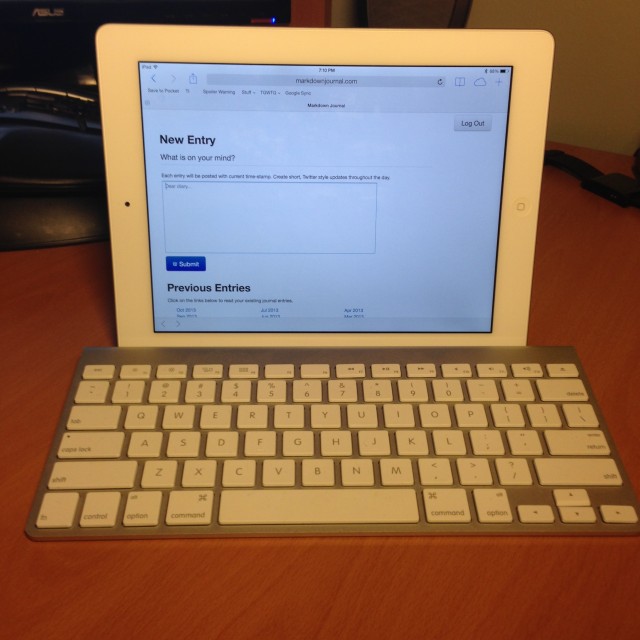

Very interesting post! I am keeping an eye on Chromebooks as well and ask myself every half year or so “wouldn’t that be a nice addition ….” but can’t justify to buy one without trying it first. Did you take a closer look at the way local file handling worked?
Were you able to open local files? an mp3? ogg? m4a? Can you copy, cut and paste files ? Last time i checked a build (1,5 years ago) that was not possible at all.
Can the local terminal do more than just chroot or ssh? Managing Files on a USB stick, rsync or maybe execute binaries that are stored on a USB stick? (That last one would be particularly useful)
I know about the developer mode and chroot but by activating it you loose the added security benefit of the OS.
And i think (am not sure) that if you activate the developer mode and boot the machine, you get to see a warning sign. Hitting the space key at this point restores the OS -> Your local installation is gone. So anyone booting up your laptop can potentially delete your chroot environment. (As I said, I am not sure about that one).
Either way, if you buy one – or not – let us know; your reasoning will be interesting to read.
I heard the latest chrome browser has a chrome os like windows8 app integrated. It may not be the real os, but you can play with it
http://www.engadget.com/2013/10/06/google-testing-chrome-os-like-brows er-interface-for-windows-8/
Which Chromebook are you thinking of getting? I’m getting down to one working machine at home and I’m in the market for a similar machine as you’re looking for. But most of the reviews for Chromebooks I’ve read suggest they’re mediocre at best. The Chromebook Pixel looks fancy, but it’s so extravagant and expensive that it’s kinda ridiculous.
@ Shrutarshi Basu:
I think the file manager gives you access to a “Downloads” folder which is in like /home/chronos/user/Downloads/. I think I saw a disclaimer that if ChromeOS is running out of HD space it reserves the right to reclaim some of that storage so they recommend saving to GDrive or external storage.
When I booted it on a PC I had full access to the actual NTFS HD both via the file manager and the shell. The external filesystems seem to be auto-mounted as subfolders under /media or something like that.
I have not tried, but the docs say that mp3 and ogg files are fully supported. I was able to create folters and rename and delete files using the file manager. I haven’t tried copying.
Haven’t really played around with it much but I was able to browse the local file system. Stuff like cd and ls worked as expected. I seemed to be bash, but I haven’t checked. But if it is bash, then stuff like cp and mv should also be available. Did not think to try anything more complicated. I honestly looked like it would execute shell scripts as normal. That said you probably might expect it to have a very basic set of commands.
@ MrJones2015:
Cool. Don’t have windows 8 though. I’m hoping to skip it, and get on the next one maybe. :P
You mean, Windows 8.1? lol @ Luke Maciak:
I’d be interested in a chromebook for a fairly different reason from you, it’s the perfect portable air gap device!
Cheap enough to carry with you and drop if the situation calls for it, strange enough hardware wise to avoid the mainstream of cracks, and I should be able to load a stateless os like tails onto it while keeping all personal files in an encrypted usb drive.
Almost the perfect storm apart from the fact it probably comes loaded down with proprietary blobs for hardware but even that could be ignored as long as a decent air gap is maintained!
If you want to keep playing with ChromiumOS it is fairly easy to copy in the missing bits from a Linux Chrome browser to magically give you a pdf viewer and Flash. If you look on the ChromiumOS forums there are scripts to do it for you. However, it is a while since I played with ChromiumOS so I am a bit out of date. Now I have an Acer C710 Chromebook. I replaced the 320Gb HDD with a 256Gb SSD and added 4Gb Ram to take it to six. I had the extra bits anyway, upgrading a new Chromebook like that is not economically sensible IMHO. As a secondary device to my desktop it serves me well. I have an HP printer that I connected to Google cloud print and HP ePrint. It all works together without any effort. I also use AirDroid to wirelessly move photos and music to/from my Android phone. And a SD card reader to backup DSLR photos to the SSD. Chromebooks are not for everyone, and I could never survive with just a Chromebook, but as a secondary device it serves me well and requires no maintenance (on my part).
Pingback: Chromebook | Terminally Incoherent
