I’m a huge Google fanboi. I really can’t help it. I know it’s an evil corporation. I know it collects information about me. I know it’s stranglehold on the search market should be as scary as Microsoft’s stranglehold on the OS market. Especially since Microsoft’s near monopoly seems to be cracking in many places these days, while Google remains an unopposed behemoth towering above the irrelevant and tiny search engines that angrily nip at it’s feet. I should hate them, and be afraid of them…
But God damn it, they make such awesome stuff! Everything that comes out of their labs is incredibly well done, stable and in most cases open source. That’s like a complete polar opposite from Microsoft. Their software is amazing, their corporate culture seems great from outside and their geek friendly approach to everything makes them appear as a friendly fuzzy kitten you’d like to feed and hug.
Needless to say, I can’t help but be excited about Chrome OS – their new operating system designed mostly for notebooks and small portable devices. If you have never heard of it and you would like to see it in action, you should watch this here demo:
Actually if you follow my /dev/random tumbleblog you have probably seen this already. If not, here you go. Now you know about Chrome OS and knowing is half the battle.
Of course seeing a demo on Youtube is much different from actually using the thing in real life. I was really anxious to try it first hand. Fortunately Chrome OS is actually an open source effort. The open version of the OS is known as Chromium and you can easily obtain it’s code and build it yourself. Or if you are lazy you can wait till someone does it for you.
A guy named hexxeh actually did this and released a working build of Chromium OS some time ago. I’m saying “some time ago” because I’m not sure yet where am I going to stick this post yet. You see I usually have at least a week of posts queued up and ready to go. When I write something new, it usually lands at the end of the queue which means it may actually see the light of day two or three weeks after I wrote it. Also I sometimes write about stuff I did few weeks ago but never had a chance to comment on – so my perception of time tends to be a bit fuzzy.
Any way, as soon as I found the hexxxeh build I immediately downloaded it, put it on a thumb drive and booted it on a spare laptop I had lying around:
First impression? The build is still a little buggy. For some reason the clicks were not registering well on Dell Vostro 1000. Sometimes I would click on a tab and nothing would happen. Other times I would just move my mouse pointer and Chromium would register it as a tap. I verified that an older Dell 600m machine had exactly the same pointer problems. Anyone else noticed that? I guess they still have to work on the touchpad support a bit. On the good side, both machines I tried it on flawlessly detected the wifi and ethernet cards which is sort of the most important thing with this OS.
Other than that… Ok, I have to admit that as far as operating systems go, Chromium is a bit boring. I booted it up, logged in clicked on the few tabs, pulled up my Gmail and… Well, there was nothing else to do. The “application” tab is basically just a directory of links to online services – the same services I use outside of Chrome. Most operating systems are worth checking out for the sake of exploring. They offer you a myriad of apps, configuration settings and all that fun stuff. I always love that exploration phase when you check out an new operating system and learn how to use it. Chrome however has none of that.
It’s basically just a browser window, with bunch of pre-set favorites that take you to online services. There is nothing to explore and nothing to learn. Seriously – it just works. It’s easy, intuitive and hassle free. And I guess that’s the whole point. As a technology enthusiast this is a bit of a letdown. I mean, the damn thing doesn’t even have a terminal app or a file system. How the hell am I supposed to use an OS without a CLI interface? How can you even do anything without a file system?
But alas, I am not the target audience here. Target audience is your regular village idiot computer user, who doesn’t know what a terminal or file system is. And since they don’t know, they don’t need it. Hell, most people I know have no clue how would one use a file system to begin with. Files and folders hopelessly confuse them. If they must save something, they save it to the desktop. If they can however, they try to bypass the file system altogether by opening files from within the email and then sending them without ever hitting the save button.
This is why I think Chrome OS will be a success. It is so simple even a caveman could do it. It either works or it doesn’t work. There is nothing to configure, nothing to fix and nothing to break. Seriously, there is literally no way to delete something by accident or mess with the system files. There are no local applications and everything is held in the cloud so there is no need for backups either.
The only problem of course is using the machine without internet connection. For example on a train, plain or automobile. But Google already has a solution for that – Google Gears (and HTML 5 of course). Most of Google apps already have an offline mode you can activate at any time. So unless you somehow manage to wipe the Gears cache just before you leave home, you should have access to most of your files and documents even when your internet is down.
And if Google doesn’t fuck this up for us, there is a possibility that you will be able to install 3rd party Chromium plugins written in Go. Which means we could eventually have a bash shell or even a full POSIX compatible environment.
Would I run it as my primary OS? No. Not even as my secondary OS. The fact the thing doesn’t currently allow running any local aps makes it way too limited for my needs. But I would put it on something the size of a Dell Mini. A tiny notebook that you grab with you to a boring lecture or to read a book on a train.
It’s the type of OS you give to your grandma. Easy to use, almost impossible to break and almost maintenance free. If Grandmom somehow manages to fuck it up, you just re-install the damn thing from scratch (which will take you 5 minutes as opposed to 3 hours that Windows installation usually takes) and give it back to her. Storing all the data in the cloud, and keeping the OS tiny will really cut down on the amount of maintenance these machines could possibly need.
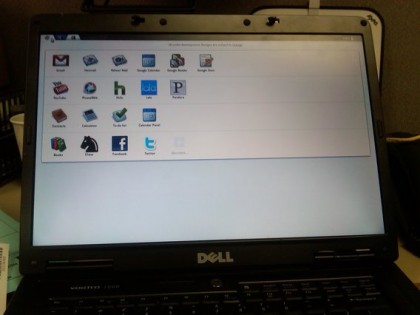
With the help of our good friend, the Linux kernel ;)
I haven’t tried it yet, but it doesn’t seem a great “technical innovation” (it’s not like we couldn’t do this with a linux distro).
No, Chrome OS is the IPhone philosophy applied to OSs:
“Restrict the user to protect him from himself”.
This is something that I as a geek have a hard time seeing as being a good thing: all my time with computers ’till now has been spent removing those barriers and freeing myself (the move from Windows to Linux was a natural step).
But while I fortunately don’t have to provide support for that kind of users (my mother, while having a completely different background, is an inquisitive person and isn’t afraid to try stuff and learn), I can understand that some people are better off with something like this.
It’s the same reason why I gave my grandparents a remote with only 5 buttons.
sounds like iPhone OS
IceBrain wrote:
Well, that’s what Chrome OS is. Linux distro composed solely from the kernel and Chrome browser. It’s not innovative, but it’s something no one attempted until now. Because let’s face it – most of us Linux enthusiasts like the OS precisely because it does not try to “protect us from ourselves”.
ChromeOS is basically a new take – a stripped down linux for your grandmother. An OS that requires no maintenance whatsoever. You just boot it and it works. And that’s the point.
As I said – I wouldn’t use it, but I know a lot of people that just can’t wrap their head around the whole “computer thing”. I mean they are good at facebook, and know all the tricks for Farmville and Mafia wars but doing the simplest task outside of the browser makes them incredibly uncomfortable. This is the OS for them.
I find the lack of a terminal to be refreshing. It’s good to see Google took that away from you guys and forced you to use their interface. Ok I’m not happy it doesn’t have a file system either. But I get SOOOO tired of Linux enthusiasts giving instruction with the first thing out of their mouth, “open a terminal window…”. You have no idea how old that has gotten. The average user does not want to learn commands to use an OS. By “use” I mean do ANY type of uninstall, install, removal of stray files, modding of stray files, etc. If I have to do that from a command I will, but I grit my teeth every time I do.
While the command line still is very functional in Windows, I can do all of that without ever touching it. Many IT people never go to the command line anymore in Windows unless absolutely necessary.
We’ve grown past it and Linux needs to as well.
@ Skip:
Sigh… You are getting this wrong. In most modern Linux distros you can do almost everything via some sort of GUI. The problem is that in Linux the UI is just another module. So basically to help someone via UI you must ask the following questions first:
1. Which distro are you running?
2. Which version of that distro are you running?
3. Which window manager are you using?
4. Which version of window manager are you using?
5. Did you install the following packages.
Some distributions have their own GUI components that let you access system settings. Some do not and you may need to use specific packages. Some window managers have built in control panels (KDE and Gnome for example) while others do not.
But 90% of linux settings is stored in text files in /etc/ or similar locations and all distros have Bash with a full set of POSIX tools. At some point it becomes easier to just say:
“Ok, open terminal and paste this command in” rather than write up a 30 step instruction set that will achieve the same via GUI. And then do it again for the other popular window manager.
Another benefit of using command line is that you can put your stuff in a script, save it and then you never have to look the solution up again. You just run the script, and maybe tweak it a bit if needed.
On Windows the command line is vestigial. Most IT folks do not use it much because 80% of the time you don’t actually need it. If you look through Microsoft knowledge base articles and Windows centric forums most solutions start like this:
“Open REGEDIT navigate to HKEY_CURRENT_USER and…”
There are only few things that almost invariably require you to go to command line: for example re-registering or un-registering DLL’s or using netsh to fix WINSOCK problems. It’s just that most people will tell you to just copy and paste these into the RUN box because it’s not like these commands give you any meaningful output anyway.
In Windows editing registry is equivalent to mucking around on the command line in Linux. ;P