Bob and Alice never met in person. They both lived in different time zones. Bob worked in a company located on the East coast, while Alice was a California girl working on the opposite end of the continent. Few decades ago, these two would probably never actually have an opportunity to work together. But since this is the twenty first century, their paths crossed when their companies started doing business together. Their, rather difficult relationship started with a rather innocent email exchange. One day, Alice sent bob a rather innocent message asking him to send over all the documents pertaining to the “Bouncing Shuttlecocks Incorporated” deal their companies were working on. Here is a faithful recreation of said message:
Now, this was not a trivial matter. Bob actually had quite a collection of files pertaining to that deal. He had all of them saved in about a dozen of folders in his work directory: C:\Cat Pictures\Deals\Bouncing Shuttlecocks Inx\. Each of these folders had a dozen sub-folders, which had their own sub-folders and etc… All in all, it was a large tree with 6 or 7 nested layers and few hundred various PDF, Excel and Word documents, and occasional Acces database scattered throughout. For most of his coworkers this would be a daunting task. After all, everyone knows that “Microsofts can only attach one document to each Outlook” so sifting through all these files, and sending them one at a time would take weeks. Alice specifically said to send them ASAP, or if not ASAP then at the very least, as soon as possible.
Fortunately Bob knew a thing or two about computers. He wasn’t a computer whiz, but he knew his way around technology and he was quite proud of this fact. He considered it one of his best selling points – he was proficient with Microsofts (all three of them) and also with Fox Fire which was like a virus anti-thing or something. His extensive computer expertise did not fully prepare him for a difficult request such as this, but luckily he remembered a trick that his 12 year old nephew shown him once. You see, there was this program you could download from the internet which would through some arcane, technological sorcery make bunch of directories into a single file. He did not remember what it was called but it sounded like Wind Zips or Zaps.
Bob quickly opened his Fox Fire by clicking on the blue E icon located on his desktop, and typed phonetic spelling of what he thought was the software name into Yahoo. Most of his peers used some new fangled thing called google.com, and swore by it but Bob didn’t actually even know where he could find it, and how to use it. He was loyal Yahoo user for many years… Although he liked it better back when it actually had the Yahoo logo on the front page. Few months ago they replaced it with a weird red oval with the word Ask inside. Bob didn’t like it at first, but he got used to it…
As usual, the first few pages of search results were completely useless. Bob briefly wondered why the folks at Yahoo did not try to improve the quality of results returned by their web browser, but he did not let that side track him. He learned a long time ago that you need to drill down a few pages to find the good stuff. Eventually he found a link that said “DOWNLOAD NOW” and click on it.
His screen dimmed down a few times, and some annoying popups appeared but Bob quickly cancelled them by clicking on the OK and Allow buttons. He knew better than opening some weird popup messages. Eventually everything settled down, and it almost seemed like he was back on track when suddenly his Microsoft AntiVirus 2010 started complaining about an expired license. Normally he would ignore this nag screen. After all, his company was supposed to provide this kind of software. He should not have to pay for such things from his own pocket. On any other day Bob would just close this window, and then make a mental note to call the IT people and straighten this out some time in the next 2-3 months. The support calls always take so much time, and Bob was a busy guy with lots of backlogged work. Unfortunately this time the problem was serious. A short lapse in payments apparently left his computer unprotected long enough to catch over 40 infections:
Bob faced a dilemma. He could call the IT department, stay on hold, and then talk to some foreign sounding teenager for like 3 hours, or he could just pay the renewal fee and then expense it. Obviously he opted for the latter option. He just did not want to deal with the IT. As far as he was concerned their IT was the worst he had ever seen. They never, eve actually fixed the problem he called with. Instead the would root around his computer for hours on end, finding and inventing all kinds of imaginary problems, changing his settings, moving things around, and etc. After every IT call, he had to go back and re-download all his free cupon applications, his FarmVille toolbars etc… Bob still mourned the unfortunate loss of his purple gorilla desktop buddy. His name was Bonzi and he was the funniest thing ever until the IT assholes deleted him, even though he specifically told them not to.
Fortunately, renewing the Antivirus software license was quick and easy. All he had to do was to type in his credit card number and his social security (for validation purposes of course – Microsoft would never save or use these anywhere). In five minutes flat he was back in business. Sadly the “Zips” software he downloaded didn’t really work properly. Fortunately, bob knew another trick – rebooting the computer usually solved a lot of problems. Well, usually it did. On most of days his computer would restart without any problems, but apparently this day was different. This day involved a persistent blue screen at boot time.
Bob went to an early lunch, and left a slightly annoyed looking IT dork at his desk troubleshooting this issue. On his way out he reminded the kid to check the anti-virus issue, and make sure he doesn’t have to pay for it again. The kid barked something back in some foreign Moon language, but our hero’s mind was already somewhere else.
Naturally, the troubleshooting took much longer than expected. As usual, instead of fixing the issue at had (weird blue screen error) the technician occupied his computer for two extra hours claiming he was removing viruses. As an act of revenge, Bob made him install Wind Zips and make the Shuttlecocks folders into one big file for him. Mostly, he wanted to see the kid squirm and fight with the shoddy software but surprisingly enough the entire ordeal took only a few minutes. Bob was a bit disconcerted, and disillusioned with his own skill. Then he remembered that this kid probably took computer science in college. They teach you all about wind zips in computer science so no wonder this guy was so good. Bob learned all his technology stuff on his own – and he was still better than most of his peers. This thought made him smile. Most of his co-workers wouldn’t even know about wind zips and fox fires. In fact, this issue ended up saving him time.
Once the IT guy was done, Bob quickly attached the newly created zip file to his email and sent it out to Alice. Or not…
You see, Bob did not realize that his file was actually 1.6 GB, and due to it’s considerable size it got stuck in the Outbox. He only noticed this about 2 hours later after Alice called him asking for a status update on her files. This prompted Bob to compose this here angry email and send it to an address he believed was the primary contact for his company’s tech support team. It wasn’t. It was an email of an IT department at Bob’s previous place of employment but details like this were irrelevant to our protagonist.
You probably notice that Bob attempted to CC this email to several people by putting their names in the email body. That’s how he always did it, after all. Bob knew that the email server is smart enough to identify these lines in his email, and then deliver his messages to the right people. He was confident that seeing their bosses names on the email will be enough to get the lazy bums in IT working.
Of course his email never went out because Outlook was still preoccupied with chewing on that gigantic 1.6GB attachment on his previous email. So after much cursing, and rebooting his computer at least 4 times, Bob begrudgingly called the IT department again. Here is the exact transcript of this conversation:
Sanjit Patel: BI Tech Support, Sanjit speaking. How can I help you today?
Bob Bobberson: Oh, lord… I got the Indian call center again.
Sanjit Patel: Oh, hi Bob. This is Sanjit, I spoke with you earlier today. I’m actually in the same building as you.
Bob Bobberson: Sure you are. I know they tell you to say that.
Sanjit Patel: No, really. I’m actually in the same building as you, and I was physically there working on your computer just this morning.
Bob Bobberson: Sure you were. Fine, if you are here in the states tell me who is the current quaterback for the Braying Humpbacks.
Sanjit Patel: I… I wouldn’t know… Is that football, or..
Bob Bobberson: Ha! This was a trick question. If you were from around here you would know there is no such team as Braying Humpbacks.
Sanjit Patel:… Ok, then… I don’t even… Is there a technical problem you are having right now?
Bob Bobberson: Oh, yeah. Did you fix the fucking email yet?
Sanjit Patel: Um… The email appears to be working right now.
Bob Bobberson: Not mine!
Sanjit Patel: Are you having problems receiving emails, or sending?
Bob Bobberson: Yes. Both. It is not working. I sent an email to you guys like an hour ago but, as usual, no one got back to me.
Sanjit Patel:Let me check… Sorry, I don’t see any email from you. Could you please check if there is anything in your Outbox folder.
Bob Bobberson: There are two Outlooks stuck in there! Jesus Christ, you IT guys are supposed to be smart. That’s what I’m calling for. What do you think, I’m calling you just to chat? No, my email is broken and I need to get these Outlooks to this lady over at Bluberton, and it has been two hours already and you people are completely useless…
Sanjit Patel: Ok, we can have that fixed. Can you please close Outlook.
Bob Bobberson: The entire thing?
Sanjit Patel: Yes, just close it and open it again.
Bob Bobberson: Ok, hold on. I have to save all my stuff.
Sanjit Patel: Ok, no problem.
Bob Bobberson: This is not gonna fix it though. I rebooted it like 4 times already.
Sanjit Patel: We don’t need to reboot it…
Bob Bobberson: But you just told me to close the whole thing… It’s shutting down now.
Sanjit Patel: Just Outlook though… Not Windows…
Bob Bobberson: Well, what’s the difference?
Sanjit Patel: Ok, never mind… Let’s just wait till it reboots.
Bob Bobberson: Sigh… Look, if you can’t be clear and specific about this stuff, how do you expect me to follow..
Sanjit Patel: Did one of the emails you were trying to send have had a large attachment?
Bob Bobberson: Yes, it had an attachment. Didn’t you listen to a word I said up until now? I have to send these files to Blubetton so I zipped them, and they won’t send because they are stuck in the Windows folder.
Sanjit Patel: Do you remember how large was the attachment?
Bob Bobberson: No, what’s the difference. I send files all the time.
Sanjit Patel: Well, sometimes if it is really large our email won’t be able to handle it.
Bob Bobberson: What? That’s just stupid. Why don’t you fix that so that we can send large attachments.
Sanjit Patel: Well, there are technical reasons why the attachments… Most email servers… Well, when you send a binary file… Actually that’s probably too technical. Let’s just say we don’t have the budget for it. Yeah, budget. That’s it.
Bob Bobberson: Ah, that makes sense. But this file is actually not that big. It’s like 1.6 and just the other day I sent an Outlook that was over 300.
Sanjit Patel: 1.6 of what? Does it say Mb, Gb or something like that next to it?
Bob Bobberson: How the hell should I kno… Oh, it says Gb.
Sanjit Patel: Well, there is your problem. It’s too big.
Bob Bobberson: That’s ridiculous. I sent outlooks that were like 300 and they went through.
Sanjit Patel: That would probably be 300 Kb.
Bob Bobberson: What the hell is the difference?
Sanjit Patel: It’s… Ok, you know how we have grams, and kilograms…
Bob Bobberson: What? Isn’t that metric? We don’t use that here kid.
Sanjit Patel: Never mind then. Let’s put it this way – a Gigabyte is a bit over a million Kilobytes
Bob Bobberson: What… Really? It doesn’t look that big.
Sanjit Patel: Yeah, unfortunately you won’t be able to send this file over email. You would have to break it into bunch of smaller files…
Bob Bobberson: Son, if I had time to do that I wouldn’t be calling you. How else can I send it.
Sanjit Patel: Well, you could use one of the online services…
Bob Bobberson: No, it has to come from our company. I won’t have her to to some shady websites. That’s out.
Sanjit Patel: Ok… We could set up an FTP server, then send her a password and instructions how to…
Bob Bobberson: No, that’s too much work. I just want to send her the files – not to make her jump through some hoops.
Sanjit Patel: Well… I mean, you could burn it on a DVD and then mail it…
Bob Bobberson: Well, she needs it today… And I don’t have a DVD thingy in my computer.
Sanjit Patel: Use a thumb drive and overnight it then?
Bob Bobberson: But she needs it today! You are telling me there is no easy way to transfer this online? This is stupid!
* * *
Now, dear reader, imagine you are Sanjit. What would you do? What course of action would you recommend here?
All joking aside, this scenario is becoming quite common in most workplaces. We currently collect and move around more digital data than ever before, just because we can. And it is not just amount of data that is ballooning out of control – it is also it’s fidelity. Since we have more space, we can record more detail. In fact, we don’t even have to worry about our data being redundant because we have enough space. Our storage capacity is increasing in lock-step with processing power gains predicted by Moore’s law. But one thing that lags behind is our networking.
For one our bandwidth here in US is embarrassingly low for a first world country. There are currently no companies that will sell Gigabit connections to residential users. In fact, most ISP’s and mobile data carriers are busy instituting bandwidth caps rather than increasing their throughput. If it seems backwards to you, that’s because it is. It’s not that data carriers can’t keep up with progress. It’s that they are not interested in keeping up because it does not improve their bottom line. So as the amount of data grows every year, our transfer speeds remain the same, and bandwidth shrinks due to caps enforced by the carriers.
But it is not just their fault. The problem with data transfer is a complex one. For example, email was never really designed to send large attachments. Yes, it can be done, but for legacy reasons it is neither convenient, nor practical. It works fairly well for 5-6MB bundles of Word and Excel documents, but there are virtually no mail systems that are not going to choke when you try to feed them files larger than 50-80Mb.
You could always try to send files directly between two computers, but consider this:
- Today, pretty much everyone is behind a NAT
- Every corporate NAT sits behind a dedicated firewall
- Almost every personal computer has firewall software
Trying to send files directly between two personal computers is an unrealistic dream these days. It can’t happen without port forwarding on the router and changing firewall rules. The only way you can reliably transfer data is to involve some third party server to act as a go-in-between. But then you have to worry about data privacy and storing confidential information on servers you don’t own or control.
In other words it is a mess. And it’s a mess that remains mostly hidden from the eyes of non-technical people who simply can’t grasp the gravity of it. After all, no one ever has these kind of problems in the movies where technology always works and hackers have inhuman superpowers.
The worst part is that I just don’t see it getting any better. It is only going to get worse.
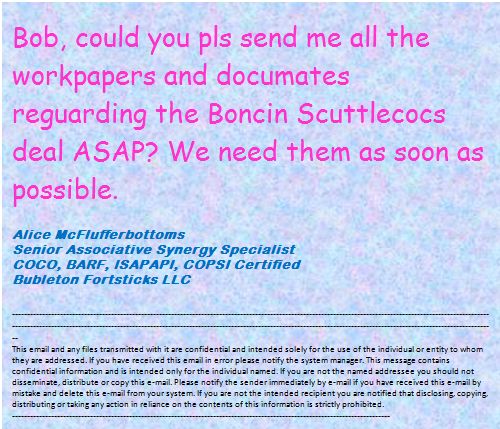
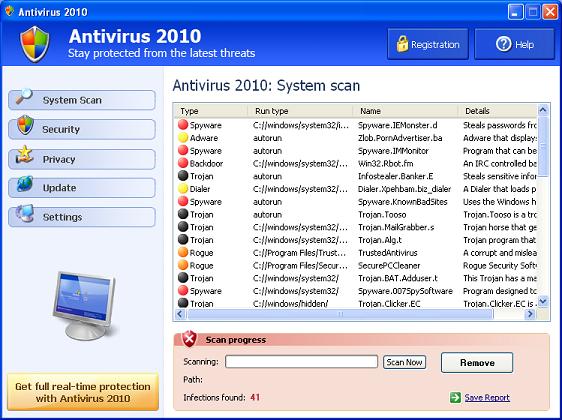
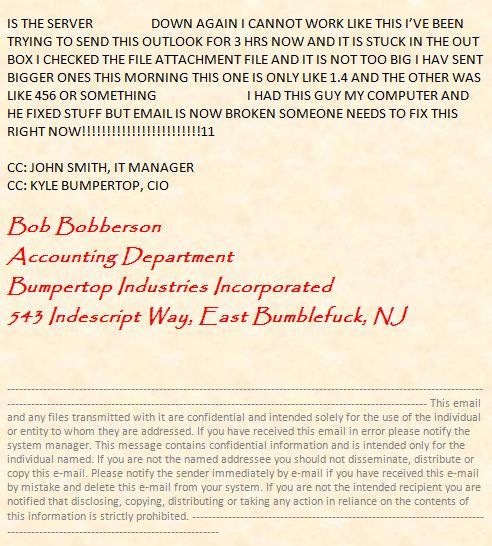
Hey…great article – but you stole my alias! Bob Boberson is mine! :)
You think US bandwidth issues are bad, take a look at Canada’s. We have NO, as far as I know, unlimited download/upload packages – I pay $50 a month for 60 Gb total usage at 10Mbps.
If I were Sanjit…I have been in his shoes – I simply respond in kind to the idiot. I tell him, point blank, he knows little about PCs and that what he does know, is all wrong. Then I proceed to lock down his PC so that he can’t change anything.
@ Steve:
And you get fired because this guy’s 30 years into the company (ah the great computer-less world) and won’t accept that a young IT kiddie locks down his minesweeper access :-)
Actually, the solution is nearly at hand… I can tell because I am working with it right now (so to speak). More and more companies are just going to not exchange this kind of big files any more. And we are doing it less and less ourselves, if you think about it.
I will just give you an example drawn from my daily work life (the amount of data involved is tiny, but the frequency is extremely high, so it remains more or less relevant). In the past, my company, which has offices in a dozen of countries, was using e-mail and fax for everything related to shipping information. That is, each office had more or less the same kind of software (or not) and were exchanging data via gigantic spreadsheet files, EDI files, text files, pictures, .pdf and so on. When I say more or less, I mean of course software having the same function but using different and all proprietary file formats.
Of course, with legal requirements increasing tremendously, the amount of files being exchanged quickly went way over what our e-mail server could handle or our bandwidth could support (and we have some really huge bandwidth in Western Europe). So some clever people in our IT and Finance department thought that there should be a more efficient way of doing this. They ended up acquiring a system which could do all this in a much more efficient way. We are still far from using it all over the company, but we are getting there. Now, shipment information is entered from any terminal in the world into a browser (securely, at least we hope so), sent into a server somewhere (I believe UK, but I could be wrong) and can be read online from anywhere else in the company. The people using the information only have to download and view in their browser the information they actually need (usually only a thousandth of what they used to receive in e-mails). The only reason big EDI files are still sent around per e-mail is that not all offices have been trained on the new online system and I need to import them myself. But of course, we certainly hope to make them all enter their information that way. Which means they will be able to drop the software they currently use (which is much more expensive and has to be installed on each of their PC’s plus on a central server in their location, which is also horribly expensive).
In the end and in an ideal world, the Bob of your story will not even be asked to send anything, because the Alice will be able to read it securely from her own location without having to download the whole stuff on her own computer. And e-mail will die slowly to be replaced by chat boxes and other instant messaging software.
He could send the files via ICQ or MSN ;)
Life was much easier before the “average” person had a computer. I still get emails from managers that are nothing but letters and memos typed in a Word document and sent via email when plain ASCII text in the body of the email would have done the job. As we dummy-down computers for the non-geek, we make things more complicated.
really great article
But i think you are wrong. Bandwith has increased in the last years (at least here in europe, we have gone from 56K to some Megabit in about 10 years for private/personal lines at home). Opposed to the US and Canada we don’t even have bandwith-caps for wired Internet at the moment (of course there are some companies that would love to change this).
I can see people using Skype/Dropbox for file-transfers and the number of this events is icreasing every day. This whole “it says my file is too big and the next time i didn’t saw a e-mail for 2 weeks because it’s been in spam” is currently working for our side.
So… maybee it really gets better. At least i am this time stupid enough to think a bit optimistic (haha… what an idiot i am!).
This whole “it says my file is too big and the next time i didn’t saw a e-mail for 2 weeks because it’s been in spam” is currently working for our side.
————
Good Point!
It is a problem. However as IPv6 gets rolled out, hopefully this whole NAT mess will be a thing of the past and point to point networking will be a reality, as it was back in the dial-up days. For now all I can recommend is setting up some kind of company web service for sending large files, rather than going through yousendit.com or whatever.
@Alphast: wasn’t that the promise of the thin client, 15 years ago?
The problem is that Bob at least knows how to send an “Outlook with attachment”, but he has no idea on how to give Alice access to the “Bouncing Shuttlecocks Incorporated” data set because, you see, as Luke has said in a past post, users never really learn “computers”. They never understand any of the basic concepts which they could leverage to understand new stuff – they just learn that by doing these steps, they achieve what they need (often in a terrible way – like Charlie and his car). And they can’t learn like they did the last time, by relying on more experienced users to teach them, since they’re all on the same boat.
So you need to reteach them all, which involves huge training costs (both in time and money). Of course, these are often lower than what they save in process efficiency and maintainability, but those are hidden costs.
The end result is that users (and managers) will be poorly prepared, they will scream and moan about the new system and the tops will abandon it after all the sunken money (and possibly fire the guy who had the unfortunate idea of proposing it).
@Dr. Azrael Tod: yes, here in the EU it’s different, even us the bankrupt Portuguese have cheap unlimited plans now. But I don’t think that giving Dropbox access to company files is an improvement:|
@Alphast: The system you outline here would be some kind of “private cloud”, am I right?
And speaking of that, the increasing use of cloud computing – be it private or not – is making Luke’s point a non-issue: your files are on the cloud, and you just share them with your co-workers and business partners, wherever they are.
That’s exactly what we do at work – to some extent – although a few employees don’t get it and keep attaching documents to their emails, when they easily could be written in the body of the email or created in google docs from scratch :(
For users outside the company requiring big amounts of data, we use a password protected FTP server. The files are deleted after we made sure they have successfully downloaded them.
Yeah here in Canada we still have bandwidth caps (though Shaw doesn’t actually ENFORCE those caps – yet), but I think the heart of the issue isn’t the transfer speed or any of that it’s two other things: lusers and non email file-transfer.
My suggestion is giving him the link to some file transfer site that isn’t blocked – a megaupload of sorts. Idiots love http solutions :)
@ IceBrain:
Of course it isn’t. Just like Skype/MSN/Google Talk isn’t too. But i don’t see someone setting up company-xmpp-servers or creating some dropbox-clone on own servers, just to wrap around this fact. Still: it helps against the f(a)il(e)-transfer-problem so you could say it’s at least helping this time.
@ IceBrain:
Of course it isn’t. Just like Skype/MSN/Google Talk isn’t too. But i don’t see someone setting up company-xmpp-servers or creating some dropbox-clone on own servers, just to wrap around this fact. Still: it helps against the f(a)il(e)-transfer-problem so you could say it’s at least helping this time.
That text from Bobs perspective got my eyes bleeding. Transfering 1.6 Gb of files? It is easy, just rsync -az the tree to Alice’s computer :D
Joking aside, why not: “Go to ‘my computer’, click on the ‘Bumpertop-webdav’ folder icon, go down Users->Shared, and then drag the files (or directory tree) to that directory.” (Of course one could set this up more nicely with rights, etc., but you get the idea.) As far as I have found, webdav is the only sane and somewhat integrated way to remotely access files from Windows. The FTP support is very poor in comparison and files “don’t work as usual”. SMB may also be ok, but comes with more technical and security problems due to stupidity in the protocol.
But we could really look at this as a UI problem. The email client should detect when a luser is trying to drag more than 20 Mb into an email, and then instead upload the file somewhere and include a link in the email. This could probably be solved by a thunderbird plugin.
Steve wrote:
That’s the optimal solution. :) Sadly, it does not always apply since often “Bobs” of the world have more clout with the management than anyone in the IT department. Or you know – they are the management.
Gui13 wrote:
Sigh… So true. This is what one manager told me some years ago:
“You are here to support these guys and make them happy. Their time is billable. They are making us money, while you IT guys are an expense and overhead.”
@ Alphast:
That sounds pretty cool… And also expensive. The problem with cloud solutions as this one is that in most cases someone else is hosting your data, and that opens up a whole new can of worms. Then you have to worry whether or not they are for example HIPPA compliant. Or if they comply with the confidentiality policy of your client, etc…
The privacy and confidentiality is a major roadblock. A lot of managers don’t even want to hear about storing stuff in the cloud, because they are scared to entrust the data to some 3rd party – even if it is a big, reputable company.
@ MrJones:
Geez… We just barely managed to ban these, and now you want to put them back on again? lol
@ Craig A. Betts:
My favorite scenario is this:
A guy sends me an email with a single line “Call me ASAP”. Great, thanks. This is even worse than a voice mail that simply says “Call me back!” because it takes considerably less effort to write down a single sentence describing what this is regarding. But whatever. I call the guy, and he is like “Can you fax me this one document…”
I’m sort of perplexed, and go “How about I email it to you?”
“Oh! That would actually be even better. Thanks!”
You just know that it didn’t even cross his mind to ask you to email the file, even though he just emailed you like 5 minutes earlier. Ugh!
@ Dr. Azrael Tod:
I love Dropbox, but we can’t use it at my company due to confidentiality issues. There was actually an article on Reddit about how Dropbox sort “embellished” the truth on their web page claiming they encrypt everything and even their own techs can’t get at your data. It turns out that they do keep all the encryption keys and their employees do have access to your unencrypted data. That’s sort of thing is why my bosses don’t want to touch anything cloud-like with a 10 foot pole.
@ Sam:
Yep, and IPv6 should be just around the corner too. I mean, Asia is already out of IP blocks, right? Europe and US will be there soon. I’m actually sort of amazed the ISP’s are not making much noise about this – they should be gearing up for the switch just about now.
@ ST/op:
Yep, an SFTP server is a pretty good solution – though it is kinda scary for end users. Plus I don’t think Explorer supports SFTP, and we wouldn’t be able to use just plain FTP due to confidentiality. Better solution is a web portal with SLL.
But, that requires work: hardware must be found, someone has to set it up, management has to be cajoled into signing off on a firewall rule change to expose the box to the web, network guys need to be bribed to actually get it on the network and accessible from the web within the next calendar year. Every time we pitch this, we get the “Eh, we only do this like once or twice a month – we don’t need a server for this” brush off. :P
@ Travis McCrea:
Well, Megaupload won’t work because it is public. You know, confidentiality and all that stuff.
@ Tino:
Web-Dav and similar solutions work great internally. Sadly in my story this was about communication between two companies which previously had no relationship.
It could be done, but it would require cooperation between two IT people – one from each company. Sadly, I have worked with small businesses that had no IT support whatsoever. They were basically like 5 people using a fully hosted, web based turn key email solution and relying on Dell Warranty Support and Geek Squad for all their hardware and software issues.
@Luke – Well then maybe not megaupload ITSELF but a service like it (HTTP upload), but I guess the fact remains that it falls outside of the companies server. I know this is going to sound “outside the box” but what about a torrent file? It could be shared with any number of people, its secure.
I’m disappointed you missed an obvious one. It’s goggles.com! Even my grand-son knows that!
And once again, a 500 internal. Or should I say 500 infernal?
Travis McCrea wrote:
Yeah, that and if it is done internally someone has to set it up. And Bob needs to have enough clue to communicate to his supervisor that there is a need for such a service. But left to his own devices Bob will just keep trying to email that file to Alice over, and over and over again getting progressively more frustrated at the IT department for their inability to magically and miraculously push the file through.
Travis McCrea wrote:
I find that torrents are deceptively counterintuitive to non-techies. I honestly can’t figure out why, but I have never actually seen a “regular person” download a torrent IRL. I mean, I know it happens – someone has to be posting all those “how doo u run iso?” comments. But most lusers exhibit almost animalistic fear every time Bittorrent is mentioned.
And besides, Bob would not be able to figure out how to set up a torrent and he probably wouldn’t grasp the concept of seeding.
And if he did, the corporate firewalls and NAT’s would probably make it almost impossible to transfer the file.
@ nitro2k01:
LOL! Good one. I will definitely need to use it next time. :)
nitro2k01 wrote:
Yea, “500 Infernal Error” aka “The Dreamhost Sucks Error”. They are pretty much telling me that my site is regularly hosing the server, and that it can’t keep up with my traffic which is kinda sad, because I’m not all that popular.
I’ve been trying to figure out what exactly is causing this error, for a while now and I noticed it only happens when you have several concurrent requests, from the same IP. Like when you post a comment and you get a POST and a GET request in rapid succession. I suspect they might be doing some throttling on the server side, to keep their oversold service afloat. Or it might be that the shared server I’m on is just choking up due to running to many popular sites at the same time.
I would argue at some point we just have to sit down and show Bob something new. So in that case we might as well show him something. With the right program you could make torrents highly easy for him “right click the zip file -> Click “Make Torrent” -> Email fsljla.torrent to Alice”
its a little more complicated but There are 90 year old women getting arrested for using torrents so I think Bob can handle it, or he needs to just shoot himself because he is slowing down the world.
I will chime in with the others who mentioned torrents.
While the bit torrent protocol has a bad reputation amongst the computer illiterate, it is, first and foremost, a file transfer protocol for transferring big files, regardless of the content of those big files.
Additionally, I’ve got a computer elitist attitude that comes from having grown up with “home computers” since the old Commodore Pet days, and from being a former Sun Microsystems employee. Let’s face it, there are, in my opinion, people out there that really shouldn’t use computers, they are a nuisance, annoyance, and a threat to the sanity of the rest of us.
Look, when the lumber industry screamed and died in Tillamook, Oregon, well, the former lumber workers started making cheese…. times change and human beings either adapt or get different jobs. It seems to me that if a job changes such that one is required to have a clue about computers, you either get a clue or you go make cheese, become a potato farmer, or something else. If someone wants to send a big file and can’t figure out how to use the most appropriate tools, it just sucks to be them. They should pay the 10 year-old kid next door a few dollars to set up a torrent for them.
Just my opinion.
(Can you tell that I am surrounded by computer illiterate people at my current place of employment?)
@ Kevin Benko:
Using torrents for a simple file transfer in a way shoots above the target. Torrenting doesn’t get around the fundamental problem of needing open ports in the firewall, but is needlessly complex for something like that. What torrents do, and do really well, is ensure the availability of files on networks that are less robust, but a lot of peers. It’s a common misconception that it was designed for speed. Not so, but for robustness. For a simple file transfer, the files will be sent in blocks from random positions in the files. (In a real life scenario, scarce blocks will be prioritized to ensure the health of the entire swarm.) For a person to person transfer, this almost madness of Spartan proportions. The only good thing is that the transfer automatically resumes, which would however be possible with a serial transfer method as well, given a suitable network etc…
Nevertheless, I’m planning to make an ad hoc tracker for doing just these kinds of transfers, making me a huge hypocrite. :)
Or to put it differently, I think it’s ok if two people already have clients set up and working, and they know who to use them, but I wouldn’t use torrents to transfer data in a corporate environment like that. At least not a vanilla one.