Is it really that hard not to spill your morning coffee on your laptop? I have never done it myself, but some of my users have a really hard time with this concept. In the last 3 years, I had 3 or 4 cases of “Oh shit, I spilled _____ on my laptop”. Usually the spilled liquid is initially water – but later it usually changes into coffee. Go figure.
Usually, spilling anything on your laptop is more or less fatal. Spilling shit on a regular desktop keyboard can be harmless – your keys may get sticky, and in worst case, you will need to spend maybe $20 on a new keyboard. But laptop keyboard is directly over the mobo – so when you spill something on it, the liquid will most likely hit all the crucial components of your system – the CPU, the onboard graphics card, the sound card, the network card, and etc…
Most people should have enough common sense not to spill shit on their portable machines. But then again, common sense is anything but common. So I decided to write this little tutorial. I will be talking about coffee, but please note that this can apply to any drinkable liquid. Here is a hint: positioning of the coffee cup is crucial. Let me show you a visual example:
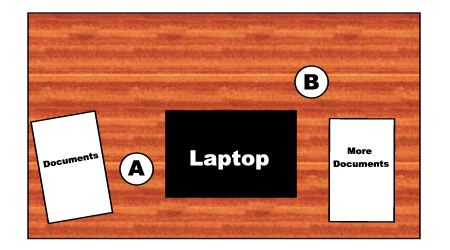
This is the usual setup most people use when working on a laptop. We have papers on the right, papers on the left, and the computer in the middle. Note that in most cases, there will be a lot of shuffling between the piles of paper – you will be moving papers from one pile to another.
The points labeled A and B are theoretical coffee cup locations. The location A is a very common choice among the sill-prone laptop users. Notice however, that this position is just asking for trouble. A force applied to the cup from the left will invariably make it tip over, and deposit it’s liquid contents all over the keyboard. Furthermore note that it is relatively easy to accidentally apply such a force to the cup while moving papers from the left pile to the right pile, or even by moving your hand from the pile of papers back to the keyboard.
Spilling any liquid directly on the keyboard is likely to cause instant, irreversible damage to the hardware. Also, if the liquid is a light and sweet latte, chances are that the spill will leave sugar deposits on the hardware, and intense smell. This will prevent hardware repairs under warranty unless you bought the expensive accidental damage protection plan.
Now consider the position B. When the cup at that position is tipped over in any direction, it will likely spill the contents on the table. If the force is applied to the cup from the direction of the right uppermost corner, then the liquid might spill on the back of the laptop, but:
- There is a chance that the cup wont tip all the way, but it will be held upright by the laptop display positioned at a 90 degree angle to the table surface
- The spill will affect only the laptop casing and the exposed ports in the back
- Picking up the laptop will prevent the liquid from penetrating inside the casing, and reaching the mobo
- The motherboard and CPU will be shielded from the spill by the raised display
- If any of the liquid gets underneath the laptop, the force of gravity will prevent it from traveling upwards where it could damage the motherboard and the CPU
From the above it obviously follows that position B is far superior to position A. Remember about this next time you are enjoying a nice cup of coffee while working on your laptop.
[tags]coffee, laptop, spilling coffee on your laptop, coffee spill, spill damage, spilling coffee on your keyboard[/tags]
My brother spilled soda on my dad’s new laptop years ago, but fortunately it was from position B. The laptop’s internals were spared, but the keyboard was hard to use. A new keyboard from eBay fixed everything.
FYI: Some laptops now have spill-proof keyboards ;)
I rarely drink anything while using my laptop, and when I do it’s usually from a screw-top bottle, and top is kept on when not in use. Nice guide though :D
On a side note, it’s funny how much paper people still need to use even in the “paperless offices” of the 21st century…
[quote comment=”5023″]On a side note, it’s funny how much paper people still need to use even in the “paperless offices” of the 21st century…[/quote]
At my work we go through 2-3 reams of paper a day per printer and roughly replace the toner every . We have 2 central printers that are churning out documents all day. Then certain people have printers in their offices, and two of the secretaries have printers in their cubes.
They print out long ass reports to review them. There are like 3-4 people involved in the review process and each of them pints out the whole thing. They like read a line on the printout, then correct it in word, and go back to the printout. No clue why they just don’t read it on the screen, but oh well.
Then of course the next person reviewing it has to print that whole thing again. And again… And again. Before that shit reaches the client it gets printed like 5-6 times.
Paperless my ass. We don’t have enough filing cabinets to fucking put our papers in. lol
very insightful and technically accurate tutorial…I might need to distribute this around the MSU. :)
LOL! I can imagine that there are tons of people who could benefit from this at MSU. :P
Oh if they only used some common sense, at least a bit. But then again some of our work days wouldn’t be as fun. lol!
Eh, I don’t know. Sometimes I think that boring is better. Furiously banging your head against the desk every day can’t be healthy. :mrgreen:
You do make a good point…uneventful can be nice :)
This is great, I love the visuals, very well thought out. I’ve spilled drinks on my keyboard on my pc but never on my laptop touch wood!
Stating that a spill is certainly fatal or will cause permanent damage is exaggeration. Many many laptops recover just fine from a spill if the liquid is black coffee, water, or diet soda. Once the insides are dried out many people are happy to discover that their laptops are just fine.
I know this from personal experience as I was dumb enough to spill an entire cup of black coffee on my laptop. However, I opened it up, cleaned it out and let it totally dry. And it’s working like a charm!
There is a new gadget out that stops you spilling your coffee all over your desk and laptop. Its called the Adkaf desktop coffee mug holder. You can search for them on Google.
This is a fantastic idea. Position B is a very good idea. I am going to tweet about it for sure! I’ve already spilled twice from position A or from position right in front of the keyboard (very bad idea)
You forgot the most important position, position C, which is off to the left or right of the computer and never near it.