I uploaded some new images to Flickr today and I saw this:
Apparently Flickr now only displays your most recent 200 images. The rest of them gets tossed into some sort of limbo, until you pay up. Did they always have this limit? I can’t remember reading anything about it when I was signing up for the service, long, long time ago. I had my Flickr account almost from the beggining – long before the Yahoo purchase, and the only limit I was aware of was the bandwidth cap. Perhaps I just missed it, or maybe they only recently added this rule.
Either way, it is pretty nasty, subversive way of “persuading” users to pay. I really don’t appreciate Flickr holding my images hostage like that. They lead you to believe that you can upload as much as you want as long as you are doing it within your monthly bandwidth allowance. The 200 image cap is sort of an afterthought. Just look at the Free Account Limits page.
The first paragraph, titled “How many photos can I upload for free?” talks only about the monthly upload cap. There is no mention of any other limits. Where do they tell you about the 200 image display limit? 6 paragraphs below!
I don’t know about you but to me this looks like a classic vendor lock-in strategy. Lead the users to believe they have unlimited uploads. Then introduce some kind of limitation that locks their content with your service, and the only easy and viable way for them to recover it is to pay you for a premium service. Pretty despicable if you ask me.
I would rather have an upfront limit beyond which I will be denied service. You want to upload more? Pay for premium account, or delete more stuff. This is pretty much standard behavior in most services of this kind. I would not mind paying them if they handled their business this way. But tricking me into uploading more than I’m really allowed to is just plain wrong.
And yes I do realize that this is a free service, and they could nuke my whole account at any time. But there is a difference between loosing your photos for some random reason like TOS violation, and getting your photos mysteriously hidden until you pay up.
I used to love Flickr because of the great interface, the features, and the community but this pisses me off a little bit. After seeing something like that I don’t really want to give them my money anymore.
Who around here has a Flickr account? Were you aware of this limit? Are you a premium user? Should I just STFU, shove my principles deeply up my ass and pay the $25 and get the unlimited account? Are there any comparable alternatives?
[tags]flickr, flickr limits, 200 image limit, flickr 200 image limit, photo sharing, photo upload, image hosting, vendor lock in[/tags]
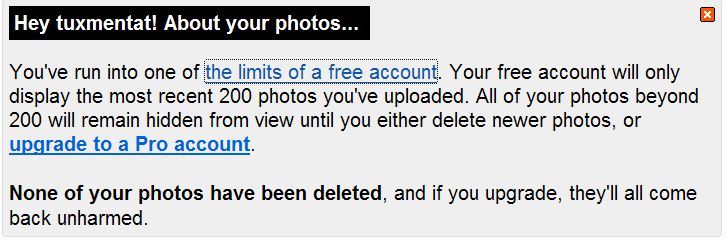
I’ve been on Flickr for over 2 years, and always knew about the limit. With websites like that, I always read as much info on them as I can so I know what to expect. If you use Flickr a lot, I think it’s worth the $25 a year (I do have a pro account).
And I’m not sure, but I think you may be able to save the image URLs to post the images elsewhere even after they are past the 200 image limit- you just can’t see them on Flickr. Like I said, I’m not sure, but that would be something to try.
Well, it’s probably partially my fault because I didn’t read the terms of service carefully. I’m just used to more up-front limitations I guess.
And yes, the pictures are supposed to still be available so if you have the direct URL or link to it you can still see it.
I’m not really that concerned about the pics though. It’s more the way they go about trying to get you subscribe that bothers me. I’ve been thinking of getting the premium account recently as I started using it more, but this thing kinda discouraged me now.
I am trying to figure out why you even use Flickr. You obviously already have a web host. Just put your pics there! Go download and install Gallery and have a happy life!
I think I had Flickr since before I signed up with dreamhost – so mostly out of habit. When I started this back in 2003 all I had was a Blogger account.
In fact my first real post was where I trashed Battlestar Galactica pilot miniseries. Heh, much has changed since then – now I’m a loyal fan of the show. That was posted back on blogger account, and then auto-magically imported here.
Btw – see what happens when you go to terminally.blogspot.com. ;)
Also, hosting images somewhere else saves bandwidth and storage space. Not that I’m running out, but – you know.
I have a Flickr Pro account – I’d say the small amount they charge for it is definitely worth forking out the money for, it’s a great service :)
Craig, sometimes people just want a service that’s already setup ;)
I run my own dedicated server which is colocated in a datacentre, so I could host my own gallery thing perfectly well… but I still prefer to use Flickr ;)
All the extra tools and their API that Flickr have make life much easier too – I don’t have to use annoying WebUIs, I can use iPhoto or Picasa2, or a multitude of other apps to upload new photos.
Flickr also has the community aspects such as groups which let you expose your pictures to a wider (and targeted) audience.
And yes, their UI is one of the best ones out there.
I got as far as registering a yahoo account and signing up for flickr before I found out about the 200 picture limit, since I had more than 200 photos to upload I promptly left and went to another online photo album type place
y’here me flickr! you lost yourself a non-paying customer!
…that told them 8)
I don’t see too many people posting from Windows Server 2003 around here. Do you actually use it or is my OS sniffer acting up again?
pst! I know you’ve already mentioned it… but is still a free service. You mention yourself that it saves you bandwidth… which they have to pay for. 200 is a lot of images, enough that if you’re using more than that, you’re probably not a casual/drop-in user. I can understand some mild level of annoyance, but it’s really not something to heartily complain about.
Unlike loosing/losing… I hate that ‘new’ spelling of lose, it’s so insidious. ‘Loose’ authors make vacri sad :)
Yeah, I understand it’s free. I just don’t like the underhanded way they set these limits. If they said upfront that I can upload at most 200 pictures on my free account I would be perfectly fine with it. This whole “unlimited, but not really” is what kinda bothers me here.
What about Picasaweb? They don’t have this photo limit and you can upload 1Gb of photos.
I also like it because of the Picasa desktop software.
…the heck
No, I’m definitely not on Windows Server 2003
2 possible explanations at my end:
1. the OS sniffer thinks that XP x64 edition (recently installed on the desktop) is WinServer 2003, although since I only really got that working properly earlier today it’s unlikely
2. the firefox extension “user agent switcher” I got recently because it was reviewed somewhere (I thought it might have been here, but your search thingy says not) has for some reason decided of its own volition to disguise me as Windows Server 2003
If this post is still server-ified then it’s not the desktop (or at least not exclusive to the desktop)
Nope – it says WinXP now. Maybe it was the user agent switcher.
Well it was the laptop that had user agent switcher and that post was from there, although I guess it could have then switched back
This is from the desktop (running XP x64), if it gets identified properly then I guess we chalk it up to user agent switcher but assume that its fixed now
Ok, server ’03 again, so x64 edition confuses your OS detector
Weird. The x64 version is identified as:
Windows; U; Windows NT 5.2; en-GB; rv:1.8.1.5
The regular XP is identified as:
Windows; U; Windows NT 5.1; en-GB; rv:1.8.1.6
Not sure how a real 2003 server identifies. Anyone has one handy?
testing server 2003
I don’t have one handy, but I can tell you that 2003 uses the 5.2 kernel, which is why the plugin thinks Matt’s using 2003 and not XP x64.
Hmmm… It shows up as:
Windows NT 5.2; SV1; .NET CLR 1.1.4322; .NET CLR 2.0.50727
The SV1 might be the key here, although I’m not sure if Firefox puts than in. I’m guessing en-GB is the locale.
Sigh, I don’t feel like installing Firefox on any of the servers right now.
Oh, wait – SV1 is not it either. Essentially I see no good way to distinguish between XP x64 and 2003 basing on user agent. WTF???
Thanks Microsoft!