I love Google Reader. Especially now, after they added the long lost search feature and taught it to count to a thousand. It is awesomer (yes, awesomer is a word, and if you don’t like that GTFO) than ever, but I still have a serious complaint about it’s functionality. This has been bothering me since I started using it, and I was always hoping they will eventually fix it. I think it’s time to speak up. The Google Reader subscription mechanism is retarded.
Let me say it this way – when I was using Bloglines the subscription bookmarklet would take me to a page which would let me preview the feed, and apply appropriate labels to it before I actually subscribed. It was easy, it was clean and it was informative.
The Google Reader bookmarklet leads you to this uninformative page:
This is especially annoying if you have Firefox set to automatically subscribe with the Reader, and you click on a RSS link while, for example, browsing some google search results. You click on a link and you get taken to this page.
Can you preview the feed? Not unless you subscribe. All the information you get from Google is the title of the feed, and some huge ass buttons that let me choose if you want to add it to your Google Reader or Google Homepage. The buttons and screenshots are the main focus, while the actual feed info is sitting in the corner, out of the way in a small font. Who designed this page? Google is usually known for good UI design, but this is ridiculous. I’ve been silently dealing with this crap for the longest time hoping they will fix it one day. But no, they insist on pushing their “home page” service on me.
Here is the thing – I do not use a home page. Who the hell uses a “home page” in the year two thousand and fucking seven? A home page is something that my grandmother uses. Unless you are still using that remote trojan exploit vector called Internet Exploder you have no business using a “home page”. Sessions are where it’s at right now. You open the browser and pick up right where you left off. Who wants to see the generic “Googel” page instead of useful set of tabs relevant to your last session? Other than my grandmother that is.
But I digress. I do not use Google Homepage and I’m sure I’m not alone here. So why does Google insist on offering me that option every time I try to subscribe? I just want to put this RSS feed in my Google Reader. Would it really be that hard to offer separate bookmarklet for the homepage and for the reader?
This way, they could offer a more useful subscription screen when if you randomly arrive at a RSS feed. Perhaps something more like the default Firefox subscription page:
This page is much better – it has a preview of the feed content and all the relevant information. All it lacks is a little drop down menu that would let you to tag your feed right there and then.
So how about it Google? Can you do this? Can you make a good subscription page for us, Google Reader users? Or should we just go back to Bloglines. I hear they implemented a nice brand new Ajax interface that is as good, if not better than yours. Make it happen!
[tags]google, google reader, google reader annoyances, subscribing, rss, subscription[/tags]
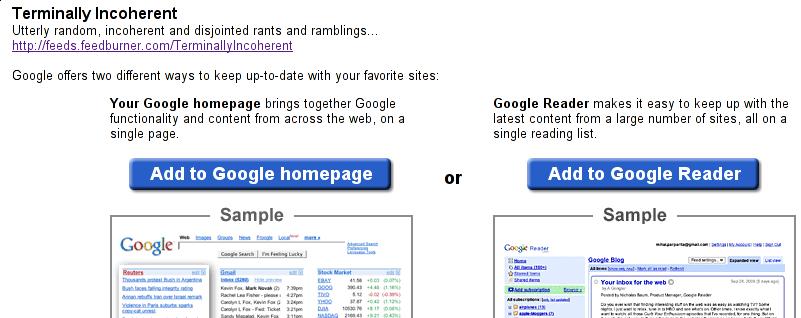
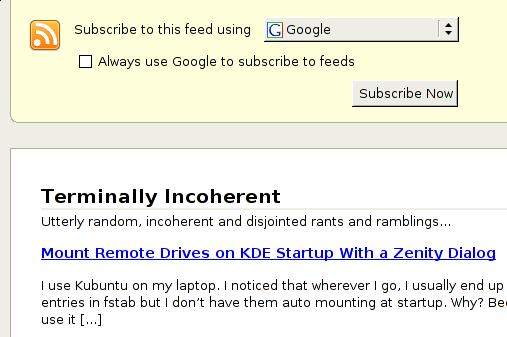
I’m using Newsfox, no annoying Google-based pages for me :D
Haven’t actually figured out how to intergrate it into Firefox’s feed subscription dealy yet, so instead I save all new feeds as Live Bookmarks in a big RSS-dump folder, then when I next start Newsfox it detects the presence of new Live Bookmarks and asks if you want them added to the list of feeds.
Works fine for me – I see something I want to subscribe to, quickly save a bookmark and carry on with my day, then when feed checking time rolls around I add it into Newsfox
I like web based RSS readers because I tend to jump between 2 machines all the time – my desktop and my laptop. I read my RSS feeds on both machines so I want them to be in sync. Web based clients are thus perfect for me.
Always having a Google Reader tab open, I just copy the site URL and past it into Google Reader’s subscription box. Using link tags it finds the RSS feeds. I have always done this, not sure why.
Ask and ye shall receive, well partially anyway: http://userscripts.org/scripts/show/10729 this greasemonkey script auto subscribes an rss feed to google reader.
There are an awful lot of google quirks and missing features that greasemonkey scripts can fix.
The feature I’d die for, that hasn’t been filled by greasemonkey scripts, is the ability to filter a feed. Remove all posts with key words in the header or body. That’d cut down on the time I waste on google reader significantly.
Oh wow! Nice find! I didn’t even think about searching for one. Duh. :)
Well, maybe Google will one day add that feature just like the added search.
argh
my post keeps getting eaten – first I tried to open another tab by holding control and it loaded over this one regardless, then I apparently got the spam word wrong, both times clicking back left me with a blank box again.
Anyway, synchronisation would be good – I’m split across 2 machines as well. Would be nice if there was an extension like Foxmarks, the bookmark sync-er but for Newsfox
Let me know which spam words are still confusing. I think I removed n00b and it’s variations because people kept getting O and 0 confused because of the fonts.
Are there any other words like that in there? Let me know and I’ll remove/replace them.
I think it was just a typo, can’t remember which one it was
For the record, kludge is fine (my antispam word for today)