We have bunch of old broken laptops lying around at work. Most of them are unusable, but I don’t like to throw them out because they are a great resource of spare parts. Sometimes I’m able to dig in that pile and use stuff like display hinges, bezels, arm rests, touch pads and etc to quickly fix some of the older machines that are still floating around. Naturally all these machines have been stripped out of memory, hard drives and CPU’s long time ago. One thing that doesn’t get replaced that often are LCD’s. There is probably 6 or 7 displays like the one below in that pile.
They are just sitting there and not doing anything constructive, so I started thinking about putting them to a good use. There is another problem I often face – lack of spare monitors. Every time someone brings in a desktop for service we have to go an pull a monitor from one of the currently unused machines available in the office. Which is not the end of the world, since I usually have some flat surface available to set it all up.
Sometimes however a friend or relative brings their machine to my house asking for help. This is where the fun begins. I do have a spare CRT up in the attic that I keep for just hat occasion. What I don’t have is space. When I’m fixing someone’s computer you will usually see a scene of pure mayhem on the floor of my room:
I’m usually forced to squeeze the old CRT, the desktop, the keyboard and mouse in the tiny little amount of free space between the bed and the TV, and essentially sit with my back wedged against my desk, occasionally turning around to Google something on my desktop in the back. I could buy a LCD screen, but even a tiny 15″ cheepo sells for almost $200 at neweg – which seems a bit high for something that I would use twice a year, and then stash in the attic or at the bottom of some closet.
This is where the two needs begin to merge: my need to do something useful with the spare laptop LCD’s and my need for ultra-small portable LCD screen. I figured that if I could find an Laptop LCD to VGA adapter I would be all set. Or not…
It turns out that I’m not the only person who had this brilliant idea. Unfortunately, it turns out that it is not as easy as one might think. The laptop LCD has a digital output that is designed to pin into a controller circuit which in turn talks to the video card. These things are mostly proprietary, not standardized and not widely available. The difficult part is figuring out exactly what kind of controller circuit do you need, then locating and ordering one. It’s definitely possible though.
For example, I have found this blog describing the process. Unfortunately it is very light on technical details to the point of being relatively useless. It’s more or less photographic proof that it is possible, but not much more:
The last entry is particularly discouraging – apparently the merchant who was supplying the circuits used in the example no longer produces them, and is currently out of stock. :(
A slightly more informative but less complete post can be found on the mp3car forum. They actually post a link to a vendor who seems to have quite a few different models for sale. There are two caveats though – the vendor seems to be located in Europe, and they only sell in bulk (100 units of more) which makes them useless as a resource. I found few others but none of them was really selling anything online.
Then I remembered a piece of old internet wisdom – if it exist, someone is probably selling it on ebay. Believe it or not, I found some interesting looking kits for sale. Here is a closeup pic of one of them:

It is a TFT LCD controller with a back light inverter, which seems to be exactly what I would need. It also looks astonishingly simillar to what the dude in the first blog I linked to was using. Good news is they seem to be selling for $35 + shipping and handling (which will probably be another $30 or more knowing these types of ebay stores). So I’m tempted. It could work, provided that my LCD is one of the models supported by this device and that there are no funky drivers required to actually run this thing.
Anyone ever did something like that? Should I do it? It could make for a nice, space saving, ultra portable monitor, provided that I could find a semi-decent frame to mount the circuit and LCD…
[tags]laptop lcd, tft lcd, laptop lcd vga, monitor, controller, hardware[/tags]


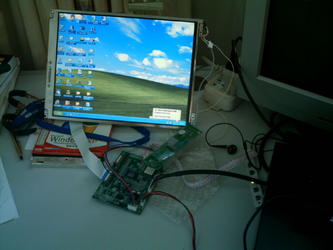
Do it, then write up some good advice on how to do it, so that the rest of us can profit from your experience.
:mrgreen:
60 bucks? That’s starting to near the range of easier/better to buy a used LCD screen. I disagree with Matt — it’s not worth any one’s time or effort if you can get a used LCD monitor for the same price. Not being cheap here — I’m being practical.
It reminds me of how you can buy hard drive to mp3 player kits on the web for $150 — for that amount, you might as well buy a used ipod.
[quote post=”2365″]it’s not worth any one’s time or effort if you can get a used LCD monitor for the same price.[/quote]
Yeah, that was kinda my line of reasoning here. The tinkering aspect of this project might be fun, but there is no guarantee that it would actually work.
I had an EE friend that did this – he tried to explain it to me, but there was enough soldering and such that I determined this was for hardware guys, not software guys.
I’d love to read a writeup, I’ve got a dead Inspiron 5100 lying around with a perfectly good LCD.
Hi Luke,
I thought you had stopped fixing your friends’ PC? You were fed up that they chose you as a customer service guy… ;-)
[quote post=”2365″]I thought you had stopped fixing your friends’ PC?[/quote]
Well, I still help close family and friends when they need it and I have time – mostly because i care. I mean, who else is gonna do it?
Making one yourself really boosts the ego .Plus makes spare parts useable though you may get a refurbished one for the same amount.
Hey I’m a big fan of this type of thing, and I’ve done a lot of research on the subject. I’ve got 3 nonworking laptops with good LCDs in my workbench drawer gathering dust, but I’m still hesitant to pay a lot of money for an LCD controller card kit unless I’m confident it will work and I know the process of connecting it to the laptop LCD successfully. I think I might look into these eBay ones you found for $35 – $60, the only ones I’ve seen in my research are the EarthLCD ones, which are far too expensive.
I’m excited to see if/what you end up doing with this project/idea.
Good luck!
Adam
Hey…Great use of a laptop screen…
I might really try this out with my cheap old laptop !
Unfortunately, it turns out that it is not as easy as one might think. The laptop LCD has a digital output that is designed to pin into a controller circuit which in turn talks to the video card.
Innovation? Could be. But these days much easier just to buy a brand new LCD monitor.
… man I love it when I am googling something, and I find a blog post by one of my friends!
I have a laptop monitor sitting next to me on the bed and I am trying to figure out how to convert it to use as a dual monitor… Was there any update on this?
I was trying to figure out how to do that exact thing when I ran across this page.
Great idea, much more fun than buying a new one. I’d like to find a way to do it all myself without having to buy a converter.
Any updates on the project?
Thanks,
Mike
http://cgi.ebay.com/Compatible-R-RM5451-LCD-Controller-Board-Kit-DVI-/ 270618293242?pt=COMP_EN_Networking_Components
We have a winner!!
AB wrote:
Yes we do, Thanks for the link
omg, thank you for the write up here. you’re one of the only people on the internet it seems to get *anywhere* with reviving an old laptop screen into a functional screen without the original functioning motherboard. hack a day and instructables all had fun projects involving fully functional computers turned into something else where the screen was the focus (e.g. laptop > digital photo displayer) but frankly its because my motherboard fried that I have a screen laying around my house!
Hello,
I’m trying to make my Panasonic Cf-27 touchscreen a VGA monitor. The laptop works just fine but it has the processing power of that PC from War Games with Matthew Broderick from the 80’s. I’m not about sportin’ the tick-tack-toe so I’m ready to kick it up a notch.
I’d like to hook up my monitor (b/c it’s got the touch ability) with one of my pimped rides, but I’m SOL b/c the wires that hang out from that CF-27 monitor just laugh at me b/c it’s almost like they know I can’t plug it into anything worth while. I’m not cheap I enjoy the accomplishment of making good use of resources and it drives me nuts that someone would throw out a perfectly good monitor.
There’s an old saying, “Fix it up, wear it out, make it do or do without.” I believe in that.
The links on this page have lead me to dead ends. Has anyone figured out how to make a laptop monitor into a VGA?
I have two IBM ThinkPad T42 Laptops, With faulty mainboards but very good condition LCD screens.
Also I have the following
1. Sony LCD 18″ Monitor with broken LCD and good circuit + power supply etc
2. Samsung LCD 19″ Monitor with damaged power supply but good LCD and the On Board Circuit.
this means that I have one Good Backlight power mechanism and one good set of circuitry to go.
Can anyone help me to proceed with using the two T42 screens ??
Any hints will highly be appreaciated.
Send me some infos how can i afford this kit please .
Thank you.
Why don’t you guys that really want to try this out look at these websites: (pretty informative)
1. Controller kit for 17/19 inch SXGA TFT LCD screen/pane ($50 USD free S/h):
lhttp://www.ebay.com/itm/Controller-kit-17-19-inch-SXGA-TFT-LCD-screen -panel-/280756940686?_trksid=p3286.m7&_trkparms=algo%3DLVI%26itu%3DUCI %26otn%3D1%26po%3DLVI%26ps%3D63%26clkid%3D3929135432648720396
VGA/AV/S-VIDEO controller board for LVDS 2TTL LCD panel ($24.99 USD Free S/H):
2. http://www.ebay.com/itm/VGA-AV-S-VIDEO-controller-board-LVDS-TTL-LCD-p anel-/280759924244?_trksid=p4340.m1374&_trkparms=algo%3DPI.WATCH%26its %3DC%252BS%26itu%3DUCC%26otn%3D15%26ps%3D63%26clkid%3D3929195001694772 737
Compatible R.RM5251 LCD Controller Board Kit with DVI. This LCD Controller board has a VGA port and a DVI port. It can support LCD displays with a LVDS interface. The max resolution that it can support is 1440×900. ($32.99 w/Free S/H):
3. http://www.ebay.com/itm/Compatible-R-RM5251-LCD-Controller-Board-Kit-D VI-/280751943406?_trksid=p4340.m1374&_trkparms=algo%3DPI.WATCH%26its%3 DC%252BS%26itu%3DUCC%26otn%3D15%26ps%3D63%26clkid%3D392925939372451148 1
If the resolution of your LCD panel is higher than 1440×900 and lower than 1920×1200, please turn to our R.RM5451 controller board for more information; If you prefer a controller board with just a VGA input, please refer to our R.RM3251C and R.RM3451 LCD controller board; If you’d like to turn your LCD panel into TV , please turn to our R.RT6251 LCD controller board.
And this guy is willing to lend his expertise.
If you want to bid, please tell us the Display Model of your LCD, then we will check if it is compatible with your LCD. More details of your LCD like the specification are welcome to send to us for further confirmation.
now if you want a supplier a little more local (CA or OH respectively), then try these guys:
FEMA’s LCD TFT Development Kits for 3.5″-10.2″ Only:
4. http://www.femacorp.com/LCDDevelopmentKit/LCDKit.html?gclid=COLLs8b_ma wCFQJ8hwodAmbaQQ
Color and Mono Starter Kits:
5. http://www.haidartechnology.com/Development_Kits.html
Sorry i had to post it multiple times but it wouldn’t let me do it all in one post because it said “it sounded to SPAMMY”
Well, there it is boys and girls – Enjoy your builds!!!!!!!!
Hi everyone,
I’m a newbie in such things so I apologizes in advance if it’s none sense but I was wondering if it would be possible to use “just” the laptop motherboard in order to control the lcd screen? (no cpu and no hdd)
For example, connecting some how a stripped vga cable to the laptop graphic card port or dismount the graphic card chip and connect instead a vga or dvi cable.
That way, the graphic card of a desktop could send video signal into the motherboard and be displayed on the lcd screen.
Does this make sense? is it possible?
Cheers.
Hi there! I found these topics interesting & I myself have done some tinkering rebuilding junked PCs and recently an ASUS laptop which I have revived by changing the cmos battery. About reusing laptop lcds, i have more success finding monitors with damaged lcd panel and pairing it the good laptop lcd panel. Just choose monitor size matching your panel and the cable connecting the vga board to the said panel. I hope that helps. Ty!
We just got a RM3251C controller board, and programmed to a NEC LCD, and worked as is was out of the box, the only issue that the LCD requires a pretty big inverted so the one shipped with the product didn’t worked for that.
Hooking an external inverter did the trick, and works flawlessly
wow..seriously? you can buy new monitors for around $100.00 (sometimes less depending on the store and monitor).. you’d be best off selling the lcd screens on ebay to someone who needs it to replace their broken display (i’ve sold many.. they sell for quite a bit of money since new lcd replacement screens are very pricey).. and using the money to buy a real monitor, or pay the rent, or your internet porn bill.
Okay…ive got a really really crazy idea…as well as my own spare non functioning laptop. My thoughts are inspired by Ben Heck and his awesome hacking/modding videos. I saw one video where he cut a 360 remote in two, and basically wired the two halves together as kind of a tethered remote type thing. Anyway, im sure this is more complex than rocket science, but couldn’t one isolate the controller and video card circuits and chop them out of the motherboard to make a standalone board? I’m positive that, if it were possible at all, it would be a highly demanding and intensely involved project. But where’s the fun if it’s not?
@stitch problem with chopping out pieces of motherboard is that they are all multi-layered so “chopping” is very unlikely to work.
Yea, I only just read about multi layered PCBs. I always thought that term was on the same level as two-ply lol I never actually knew that there was more than just two sides. Could it be possible to, instead of “chopping”, using the copper tracks…well, I guess that wouldn’t work either, as I wouldn’t be able to effectively access the tracks within the layers. Oh wells…
hi i have a doubt… i have a lcd monitor in ma old lappy.. the model no is N15412- L02 and i cant find any lcd controller kit for this model.. is there any other model kit can be used for making it useful
thanks in advance