My office has several network printers. Most of them are HP and have zero issues using them from under Linux. They worked right out of the box – all I had to do was to set them up as Windows/Samba shared printers via the KDE printer setup GUI. One that always gave me problems was the big, black and bulky Dell 3100cn color printer sitting in the corner which was not supported.
I finally figured out how to bend it to my will. If you digg around on the Dell website you will notice that it does offer Linux drivers for that machine. Only they are Red Hat drivers. No debs, despite the fact that Dell is officially distributing Ubuntu with their systems. Why is that? Who knows. The important part is that they are there.
These are Linux drivers, and that makes our life easier. If they work for Red Hat, they can be made to work for Ubuntu. The systems are not that different after all. Here is how we are going to do this.
First grab the Red Hat drivers from the Dell website:
wget ftp://ftp.us.dell.com/printer/Dell-Laser-Printer-3100cn-1.3-1.noarch.r pm
Next, let’s transform the rpm into a deb package using alien:
sudo alien Dell-Laser-Printer-3100cn-1.3-1.noarch.rpm
If all goes well, this should spit out a deb file into the same directory. The name is exactly the same, but for some reason alien likes to lower-case the whole thing. You should be able to install it bu doing the following:
sudo dpkg -i dell-laser-printer-3100cn_1.3-2_all.deb
This should do it, unless you run into some dependency issues (I had none) or some other problem. That was the hard part. It’s smooth sailing from here my brothers. Just pull up the KDE printer interface and let’s try to add our new printer:
Nothing out of unusual yet. By trial and error I learned we need to use the TCP/IP Network Printer option on the next screen:
On the next screen just put the IP address of your printer. You know what it is, right? In my office the printer is actually hooked up to a wireless printserver from Linksys which actually does have an IP address of it’s own. If you are using the built in networking logic this step might be different. Anyways, this is insignificant detail.
Finally you should be able to specify a printer by picking it from the driver list. A DELL entry should automagically appear in there, and it should have a 3100cn option for you to choose. If you don’t see it, you probably installed the package wrong. If you do see it, pick it, then keep clicking next until you are prompted for a printer name, enter it and you are done.
Easy as pie (that is if you consider pies to be easy)! Now I can finally print in color! Wohoo!
Btw, this worked on Gutsy. If you are running Hardy, you are on your own. ;)
[tags]ubuntu, linux, dell, dell 3100cn, kubuntu, gutsy, dell printer, dell color printer[/tags]
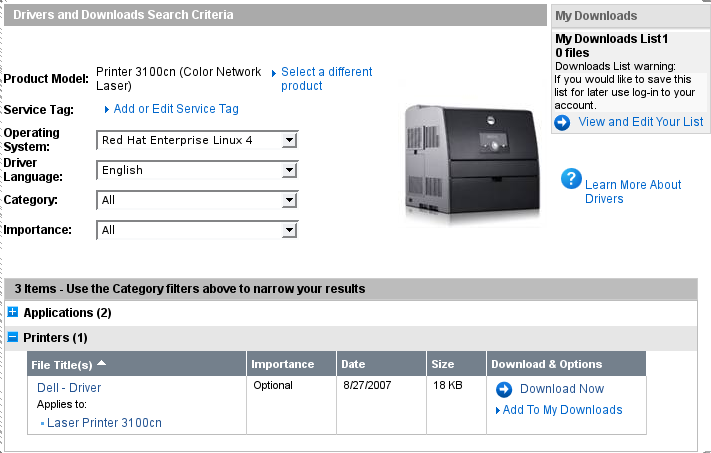
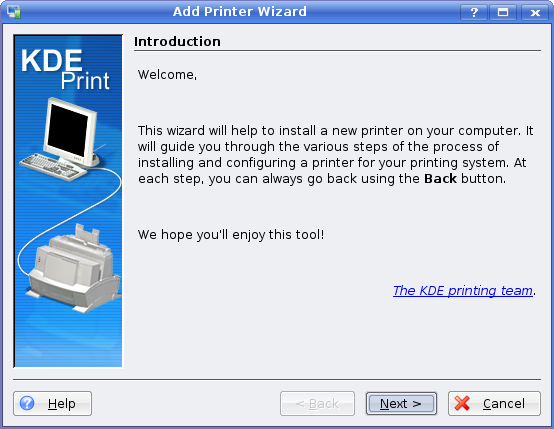
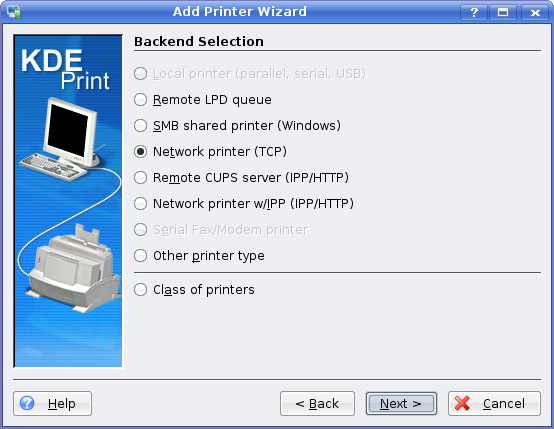
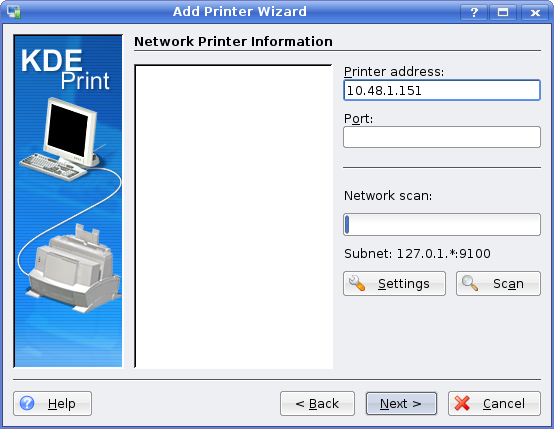
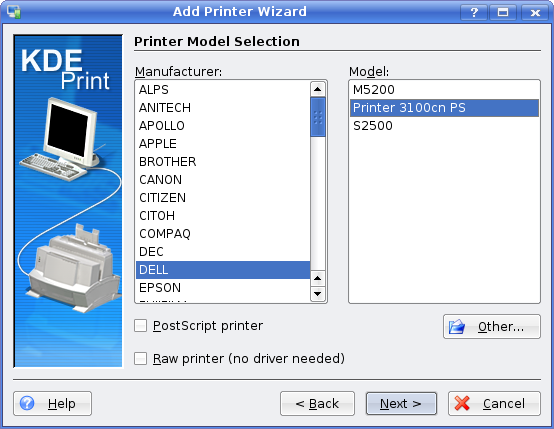
“We hope you’ll enjoy using this tool”? ugh.
I hope this tool does it’s job quickly and efficiently, and well enough that I don’t need to see it again. Meaningless marketing-speak gets up my nose. Fine, do it for promotional material but keep it off the tools. I don’t need a hammer to wish me luck when I use it.
Actually, come to think of it, I don’t need a hammer.
Oh, I didn’t even notice that blurb – it is a standard KDE tool and I guess I’m just so used to it I never bother reading that stuff. But yeah, that first screen is totally superfluous – it just adds an extra click. :P