Ever since I updated my Windows box to Firefox 3.0 I’ve been having issues with the Google Notebook plugin. I actually use it a lot to “clip” interesting quotes, links or snippets of code and have them accessible from any machine. The plugin makes this easy because I can just highlight something, right click and choose “Note This” to send a copy, complete with formatting and any included images to the notebook.
Lately however instead of the notebook mini-window I have been seeing this:
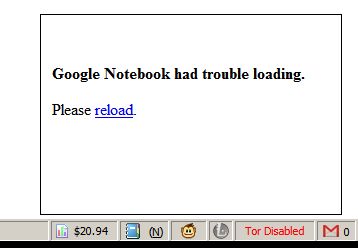
I tried googling this error message, but I found absolutely nothing other than some random thread full ow “LOL, I have the same problem” comments, and few forum threads in Chinese. Trying Google translate on these threads revealed that they were also full of pointless messages along the lines of “with great justice I have the sadness with such problem also”. It appears that this issue is extremely rare, and that I was on my own. So I started troubleshooting.
- Removing the notebook plugin and reinstalling it did not work
- Transfering the folder plugin from the Firefox profile on another computer where it worked did not work
- Disabling adblock did not work
- Creating a new Firefox profile, and installing the plugin there worked
This meant that the issue had something to do with my profile. Just for shits and giggles I copied all the plugin files from my old profile to the new profile, and restarted the browser. The Notebook plugin broke again. So the culprit was one of the plugins. But which one? Try a wild guess. I tried guessing but failed miserably, so I disabled all plugins and started switching them on one by one. Do you know which one broke Notebook?
It was TorButton – the one that actually ships with the Vidalia Bundle. Yep, it was literally the last plugin I expected to be responsible for the issue. But disabling it make the Notebook spring back to life for me. Go figure. That button was rather ugly anyway, and I don’t really use Tor that often so I think I’ll survive without it. Living without Notebook was more of a pain.
As usual, I’m putting it up here so that Google can pick it up and people running into this issue in the future can actually get some constructive advice. It is likely one of your plugins. Do what I did, disable them all, and then start enabling them one by one testing the Notebook after each. For me it was the TorButton, but one of the foreign language threads out there mentioned skype plugin a lot so I assume that it can cause this problem too. And if there are two conflicting plugins out there, chances are there are more. So I hope this post will be helpful, and will point you in the right direction.
Cue in comments about how Google is stealing my privacy. :mrgreen:
[tags]google notebook, torbutton, google, notebook, plugins[/tags]
That’s funny; just today I also removed the Torbutton plugin because it made Firefox lose all my cookies every time I restarted. Also since 3.0 final. Seems this plugin needs a bit of updating.
I’ve been fortunate in that only a couple of my addons aren’t working…fasterfox being one. My favorite theme too (Noia).
Tor is for anonymous surfing, right? Is there an alternative?
Also, what do you think of the “Smart Bar”…intrusive or helpful. I keep turning on/off the Hide Unvisited and Old Location Bar addons to see which I like better.
[quote post=”2556″]Tor is for anonymous surfing, right? Is there an alternative?[/quote]
Yeah, there are dozens of Tor related plugins. Essentially what you are doing is running a local proxy which routes all your packets through the Tor network. You could set up Firefox manually to do this – the plugin just makes it a one-click deal. But the functionality is so trivial that there are plenty of alternatives out there. This one is just the “semi-official” plugin. :P
Thanks for sharing this, it fixed my problem also.
Your blog currently seems to be the only resource on the web that has this fix.
Thanks a lot.. Worked like charm.. :) I too cannot find out what is the problem and retired without using google notebook.
You saved my time now.. Free beer.. ;)
Thanks for taking the time to share this. Uninstalled Tor button and Notebook springs back to life.
Star.
Mmmm, spoke too soon. The add-on gets further now than the screenshot above, but I get the following message in the add-on window and when I open up Google Notebooks in Firefox..
“Google Notebook had trouble loading. Parts of the application may not work correctly. Refresh.”
No idea what to do now, and a Google search doesn’t throw up any other suggestions other than uninstall or disable the Skype plugin (which I don’t have anyway).
@Philip do what I did:
1. Disable every single addon except Notebok.
2. Restart Firefox
3. Check if Notebook is working
4. Enable one of your addons, restart and check if the Norebook is working
5. If it is working, go back to #4 and enable another one
6. Once Notebook stops working you know which addon interferes with it
7. Uninstall it, restart and check the Notebook. If it works go back to #4.
8. Do this until all the addons are enabled and the notebook is working
:)
Thank you!! Your hints really help me to solve my problem with google notebook.