I have touched upon this in the other thread but I figured that I can do better. So here is a more comprehensive list of applications that end up every new machine or after a clean install of windows. This list is mostly geared towards windows, but most of the apps are multi platform – I will throw in linux alternatives where appropriate.
Web Browser: Firefox
This one is a no brainer. Firefox all the way! It’s hands down the best browser in the land – at least IMHO. I also usually install Opera as my secondary browser for testing. I do not install IE7 cause it sucks ass, opens more slowly than Firefox and since I use IE like once a month to access the odd IE only website out there, I just don’t need it.
Text Editor: Vim
I’m a Vi person so I install Vim on every single system that I own. Some windows folks swear by stuff like Notepad2 or similar notepad replacements, but screw that – Vim is superior. I do sometimes use Kate when I want to edit files on a remote server in-place (KDE’s network transparency FTW).
Video Player: VLC
There are like 2 file formats out there that can’t be played by VLC. Hell, you can even play a raw image of a DVD in it (works with iso’s and bin-cue’s). It is also small and relatively simple. I don’t think you can find a better player out there.
Music Player: Foobar 2000
I don’t listen to much music, but when I do Foobar 2000 is probably the best player for Windows you can find. Yes, I saw iTunes in action – that shit is sloooow and more bloated than WinAmp ever was. And WinAmp was plenty bloated. In fact, WinAmp’s story parallels that of Elvis – it started awesome, then got fat and died prematurely. :P
IM: Pidgin
I’ve using this client back when it was still called gAIM. But I really love the recent releases. This project came a long way, and recently they actually even got an icon set that makes the GTK interface suck less. Also, not bloated. I think you can probably see a pattern emerging here. I hate bloated apps.
Launcher Program: Launchy
Ok, so I’m not entirely sure how to name this category. I call it useful. :P I use Katapult under Linux for the same purpose.
Compression: WinRar
I like WinRar because it can extract files in about every single compression format out there. It can extract tar, gz, bz2 and even some disk image formats. The only thing it doesn’t do is 7zip I think. Yes, I know that it is proprietary (one of the very few proprietary apps on this list) but it is convenient.
SSH + SCP: SSH Secure Shell Client
Yes, yet another proprietary tool, but this is possibly one of the best applications of this type available for windows. It comes with a very nice SSH client, and a SCP client for file transfer. What’s even nicer is that each one has a quick access button for the other on the interface. So for example if you have an ssh session with a remote machine, you can use the same connection and just pop open an SCP client to start moving files around. And the non-commercial version is free. If you want open source alternatives there is always Putty and WinSCP which is hell of an app. In fact, I sometimes use WinSCP over the Secure Shell Client for file transfer.
LaTex IDE: TeXnicCenter, Kile
TeXnicCenter is a great LaTex IDE for windows and I highly recommend it. Kile is also great, and the interface is possibly even better than TeXnicCenter but it has one fatal flaw – no inline spell check. Or rather, the spell check depends on the version of KDE you are using. I think in 4.0 Katepart library finally got this functionality, but if you have anything below that, you will have to do without it.
Also, as I mentioned previously Emacs with AUCTex can be a great LaTex IDE. If you need a good version of Emacs for windows try EmacsW32 and check out my post on how to install AUCTex for it.
Java IDE: Eclipse
I’m sorry but nothing compares here. If you want to code in Java, you have to get Eclipse. Yes, I’m painfully aware that you have to wait 7 hours before it even displays splash screen, and then 12 hours more as it loads plugins an decides whether or not it should start in our lifetime. And I know it’s bloated and slow. But you know what? It’s worth it. It makes coding in Java work as if it was an interpreted language – shit gets compiled in the background as you type. Also, best atuo-complete system evar, most convenient debugger system evar, and there is like a septillion plugins out there to add even moar functionality here.
Perl/Python/PHP IDE: Komodo Edit
Eclipse is great for Java, and Vim is great for quick edits or small scripts. But if you plan to do something more serious you ought to have and IDE like editor with auto-complete, project management and etc. Komodo Edit is a great lightweight IDE for the non-Java stuff.
Twitter Client: Snitter
Not that you need a client to Twitt, but some people like it. I tried several, and I think Snitter is one of the better ones out there. It is fully functional, lightweight and pretty. Oh, and you can change almost every aspect of the look and feel by using css. There is even a Flickr group for modified Snitter layouts.
Quick observation – is it just me, or is the main application of Adobe Air platform at the moment is Twitter front end clients? For the life of me, I can’t think of a non twitter related Adobe AIR application. But if you go to the Twitter Fan Wiki half of the listed Windows and OSX apps depend on AIR. WTF?
Screen Shot App: Cropper
I like to be able to take screen shots of just a region of the screen. On Linux I usually go with KSnapshot but on Windows cropper performs very nicely. It can do bunch of formats including PNG and with the correct plugin you can even record quick gif or avi animations. It’s not perfect (the PNG files it outputs are not compacted and you can easily reduce their size by like 40% with pngout) but it is nice, easy to use and convenient.
IRC Client: Xchat
I hardly ever use IRC, but when I do I usually do it with xchat. They no longer provide free windows version, but since it is an open source project you can roll your own. If you are lazy and just want a windows build, you can find one at slilverx.com.
POSIX Compliant Shell on Windows: Cygwin
I didn’t really know what to call this category, but sometimes you want a unix like shell under Windows. Cygwin is probably the best choice here because you not only get a fully functional bash but also a billion of standard unix applications that come with it. If you prefer something more basic, you can always go with MSYS from MinGW.
Calculator: Windows Power Calculator
I think that the best calculator app you can get for windows is the Power Toy calculator. As with almost every single one of these tools (except for that retarded Alt-Tab replacement which I hate) I have no clue why they haven’t included it in the OS. Try it out – it’s definitely worth it.
On linux I usually just use bc -l. The X-bc (a GUI bc frontend) has a great set of mathematical functions and scientific constants which I always steal. Feel free to try their gui app, but I really just prefer to use the command line version.
Remote Assistance Tool: CrossLoop
I tend to do remote tech support for family and friends (from time to time) and coworkers (every fucking day). I tried bunch of different services, but CrossLopp is probably my favorite. It’s essentially just a front end for VNC (they use TightVNC I think) combined with a proxy. You use the client to establish vnc session between two machines using the CrossLoop server as a proxy. This means no futzing around with firewall settings, making it perfect for helping those hopeless cases who can barely figure out how to turn the computer on in the morning.
Misc: Tclock2
I’m putting this in misc because making a “make Windows clock not suck so badly” category didn’t seem like a great idea. But this is essentially what Tclock2 does – it adds basic functionality that should be included out of the box to the system clock in the tray. For example it lets you control how the time and date is displayed. For example, this is how my clock looks:
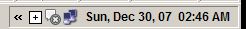
It’s such a simple app, but it really makes a huge difference. I love being able to just glance at the clock to check the date. I never fucking know what date is it, and having to hover your mouse over the clock to see this information is retarded. Every other operating system ever made by man that has a system clock UI component allows you to configure the way this info is displayed. But not windows…
—
Ok, this is all I have for now. This is where you come in guys. I need you to keep this list going by posting your favorite apps. Any apps will do – not just ones that fit into categories above. Let’s create an ultimate list of the shit that’s worth installing on your computer here. :)
[tags]applications, software, list, apps, tools[/tags]
I forgot the mention this little app in my last list. But SpywareBlaster is must have for anyone running a windows machine. It has a seriously small footprint and works great.
Pingback: Latex Resources » What software do you install on a new machine?

Pingback: Bookmarks Tagged Software

I use SecureCrt for SSH. It supports scp and sftp, has tabs and lots of other nice features. It is proprietary though.
Music player: under Win, Foobar can be a good choice; under Linux fortunately we have plenty of awesome apps.
I’d like to ad some categories, useful for other tasks:
Graphic: Gimp + Inkscape and Paint.NET if you run windows
Sound editor: hands off Audacity (both linux and win)
WYSIWYG HTML editor: some people (like me) are lazy and prefer this kind of apps. Kompozer runs under linux and win: it’s NVU but less buggy.
RSS Feed aggregator: RSSOwl runs in win and linux, but I prefer GreatNews for win (which is portable if you want) and Liferea under linux.
VoIP: sorry for the other apps, but Skype is the best choice (runs under win and linux).
email: hey Luke, don’t you use email? :-) Email apps are IMHO all the same, except for outlook-outlook express-vista mail, that sucks.
Spreadsheet: We could say Openoffice.org, but Gnumeric is better.
And so on, and on, and on
Happy new year to you and all the readers!
The new ones to me are Launchy, which is amazing. Komodo edit, which looks really good, and CrossLoop, which i havn’t tried yet, but looks really useful. I have to admit that i don’t use latex, so i don’t know about TeXnicCenter, but pretty much everthing else i use, with a couple of exceptiopns:
Instead of Foobar 2000 I settled on mediamonkey because of it’s advanced tagging functionality (it can download art and tracknames from amazon, then autotag your tunes.) as well as talking to my ipod too.
At the moment i am using Miranda IM for IRC and IM, as it does everything, & it’s, main window can be configured to autoscale, have no title or status bar, and just contain contacts, so it uses virtually no real estate.
I use PuTTY and WinSCP for ssh & scp, instead of SSH Secure Shell Client.
I would also add to the list:
FileZilla for ftp (although i tend to use FireFTP firefox plugin more now),
AstroGrep for windows grepping,
Beyond Compare (commercial) for visual diffing
WireShark for network sniffing
Thunderbird for email (with lightning add in for calendar)
PStools for remote admin stuff.
Avast for free antivirus, although clamwin si supposed to be really good now.
Comodo firewall
innotek virtualbox for virtual machines
imageburn for writing iso’s to disk
poweriso (commercial) for making them, and mounting them (like daemon tools, but far better, and no spyware)
ColorPic for web design stuff, along with
JR Screen Ruler
see http://flipsidereality.com/blog/?p=405 for links
@Massimiliano – heh, I forgot about email. I use mostly Gmail these days. :P Same goes for RSS reader – I use Google Reader. I like the other choices though!
@Wole – nice list. I use most of these, with exception of Beyond Compare. I use WinMerge instead. :P
Looking at these lists, so glad I don’t do Windows OS anymore (well, sort of…)… …most of the developer tools I use already come bundled with a new Mac — GCC, Vim, Apache, X11, PHP, Ruby, Rails, Perl, Bash. And all the *nix CLI stuff — ssh, curl, etc.…
But here’s some things I do put on:
1. **Gimp** — Call me goofy, but I like it better than Photoshop, used to its quirky UI, and tearoff GTK style menus…
2. **VLC** — primarily for playing the kind of files QT won’t play (though Flip4Mac app will enable it too…) like *.wmv files.
3. **Handbrake** — for turning DVDs into movies/videos I can stream to other machines and port to iPod/iPhone…
4. **Firefox** — bug laden, crashes on me constantly, really is now inferior to Safari which has surpassed in speed and reliability, but I like it because of Firebug and the dozens of developer plugins I’ve come to depend on (which might be the reason if flakes on me so much…)
5. **Inkscape** — X11 vector graphics program
6. **Skype** — not that I want to have it on my box, but sometimes you need to keep in touch…
7. **Audacity** — for audio editing
8. **Textmate** — though Vim probably gets the heavier usage, TextMate is an awesome editor, and use it for doing Latex, HTML, markdown, and Ruby (Vim for PHP, shell scripting, Lua, Perl, simple text files, etc.…)
9. **Skim** — another PDF reader, between it and Preview (OS X built in…), no need for Adobe bloatware…
10. **Colloquy** — IRC client
11. **Parallels** — for when I have to run Windows… :(
I don’t need addon software for a full clock in the systray with time and date. I’m using a customized XP on my work laptop (called “client for e-business”). Since IBM has adopted english for all software worldwide internally, this is basically WXP en-US with some addons for security (afaik). I have configured german locale, and it shows the full time and date, including weekday (in the format %H:%M %A %d.%m.%Y, see strftime(3)).
Very strange that the OS locale definition controls the clock display so inconveniently. More funny the time display is %H:%M, although the “Regional settings” in the control panel define %H:%M:%S including the seconds. I will check with a stock WXP installation at home if this is an IBM change in behaviour or not.
and your blog software doesn’t look at my timezone setting ;). it’s 8:30a, not 2:30a ;)
@naum – heh, everyone seems to love TextMate. :) I never used it, but then again I do not own a mac so perhaps I don’t know what I’m missing. :P
@ths – you are right, the blog doesn’t look at your timezone – it’s set up for my timezone which is US Eastern Standard Time (GMT -5). As far as I know there is no timezone detection in WordPress – you just configure the default local timezone and that’s what it displays. :)
Hi Luke,
No offense, but I believe IZarc is a lot better than WinRar. And it is free software under GPL…
Other than that I like your list very much. I also use Scribus for publishing work (as well as OpenOffice for the more basic edition/calc/pres stuff).
And by the way I use Pidgin for IMing as well as IRC…
On TextMate, it is good, best text editor I’ve used but Vim is so hard wired into my brain… …while many praise it for writing code I find it much more useful for writing HTML/Latex/Markdown (wiki like syntax). It’s infinitely expandable (though I’ve not dabbled in bundle writing/mods) but I love all the hotkeys that let me highlight some text and immediately (a) format it into html lists/paragraphs, (b) format links, even with nice google/yahoo hotkeys that will perform an internet search and format a link with the proper result, (c) convert to latex/html…
For coding, there’s a lot of pluses. On Windows, one of my interns likes Komodo, it has a lot TextMate-iness to it…
While I like my Macs, not much of an evangelist for Macs I just think they suck less… …if wireless gets up to snuff and some decent fonts are available on Linux (which eventually pan out), I will easily ditch OS X…
My two cents. Three windows applications that IMAHO are better than linux apps I ever saw (really hoping to be wrong):
HFS: http file server, a single executable of spare KBs, double click and you have a server up and running, very easy to configure but very, very complete. I use webfs under linux, but no match.
CERBERUS: ftp server, incredibly simple and incredibly complete. I often use it as “backdoor” to my windows systems, to get files from remote.
SMARTFTP: the best client ever seen for ftp access. No match with fireftp and filezilla, absolutly. Incredible useful the “global queue”: you set how many connection for every file, how many files at a time, then you connect to how many ftp sites you want (eg. my backdoor :P) and just add files to the queue. The program will let you know (or even turn off the pc) when he’s done.
Now I’ll try foobar, launchy and crossloop :D thank you!
-Jaba
HFS is pretty sweet. :) I really like it and I think I have the exe on the thumb drive that I always carry with me.
I haven’t used Cerberus or Smartftp – I will check them out, but I don’t really trust ftp these days. It’s not encrypted.
in response to your AIR comment: the pownce app is also AIR-powered, which goes to show that maybe AIR is meant solely for semi-useless micro-communications web 2.0 apps :)
LOL. It’s pretty amazing that AIR seems to have such a huge adoption rate in the micro communication community and almost nowhere else.
I love posts like this. Everyone uses different software and thinks what they use is the best … so I might as well list what I use, also. :)
Text Editting: Notepad++. Vim is great and I’m a huge vi fan, but, unless I’m retarded, mouse support isn’t the best. Obviously, vim is keyboard controlled but that just doesn’t feel right in Windows.
File Compression: 7-zip (FOSS is the best). Before that you couldn’t get me to switch from WinRAR.
IM: A very minimal Miranda with the Smite plugin (I think that’s it, it’s been a while since I’ve used IM). Honestly, I don’t even remember what the plugin does. Maybe it adds tabs, reduces the UI, something. :/
IRC: Again, I used to be heavy into IRC but I just don’t have the time these days. When I do get on (and I’m on Windows) I use Besirc (more FOSS) but I did use XChat when it was free. In Linux I use irssi.
Newsgroup downloading: I switch between GrabIt and AltBinz.
RDP: VisionApp.
Windows clock: I use a double-height taskbar (top row is quicklaunch icons, bottom row is the window lists (I forget the technical name)) so my clock shows up with the time, day, and month/date/year. I used to use TClock2 back in the day and, honestly, forgot all about it.
PHP: I’m not a programmer but some of my friends are and they use PsPad. I have no idea how it compares to Komodo but I thought I’d share that.
AV: ClamAV never gets good reviews in any comparison test I’ve seen. I’ve always been a fan of AVG and AntiVir but I like AVG’s minimalistic interface better, however AntiVir seems to get better scores.
Firewalls: I run Comodo at home but with the Defense module turned on everything seems to run s.l.o.w. I also have the TeaTimer from Search&Destroy on so that might count for some of it.
Music: Winamp was my app of choice until I started using Foobar. I still use Winamp sometimes because you can’t put Foobar in Shade mode. I have iTunes installed but it’s strictly for managing my iPod.
iPod: Speaking of which, I use Sharepod for pulling songs off of my iPod and onto my PC. I hear Foola/Floola/something is better but I haven’t had a chance to use it yet.
Encryption: Truecrypt all the way. Is there even anything else? My USB key is encrypted and I’m halfway tempted to do a full disk encryption on my laptop since the new version supports it!
Email client: Gmail. I was a big fan of Eudora back in the day and even ran TheBat some. I have too many systems these days so the more I can keep on the web, the better. I do dislike Google having access to my email but they 0wn the world anyway so I might as well give in, right?
RSS: Bloglines. I DO NOT like Google’s RSS interface. Bloglines is more like Windows Explorer which I really dig. I don’t do RSS clients though I hear that SharpReader (I think that’s the name) is really nice. BTW I’m currently subscribed to 242 feeds most of which I hardly ever get to read.
Sorry this is so long, let me just list more software that I currently have installed:
putty, portableapps launcher with a ton of portable tools (WinSCP, FileZilla, VLC, …etc), PsTools, Cygwin, VMware Workstation, iTunes, Firefox (AdBlock, NoScript, CustomizeGoogle, FireGPG, …etc), Metasploit, GPG4Win, IrfanView, Deepburner for burning CDs, dd for creating ISOs, Wireshark, WininstallLE for creating MSI packages, ORCA for creating Transform sets, Nmap, tftpd32.exe for Cisco firmware/config transfers … and the list goes on and on.
Oh yeah, HFS is the f’n shiznit. I just used it the other day to transfer a VM image to a new Linux box.
One more real quick. For “backing up” DVDs I use HD DVD Decrypter 4, FixVTS or VOBBlanker, DVD Shrink, and IMGBurn. I have a batch script that completely automates the entire process (aside from removing the dvd and inserting the blank!). Handbrake is good and I go back and forth between DVD backups and XviD. DVDs are good for standalone players (that don’t play compressed formats) but XviD is good to stream to my XBMC. On Linux I briefly used a tool called ToVid which was incredibly sweet.
[quote post=”2185″]Vim is great and I’m a huge vi fan, but, unless I’m retarded, mouse support isn’t the best. Obviously, vim is keyboard controlled but that just doesn’t feel right in Windows.[/quote]
Actually, vim works fine with the mouse. Especially the windows version, which comes with key bindings for Ctrl+C, Ctrl+X and Ctrl+V. When you are in the instert mode it really doesn’t act that much different from notepad. But then maybe I’m just so used to Vim quirks that I don’t notice them anymore. :P