Let’s talk backups. How do you do it? I mean, you do make backups, right? We talked about this before many times. Backups are not an option! They are not something that computer geeks do for fun.They are necessity, and if you neglect them or ignore them you will regret it. Don’t tell me you don’t have anything worth backing up on your computer. Just don’t! Everyone says that and then when they lose all their data they cry. When will you people realize that the 60 GB of mp3’s you have meticulously collected since they you were 13 can never be recovered, or recreated once your hard drive dies. It’s gone! You have to start from scratch! Do you even remember which songs you had there? How about your emails? Letters from your first girlfriend/boyfriend? Pictures from that crazy spring break that you never printed or uploaded anywhere cause they were to embarrassing? Don’t tell me things like that are not important to you. Cut the bullshit and go start backing up your data. Yes! Go! Right Now! I’ll wait.
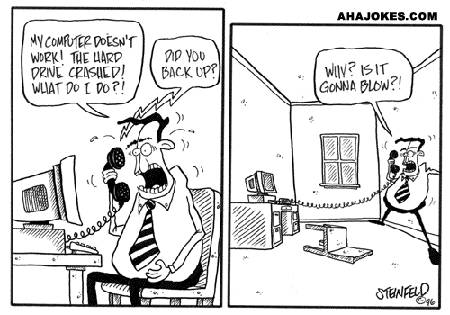
Ok, so now that I made you think about backing up your data, here is a question: do you image the whole disk, so that you can roll back your system to a previous state, or do you just backup your data? Both methods have their benefits and flaws.
Right now, backup mostly my data by rsyncing up my home directory to an external drive. On Windows I use Unison instead of rsync but idea is the same – incremental sync of just my data files. I leave system files and applications alone.
For one it saves space. Believe it or not, the OS, games and software tend to be huge. By saving only the stuff I actually care about, I make better use out of my external media and cut down on backup time.
Secondly, file based backup can be less failure prone. I used to use NTBackup on my windows machine back in the day to take snapshots of the OS state and the results were less than impressive. The backup would run for 18+ hours and then would fail right near the end leaving me with an unusable 100+ GB file on the external media. That may be because NTBackup generally sucks but I believe that most applications that work this way would have similar flaws. I also tried ghosting, but that required a reboot into the ghost environment and had a simillar issue. After the backup was done, I had one big file, which could become easily corrupted. I hear that newer versions of Ghost do not require a reboot but from what I have seen they are terribly bloated which is sort of a trademark for Symantec products. Huge, slow and bloated. Bleh…
A file based backup seems like a more robust procedure to me at the moment. Even if the process fails in the middle of execution, I still usually get a partial backup. Furthermore the files are directly accessible if I need to do only a very selective restore. I do not need to go through some special application to unpack the data I need. I just mount the drive and grab the necessary files.
But that’s me, and I’m always open to new ideas. How do you do your backups? What software do you use? Do you think backing up just data is a bad idea? If I wanted to do full system backup, what should I use? Let me know in the comments.
[tags]backup, unison, rsync, ghost, veritas, ntbackup[/tags]
I general use Carbon Copy Cloner on my Mac because I prefer bootable backups.
On my Linux machine, I do a regular copy of my home directory to an external usb drive. I tend to keep the last 4 or five versions at a time, just in case.
On the windows side, I use Acronis True Image.
Nowadays I use OS X exclusively, and all of my data is on ZFS with automatic and instant hourly backups with excellent fault tolerance. No more worrying about drive failures or data corruption! Nothing compares.
Personally, I use SuperDuper! with OSX on a new-file-only basis. I’ve never really felt the need to make an entire bootable backup, because when I need or can’t find something, it’s only a matter of going into the drive and pulling out a singular file, rather than unpacking an entire image.
Documents/pictures/music files are on both my desktop and my laptop. School stuff is on one or both of those, and on the servers at college (I assume they have their own backups in addition to that)
Program files and the OS I ignore, can’t be bothered with ’em… I have reinstalling Windows down a fine art anyway (I do keep a backup of most of the little installer files, so I can recreate my setup within a fairly short period of time)
Only thing left is my rather large collection of perfectly legal *cough* videos. They’re stored on the desktop, and most of them are also on an external drive. Just recently I copied the majority of them over to an unused partition on a separate physical drive left over from a previous go at dual booting.
It’s not particularly organised, but I have at least 2 copies of almost everything, and it didn’t require any outlay on backup drives… :mrgreen:
I have a linux system with three 80GB SATA drives in a software RAID5 where I store important info like family photos and so forth. I’m using mozy to back up my windoze laptops (mine and the wifes) on a weekly basis. It seems to work reasonably well… of course I haven’t had a failure yet.
*knocks wood* :D
Personaly I use both general File (as in duplictes) and disk based back-ups. I do this for both Linux ans Windows systems. Why both? While a disk based back-up (wither you prefer the built ins or add ons is your personal choice) is good for a general restore or rebuild if your OS software craps out on you, you’re screwed if the Hardware had to change. (This due to the acuall hardware settings and drivers will de different. Quite often the good, but old OS back-up, won’t work on the ‘new’ computer.) The files however are what is important. By having a copy of them handy they can be acessed (from another computer) even if the original computer went up in flames. And quickly too. Just extra insurance I guess. That’s the way I say I do it anyway. I need to listen to my self and do it more often though. -d
[quote comment=”9461″]On the windows side, I use Acronis True Image.[/quote]
This was what I was going to say. Acronis True Image > Ghost in every facet! It’s faster, less problems and I have never had a corrupted image before. I have a 1 TB drive for backups and I do nightly incremental backups and weekly full system backup. I keep them seperate. So technically I have two full images of my system, and worst case scenario, one is a week old. If I just want to back up files I use SyncBackSE. I use it to backup just my files to my server in my office via FTP. It’s fast and works well. It scans the destination and the source and then only uploads what has changed…all automatically. Again, I do this every night. This is typically what I recommend for my customers as well…one of these things, or both. But Acronis is so great, I usually just do full system backups. It can backup 50GB entire drive, while in Windows in about 15-20 minutes easy.
Interesting. It seems that backups are very personal thing and everyone does them differently. :P
At work we use Veritas on the Win2k3 servers and backup to tape on a nightly basis. It is actually quite reliable. Tapes are relatively cheap (drives are super expensive though) and the process is actually pretty fast. But that solution is naturally impractical unless you are ok with shelling out $2k for a tape drive :P
I don’t do backups, since all my stuff is now on the cloud :-)
…partly kidding! But hey, ain’t that the way to go, after all?
I backup most of my files onto my hosting accounts.
I backup all my emails by having every one of my email accounts pointing at my teamcoltra(.at.)gmail.com account. When i reply they seem to come from geeksparadox.com.
Then all those emails get downloaded via pop onto my other email address that is hosted on a “secret” domain which is set on the google apps engine which then captures all the emails and archives them. This way if I ever have to delete all my emails or some punk gets on and deletes my emails -> I don’t lose everything important.
I USED to have a very VERY complex backup system which would backup files based on date then month then year. However, when my harddrive crashed I decided not to do it again… out of how hard it was to maintain.
i just back up my files on an external drive or two (+ on data-dvds for some files)
i like to start from scratch when i get a new pc, so no OS & program files back up (the sofwares i like to use are also backed-up on a dvd)… all my preferences & settings are backed-up in my head –> best external drive ever!
but if i really need a full back-up, i choose Acronis True Image.
[quote post=”2532″]all my preferences & settings are backed-up in my head –> best external drive ever![/quote]
Really? I find that my computer is way better at remembering things than my head. In fact, anything that doesn’t get classified as “interesting” seems to be confined to a temporary cache which gets flushed quite often. If I don’t write it down, it’s gone. :P
I used to have my desktop & laptop have the password protected NFS shares, my file server would look for them periodically, and backs them up with rsync. Now I’ve switched it, it is my file server with password-protected mapped NFS shares & I cron’d an rsync scropt to backup my files from my desktop. Push rather than pull. I’m not sure which I like better – push as flexibility of choosing what to backup without having to share the whole disk.. Pull made it much easier to restore a full set of files if my disk went bad.
I use both disk & file based. When I setup a box I use DD to make a disk image of the barebones system. Then after a week or so of using it, customizing it, and installing apps I need, I clean it up & make another DD image. Then I use file based backup from there on out. So far every disaster has been quickly solved with – get a new hard drive (if necessary), restore the gzipped disk image, run a reverse version of my rsync script. Before I had this process down, once the customized disk image was bad, so I had to reinstall from scratch. Never again, hence two dd files of each system.