I think I won’t be far off the target if I say that most of my readers are probably fairly competent technology users. I know that not all of you are programmers or IT workers, but I don’t think there is anyone here that would be easily baffled by some silicone wafer based magic. This is probably due to the fact that I say some very offensive things about technology-clueless people. Hence, this blow will likely never have a broad, mainstream appeal, but so bee it. For better or for worse, we are all techies here and as such we often have to play a role of the free desktop support for friends and family.
My best advice for this sort of thing of course is “don’t do it” but every once in a while it becomes unavoidable. So my question of the week is, what do you guys use for remote support? And please don’t tell me VNC because I won’t believe you. VNC works when it’s your machine, hosted in a place where you can configure port forwarding on the router. The most people I get to support are behind a NAT and a software firewall so straight up VNC is usually quite difficult to set up. Not to mention that most VNC clients are targeted at power users, and that I don’t like to have an open VNC port running on my machine either to do the reverse connection thing.
For a while now I have been partial to CrossLoop, mostly because it was built on an open technology stack. They basically have a proprietary client, and a web service to handle the hand-shaking and establishing connection, and using TightVNC to do the actual screen sharing. That sort of approach appealed to me. I also liked the simplicity of the client – it had just one button labeled “Connect” and a big text box that said “give this number to your friend”. It was mostly self-explanatory, small and unobtrusive.
It has worked great for me back when the service was still young, but lately I have been lot’s of problems with it. I’m not sure if it’s a scaling problem, but most sessions I have done with it in the last few months had about 10-15 second delay and kept dropping. Their client also became worse – now they nag users to create an account every time at every launch. I guess I can’t blame them for trying to monetize the service, but it really confuses the shit out of users. Most CrossLoop sessions after they introduced that screen involved me saying:
“Click skip when it asks you to register. Yes. Skip. Or just ‘X’-out of it. Yes, you don’t need to register. Yep. Just skip. No, you don’t have to register. Remember when we did this last week, and I told you to skip it? And week before that. Just click skip. Why are you typing? Are you registering account? Why? I told you not to. Ok… Whatever. I’ll wait… No, I don’t know why it won’t accept your password. Just close it. Yes. Click the X in the corner. Close. Close. Close it! Ok, I’m gonna hang up…”
Plus, even though TightVNC is cross platform, CrossLoop is not which means that if I happen to be on a Mac or Linux then you are shit out of luck in terms of support unless I had enough foresight to load up an appropriate Windows VM on that machine.
A lot of people swear by LogMeIn but I have never really got into it. I tried it once or twice, but I remembered it to be a lot of hassle – it required you to register an account and the client would run in the background on the user’s machine. My user tend to need all the available CPU cycles and memory to run the copious amounts of malware so this is out. I do like one of their side projects called Join.me.
The service was really designed to host remote presentations – you can run the client on your machine, and people just need to type in an access code to join in. The reverse is also possible but tends to be problematic. You see, join.me client is really, really small and unobtrusive. My users tend to have attention span of a goldfish – after 60 seconds they forget what I just told them. Downloading the client is fairly painless, and it runs automatically but it does take about a minute for it to launch. Most users like to click on things while waiting for downloads to finish, so 80% of the time, they end up sending the tiny join.me client to the background, and then can’t find it to give me the access number.
The other problem with the service is that none of my users can ever figure out how to get to it. You would think that a domain name such as join.me would be easy to use and remember but it is not. Most of my users have a really hard time understanding that URL’s do not have to start with www and end in .com. LogMeIn realized tat, and they registered the joinme.com domain and made it redirect to join.me. So just give your users that one. Don’t say join.me because they will invariably type in www.join.me.com which does not work.
One gripe I have about this system is that it is flash based. This means that when I’m on Ubuntu, my CPU usage is pegged up to 100% after about a minute of using it. It does work ok on Windows though. It’s also based on VNC and therefore tends to be slow and flaky. Which makes two gripes. I have two gripes about it.
Lately I have been messing around with TeamViewer which is by far the fastest and most stable of the services I mentioned here. I don’t think they are using VNC because the performance has been stellar – very little latency, almost no delays, and good quality streams. I rather like the client which is big enough to capture users attention – unlike the tiny, half-transparent join.me thing. The way it provides connection details is tad confusing “Your Id” and “Your Password” labels make most of my users think they need to type these things in somewhere, rather dictate them over the phone. But overall, it is my favorite tool so far.
The pro version which you can use for work is either really cheap, or tad expensive depending on whether you are a big corporation or a small company. But I highly recommend it for your free tech support chores amongst friends and relatives.
What is your favorite tool?



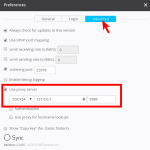

I’ve been using TeamViewer for a while. I like it because it’s simple for the luser to use since they have that quick support download that doesn’t require an install. No install script to walk them through. It also works cross platform with Windows, OSx, and Linux (via Wine). Although the nags about not using the free version in a commercial environment are getting annoying.
Didn’t Skype also start a screen sharing service? I don’t think it was ever implemented in the Linux client though. I also thought I heard that Google+ does some screen sharing also. I think that one was cross platform as well, though I haven’t tried either of those.
LogMeIn. I swear by it. I use LogMeIn Central. It allows me to easily manage and deploy LogMeIn to the lusers. For the most part, I just install it when I’m on the local PC and then the luser never has to do anything to allow me in. Win-win!
Well, I actually use VNC to access my parents’ computer. It’s kinda a pain, but for me, it was more straight forward to spend an afternoon setting up the connection and always having access to it than to walk my parents through whatever it takes to establish a connection with their computer each time.
For the occasional friend and clueless co-worker, I use a screen-sharing service (which, if you’re both running Mac, is quite easy with iChat). Skype does have some screen-sharing support. It’s kinda glitchy, however. There’s no screen-sharing for GTalk that I know of… but it’s been a while since I last checked, so I could be wrong.
On a tangential note, I doubt that any regular reader of your blog would be too technically helpless (or at least, be willing to admit to this fact). Your blog topics are generally quite “geeky” by conventional stereotypical definitions. You probably know your readers better than I do (I am just pulling this out of my ass, in other words), but I’d venture to say I’m one of the few who are female, and who are not employed in an tech-related field or industry… not counting my occasional affair with Microsoft.
The downside of being a bit of a known tech-geek who doesn’t work in the industry is that, by the time someone calls me for help, their computer tends to be fairly hosed. :p
Luckily, I have friends who do work in IT & related fields, so I rarely get those calls. Which is nice, ’cause I always say “no.”
@ Rob:
Not sure about skype. I actually came up with an insidious way of deploying TeamViewer on people’s machines without a hassle – I use a Ninite installer, and sometimes also bundle it with Java, Flash and Adobe Reader to perform a stealth update of the big exploit vectors before I even connect. :)
@ Zack:
TeamVierwer can also be set up to allow unattended connection. I do that for some of the more “needy” users.
@ Kim:
You know, somehow no one ever calls me with Mac support questions. Not that they don’t get problems – it’s just that I don’t know that many Mac users IRL.
As for my readership demographics – let me put it this way:
– Out of the total number of hits I get, less than 10% use IE
– IE6 constitute less than 1% of total IE users
So yeah – it’s definitely a tech savvy crowd we have here. :)
@ StDoodle:
I need to learn how to do that. I tend to be a pushover when it comes to that – I have a hard time saying no, if someone confronts me. On the other hand I have been known to on occasion, take someone’s broken computer knowing full well I will not work on it, and then make stupid excuses until they get fed up and take it back. Which is worse than flat out saying “sorry, but I won’t have time”.
I used a combination of Teamviewer and ScreenConnect. I’ve been using Teamviewer for years and think it is a great software. I like that it was cross-platform and a one time purchase- other things like LMIR are crazy expensive. I needed to upgrade and decided to see what was new on teh market and I discovered ScreenConnect. It too was a one tme purchase and was about 1/3 of the price of Teamviewer. So now I use SC as my main source and TV for backup if I have issues with antivirus or something.
@ Jason:
I never used Screen Connect. I will need to check it out. Thanks for the tip.
Luke Maciak wrote:
It helps knowing that I’m really not the best choice; if the machine is fixable, I can almost certainly do so eventually, but it will likely take me longer than someone who is a professional in one way or another.
Plus, I’ve been burned pretty badly almost every time I’ve helped in the past (the usual being “whaddaya mean my [service login info] is gone…. you said I’d lose all the data on my computer, not all the data on my internet”) and have no desire to go through that again. :P
So, for personal/family remote support, I used to use CrossLoop, like you. Now, I’ve instituted a strict “I will not support your computer unless *I* build it” policy and with that I’ve used LogMeIn to great success.
However, in a professional capacity I’ve run across a very impressive GoToMeeting/Live Meeting/Webex competitor- Nefsis
It provides practically everything GTM, Live Meeting and Webex does, with the added support of individual webcam feeds. You can really tell that it was written by nerds for nerds. As an organizer, you are able to control every participants sound and video feed settings, stream settings and run remote pings and traceroutes. It isn’t cheap- and it doesn’t include a voice/computer audio bridge- but I use it to run developer sprint planning between 50+ in-house devs, 20 home-shore devs and 20 devs out of India and it works pretty flawlessly. I also run our all-hands company meetings with it with MUCH less headaches than what Webex and GTM inflicted.
My favorite is Techinline http://techinline.com/. You don’t need to waste your time installing because it’s web-based. One of the easiest and most reliable remote desktop tools that I’ve seen on this market. Plus, they have very pleasant paying plans. Professionals should take a look on their price list, you’ll love it!
http://techinline.com/BuyNow.aspx
Hope it was helpful!
What’s your opinion on Splashtop? The lack of encryption isn’t in line with my normal usage, but it’s very easy to set up and runs on my tablet, though it does tend to crank up the host enough that you can hear the fan from the other room. I’ve actually convinced most of the people I say yes to that Ubuntu will work for them, so SSH tends to be my go to for fixing their computers.
@ StDoodle:
I personally like the: “You are the last person who touched my computer, so I will blame you for everything that goes wrong with it in the next year and a half” thing. That’s a great one. :P
@ Gothmog:
Heh, I think I have used GTM as a participant of a virtual meeting more than once but never actually considered using it for support.
@ Mich:
I might have to check it out. Though I see it uses ActiveX which may inadvertantly un-train my users from avoiding any and all ActiveX as a plague. :P
@ Morghan:
I have never actually used it. Will have to test it out. Thanks for the link.
LogMeIn has some nice tools for the pros, for example, a separate filesystem viewer, so you can explore their filesystem from your machine, instead of doing it through the arse-slow remote desktop view (requiring every change to be graphically updated across the link). This is also great for fixing things without having to spend half your time managing the user’s fears about you tinkering. I really don’t care if you have porn on your PC, but you don’t know that I couldn’t care less, and I really don’t want to deal with you covering for it… sort of thing. Similar things as well for remote syslog access.
Also, the agent is able to survive logging in and out as the user, and also rebooting if you need it to.
Similarly, the session is active against your logon – go to another machine or punt it to antoher tech, they can just assume the session.
They also have a standalone (windows) viewer agent, so you don’t need to manage it through your browser – click the shortcut, it logs in automatically and you’re good to go.
TEAMVIEWER. Its THE application for such stuff. I usually use it when i’ve had enough of “u sure dis wont do anything bad?????” or “it didnt wrk” or “nope theres no button lyk XYZ”. It almost always turns out to be something obvious I didn’t mention.
I supported a lot of home based agents a few months back. The problem is if I install some sort of client to their home PCs, they tend to complain that it slowed down their PCs. So I just used the native Remote Assistance built into Windows. Works like a charm.
Hey. I have tried Crossloop and it is a very good tool for remote support. Alternatively, I have even tried using other remote support tools such as logmeinrescue, gosupportnow; GoToMyPC etc. and they are good too. One may even consider deploying on premise remote support appliance such as RHUB or Bomgar appliances in order to remotely access computers.