Once upon a time we used to do Secret Santa thing at work. It was mostly a perfunctory thing, that no one really treated seriously, except for the 2 or 3 people who came up with the idea and actually bought gifts. Most of us used the 25-5 rule: the gift is up to $25 and if you spend more than 5 minutes shopping for it, everyone will make fun of you. On a good year you would get a $25 gift certificate to Best Buy. On a bad year you would get a $10 seasonal basket of shitty candy. Most years you got a Starbucks card.
I don’t drink that much Starbucks, and when I do I will usually go for the $2 coffee rather than the $15 frappuccino, and half the time I forget about the card and pay with cash so such a card would usually last me longer than a year. In the end, I collected about 10 of them. They were all sitting in different compartments of my wallet, and there was no way for me to determine which ones were depleted, and which had money still left on them. I desperately needed some way to organize. And wouldn’t you know it – there’s an app for that.
Yes, Starbucks actually made an iPhone app that lets you register all your cards, and will let you pay from the phone via a bar-code that can be scanned in the store. So not only did this app allowed me to organize my cards, check their contents and re-load them if needed – it also freed me from the need to carry the cards with me.
I have quickly discovered that I can also get rid of my Dunkin Donuts cards, the same way. Since I got my coffee cards digitized, I started to slowly try to rid myself from all the unnecessary physical artifacts that I used to carry with me at all times. Or not carry with me.
For one, I refuse to carry grocery store loyalty cards with me, mostly because I’m a fan of minimalistic pocket inventory. The only thing I’m willing to attach to my key-chain are actual keys, or key like objects. The dangling grocery store scan tags are ugly, tacky pocket litter. So I was kinda happy when I found the CVS app. Now I can be like “yes, I do have a CVS card, now STFU” when I pick up my dad’s perscriptions at their pharmacy.
Of course this didn’t solve my grocery store tag problem, because not all of them had such apps, and I wasn’t really too keen on littering my phone with dozens of stupid “I display a bar code” apps. Recently I have found a perfect solution called Key Ring:
That’s actually kinda what it is. It is an app that emulates that thing when you attach a hundred and twenty plastic bar code tags to your keys and can’t find the one you need at the grocery counter. Only this one is a virtual experience. Basically you lay out your card collection on the table, and scan them with your phone camera and the app does the rest. Then when you are at a store you tap the right card, and it displays a bar code.
Oh, and it also gives you some bullshit deals and promotions too (that’s how they make their money I guess) so remember not to let it Push notifications or else it will annoy you till you disable them out of frustration.
Feel free to laugh at my Blockbuster card. I had one in my wallet from way back when, and I was scan happy so it ended up in this app. I mean, why not. Maybe one day I will actually find a store that is still in business and rent a movie just to fuck with the employees there. Nah, actually that is not going to happen because blockbuster stores are about as easy to find these days as the fucking train to Hogwarts.
In the same vein, I also digitized my business card collection. I don’t get business cards often, but when I do I put them in the “very important stuff” compartment in my wallet. Coincidentally this is also the one compartment in my wallet with write only access. It works like a black hole – stuff goes in, but nothing comes out – not even the light. But over the years, said compartment started creating a bulge in my wallet and so I scanned all my cards in with Card Munch.
Oh, and if you sometimes take hand written notes that you may need later but you don’t want to be bothered with managing hard copies, go get JotNot Scanner Pro.
This is the app I wish I had in grad school. It lets you take pictures of paper notes, cleans them up (by automatically tweaking contrast settings for optimal readability), stitches them together into mutli-page documents and allows you to export the results as a PDF. It also integrates with DropBox, EverNote and bunch of other services. It’s possibly the most useful app on my phone right now, and if you are a student it is something that I would highly recommend buying.
This is my quest – I want to digitize my life. I want to free myself of physical clutter and artifacts of bygone era. If it can be scanned in, or photographed then I don’t want to carry it with me. How do you digitize your life? What are your favorite apps that help you make virtual copies of physical things you used to carry, or worry about managing? How do you manage and share your hand written notes with your peers online?
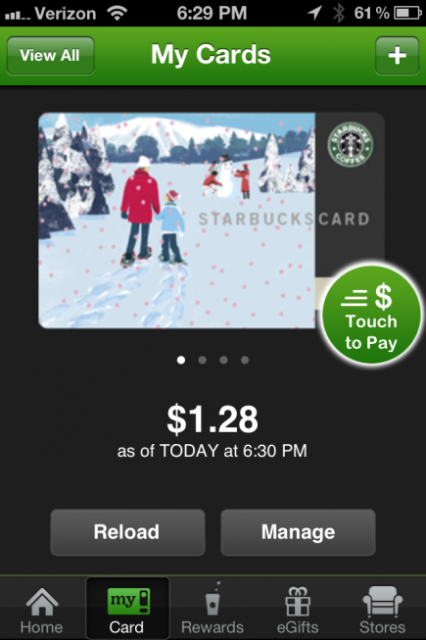
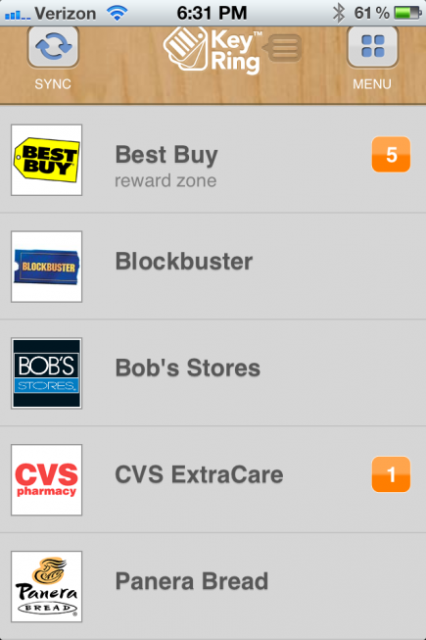
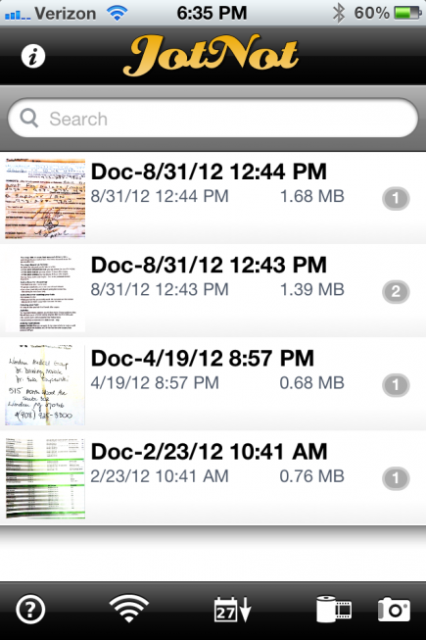
Most of the store loyalty cards will let you key in your phone number if you don’t have the card with you.
It was nice of Starbucks to make such an app :)
I keep all my not-important stuff in Evernote, including written notes and scanned cards. It can search them too. All important stuff goes into 1Password.