What if I told you that you can set up a low powered, virtually silent, fully functional linux home server for only $30 (not including shipping)? Because that’s exactly what I just did. I set up a home server for less money than I spent on groceries this week. Impossible? Not at all. It is not only possible but also practical.
Behold my tiny server running Squeeze (Debian 6.0.5):
The device you are looking at here is called PogoPlug and it is probably one of the best purchases I have made in the last few months. It is driven by low power, Feroceon 88FR131 rev 1 (v5l) CPU and has 256MB of RAM, a Gigabit Ethernet card, and 4 USB 2.0 pots which is actually not bad for a super-cheep NAS device. By default, it ships without a hard drive, which is likely why it is so inexpensive.
Out of the box it is running a locked down version of Arch Linux with proprietary extensions. But, it is not difficult to root it. Or better yet, you can configure it to boot from an attached flash drive instead of the internal storage. Which is great, because if you manage to fuck up the installation somehow, all you need to do to go back to square one is to pull out the flash drive and power cycle.
This is exactly what I did – I installed Debian Squeeze on an external 2GB flash drive connected to the device and so far it has been working great.
How to Set it Up
I can’t take any credit for figuring out how to perform this installation – I simply followed this excellent writeup an used one of their provided self-installation scripts. It is more or less a push-button setup… Only you have to push a few dozen buttons, and they need to spell out a few unix commands. But it’s easy.
The first step is figuring out the IP your PogoPlug will get from the DHCP. The easiest way to do this is to log into your router and watch it’s DHCP client list. For example, my D-Link router shows me something like this:
You will probably notice that my DHCP leases are set to never expire – that’s actually on purpose. I permanently assign IP addresses to machines on my network. This makes network issues easier to troubleshoot, and actually lets me make sense network logs. But since I use a lot of roaming mobile devices and share the network with people who couldn’t be bothered to set up static IP on their machines I use DHCP reservations to accomplish that. But that’s a digression.
In my DHCP list you can see PogoPlug on top. That’s because I gave it a unique low IP just to make it easy to remember. Let’s say that address is 192.168.1.100 or something like that. As soon as the device grabs a lease from DHCP you should be able to ssh to it:
ssh root@192.168.1.100
The default password is ceadmin.
From here, you can explore a little bit and poke around the device. You will probably notice that most filesystems other than /tmp are mounted read-only and what you can do with the device is rather limited. Hence the need for Debian installation.
Next thing you want to do is to plug in the flash drive you will be using for installation. The first drive you plug in usually becomes /dev/sda1 but you can easily check that by running dmesg.
Next, you will want to partition your flash drive using fdisk. For some reason the binary was not in /bin/ or /usr/bin/ and therefore not in $PATH so I had to invoke it like this:
/sbin/fdisk /dev/sda
You can press p to see the partitions on your drive. Not sure why, but mine had four, so I deleted them using d command available from the menu.
Next I create two new partitions:
- Press n to create a partition, p to set it as “primary” and 1 to designate it as first
- Hit Enter to accept the default starting point
- Specify size using the format +[size]M where [size] is an actual value in MB. For example, I used +1536M designating majority of the space on my 2GB drive for my primary partition, and leaving 512MB for swap. If you have 4GB drive use +3582 and so on.
- To set up second partition hit n, p, 2
- Hit Enter to accept the default starting point
- Hit Enter once again to use all the remaining space
- Hit t then 1 to change the filesystem on partition 1 and use 83 (Linux)
- Hit t then 2 to change the filesystem on partition 2 and use 82 (Linux Swap)
- Hit a, 1 to make first partition bootable
- Hit w to write changes to the disk
Up until the last point the changes are fully reversible, so don’t worry if you mess up. Just quit and start over. When you’re done the p command should return something like:
/dev/sda1 * 1 911 3501853 83 Linux
/dev/sda2 912 1018 411308 82 Linux swap
Finally the big step – installation. This is deceptively simple and I take no credit for it whatsoever. Just make sure you are in /tmp/ because that’s the only writable directory on the device:
cd /tmp
wget http://projects.doozan.com/debian/dockstar.debian-squeeze.sh
chmod +x dockstar.debian-squeeze.sh
export PATH=$PATH:/usr/sbin:/sbin; ./dockstar.debian-squeeze.sh
If the above wget command does not work, you can download it from here instead:
wget http://terminally-incoherent.com/stuff/pogo/dockstar.debian-squeeze.sh
The installation takes about 20 minutes or so. Note I used Squeeze and not Wheezy. That’s because the Wheezy script crapped out on me with a message “kernel too old”. Squeeze on the other hand worked like a charm.
Once the download and installation finished the device will reboot. If your router allows you to use DHCP reservations based on MAC addresses, it is a good idea to set one up before rebooting. When the device comes back, it reports as debian and not PogoPlug to the DHCP server.
Here is a little tip: don’t wait for green LED on PogoPlug before you try to ssh back in. That will never happen. The front LED control is one thing that does not work. It remains yellow/orange no matter what you do. But as soon as it stops blinking, the device should be ready to go.
The default password for the Debian install is root.
Note: if the PogoPlug LED blinks green, and you can’t log in with the default Debian password, it probably means the install did not take. Log in with ceadmin again and start over.
First few things you should do
First thing you should do upon logging into your newly created Debian box is to change your root password but that goes without saying. Second thing, is to decrease swappiness of the system. Most solid state drives have an upper limit of write operations per cell they can withstand until they break. So leaving Linux in it’s usual swap-happy mood will likely decrease the lifespan of my little server. Not the PogoPlug itself, but the drive I attached to it. So I ran:
sysctl vm.swappiness=10
The default is 60, and you can go as low as 0, but I figured better safe than sorry and opted to set it reasonably low. Ideally, you don’t want it to ever have to swap, but if for some reason you run out of memory, setting this to 10 and not 0 will prevent lockups and/or crashes.
Third thing is to fix your /etc/apt/sources.list. By default you get only the main repository, and no contrib, non-free and security updates. I have changed mine to this:
deb http://mirror.cc.columbia.edu/debian/ stable main contrib non-free
deb http://security.debian.org/ stable/updates main contrib non-free
Why? Because those repose were the fastest. How do I know? Because netselect-apt told me so. It’s a nifty little tool you can use to generate a list of fast responding mirrors near you. It’s not installed by default, but you can get it by doing:
apt-get install netselect-apt
Running this tool will create an alternate sources.list file in your home directory from where you can copy it to /etc/apt/.
netselect-apt
mv /etc/apt/sources.list /etc/apt/sources.list.bak
mv ~/sources.list /etc/apt/
apt-get update
Next you want to get away from using root. I recommend installing sudo and switching to a Ubuntu like way of maintaining the system, where remote access as root is disabled, as not to provide easy in for potential intruders:
apt-get install sudo
adduser luke
visudo
This opens vi, and lets you edit your sudoers file. Basically what you want to do is to find the line that was auto-generated for root:
root ALL=(ALL)
Then make an identical line for yourself:
root ALL=(ALL)
luke ALL=(ALL)
Now, log out and log back in as the user to make sure everything works. Once you are comfortable, you can disable remote logins for root with the following command:
sudo passwd -l root
Finally, if you are planning to use this little server in a Windows centric network, you want to set it up to see, and be seen via NetBIOS. I already blogged about how to do this, but let me repeat it here for the sake of completion.
The linchpin of the entire operation is Samba. Yes, it is big, ugly and it sucks but you need it to do anything in NetBIOS world. You will also need it if you ever want to start using PogoPlug as a NAS again. Installing Debian actually wiped out all the auto-magical network hooks that made it discoverable on a windows network so we need to restore some of that manually. So first, get samba:
sudo apt-get install samba
Once it is installed and running, edit /etc/samba/smb.conf and put following lines in somewhere in Global Settings section:
workgroup = your_workgtoup
netbios name = your_hostname
Your workgroup is usually WORKGROUP or MSHOME. You can easily check it on any Windows machine by right-clicking on Computer and choosing Properties.
Once you are done, restart Samba:
sudo /etc/init.d/samba restart
As soon as it comes back up, Windows machines should be able to ping your Pogoplug using it’s hostname. You won’t be able to ping windows machines from it though. If you want to do that, you will need to install Winbind package:
sudo apt-get install winbind
Then edit your /etc/nsswitch.conf and locate this line:
hosts: files dns
Change it to this:
hosts: files dns wins
Once you do that, your PogoPlug should start recognizing NetBIOS host name.
Uses for the PogoPlug
I know that the peanut gallery will chime in soon enough with the age old question: “that’s all great Luke, but what are you going to use this machine for?” To tell you the truth, I don’t have an answer for that. I have few random ideas though:
- I an use it for the purpose it was designed for – as a NAS. I will simply attach couple of network drives, and set Samba shares on them so that Windows and Mac machines get access them from the network.
- I may install apache, forward all inbound port 80 requests to it, set up a no-ip.com account and use it as a low powered web server for some personal bullshit of mine.
- I can configure my router to listen on one of the ports that are not blocked by the firewall at work, and forward that traffic to port 22 on the PogoPlug allowing me SSH from work and work on my home network.
What would you do with it? Do you have a low-powered mini-linux server at home? What do you use it for?

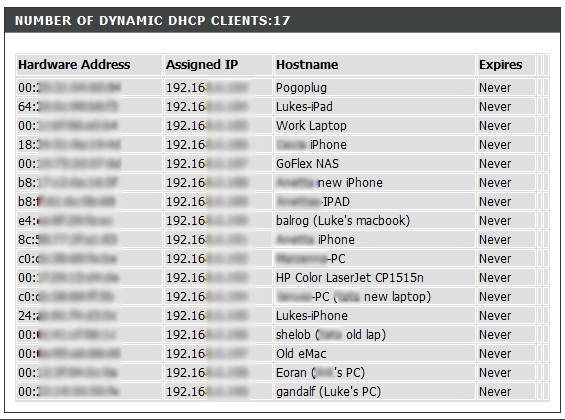
Is that the B01 (“Classic”)? I assume it is by the general looks of things and the price point, and I’m in the mood for a hobby server, so this seems like an excellent (and cheap) way to procrastinate on more important things…
Thanks for the nice writeup. Could you tell me what your pogoplug’s model number is and where you bought it? I’ve looked at these before and there seems to be many different models out there and from what I’ve read not all of them are simple to install debian on.
I don’t have a special NAS or anything, but I have a 12 year old or so machine stuffed in the back of a closet. I put a wireless card in it so I could store it out of the way, as well as a couple IDE to SATA adapters with a couple of massive hard drives. It’s running Arch Linux, and works fabulously as a server for backups, Bitlbee, and as my master Git server, in addition to handling whatever other miscellaneous server needs I might have.
I recently got the $30 Pogoplug as well…put Arch-ARM on it and it ran fine (ssh, samba, mpd, rsync, etc). I was hoping to replace the old computer in the garage that I use as a home server…and it would have worked great except for 2 things:
1. It doesn’t have enough memory to run a mysql server.
2. I do encrypted backups offsite (duplicity), and it would have taken forever to process a full 20-30G backup.
So I regretfully sent it back. I’ll try again soon with something that has a bit more memory and perhaps USB 3.0 :) Yeah I could have kept it, but I think my days of collecting electronic pieces and parts are over…at least for now.
Scott
Eh, the pogo plug is only US$30 now? Last I saw it, it was $99. Granted, that’s probably a few years ago. :P
I was lucky enough to acquire the Raspberry Pi a few weeks after launch. A nice $35 Debian machine as well. Now I’m kinda interested to get one of those cheap Android sticks.
I was just looking at small ARM machines for a problem we’re having at work (we need to ship a program to the client, but we can’t legally give him access to it, since it’s accounting related, so we’ll need a sealed machine), so I ran across Pogo.
The site is weird; it says it’s $30/year, then the cheapest device is $49.95, I can’t understand them. They are extremely cheap, though, especially for a fully enclosed system.
In any case, it seems too restricted for me; it’s OK for now, but Wheezy is already in beta 2, which means that Squeeze has probably a year or so of security updates, and I’d be wary of exposing an unpatched system to the big, bad internet. It’s fine if you keep it as a simple NAS behind your firewall, but then I don’t really need a NAS that much.
Nowadays I keep a cheap VPS with a nice pipe (peak rate of 1Gbps!) which runs my email, Tiny-RSS, Git repositories and the occasional torrenting, all for less than $3/month.
A few nitpicks:
I think you misunderstand vm.swappiness parameter a bit, in that it simply affects an algorithm for scanning RAM pages under memory pressure, looking for the ones that can be discarded or written-back if dirty (fs cache), or swapped-out, if pressure is that high.
It still doesn’t prevent system for swapping-out pages during inevitable-oom situation. You use swapoff for that ;)
I ran laptops with SSD and vm.swappiness=0 for a while now, and during some memory-challenging builds, system did almost lock up swapping stuff out.
You’re still kinda right that =0 might not be the optimal value, since even low value like 10 or 20 will prevent such a huge performance hit when free-ram hits 0, starting a gradual process (and there’s always a lot of stuff used like 1/uptime in RAM to swap-out) before that happens.
Also, “root ALL=(ALL)” (actually, I think it should be “root ALL=(ALL) ALL”) for sudo is a bit restrictive (though it was a default for some time), you might want to set “root ALL=(ALL:ALL) ALL” instead, for cases when you need to do “sudo -u backup -g luke …”.
AP² wrote:
Mind sharing which VPS you’re using?
@ Mart:
I have a 128MB XEN VPS based in the Netherlands from InceptionHosting, which I found here: http://www.lowendtalk.com/discussion/2060/inception-hosting-128mb-xen- pv-plans-7-pquarter-13-sannually-24-pyear-netherlands (Their website doesn’t list it, I think).
@ Andrew:
Yes, it is the “classic”, not sure what’s the exact model number. I will check when I get home. I just noticed they no longer sell this model on the official pogoplug site. :/
@ randy:
It was labeled as the “classic” on the Pogoplug website. I see it is gone from their listings now. You can still get it on Amazon.
@ gogi-goji:
TIL about Bitlbee. Thanks. :)
@ Scott Hansen:
Yeah, the PogoPlug is very low powered. I was about to recommend Raspbery PI but that has about the same amount of memory so it wouldn’t cut it either.
@ Mart:
Man, where did you buy it? I tried getting one but they seem to be perpetually out of stock everywhere I look. Maybe I just check at the wrong times or something.
@ AP²:
I think the recurring fee is for whatever bullshit service they offer. Pretty much every NAS provider seems to be doing this and as far as I can tell they essentially charge you for dynamic DNS and iPhone/Android app access. I think the way these things work is that you “register” your device with their service, and they act as a proxy between the internet and your device. It’s essentially free money for them, since they basically just negotiate the initial connection, and then just let the client talk to your device correctly.
At least that’s how my GoFlex NAS did it. Not sure about POGO because I bought it specifically for debianizing. :)
@ Mike:
Good tips. Thanks you. :)
@ AP²:
I was thinking of getting a cheaper VPS but 128MB of ram seems a bit low. Thanks though!
@ Luke Maciak:
Was pretty lucky I guess. I pre-ordered from element14 and got their first Singapore batch.
I have one of the older pink models. I used the default Pogoplug software for a while with it. At first it was fine, but slowly Pogoplug started taking features away and gimping the software. It also became much more unreliable. Finally I became sick of it and installed Arch ARM in much the same way you did for Debian (booting to a USB stick). Right now I’m only using mine as a NAS and am sharing two WD terabyte drives. I use rsync to sync the two drives so I always have a backup of my primary drive in case it fails.
I have not set it up to do much else because the NAS feature (which worked well out of the box at first) is really all I bought the device for. I also have a RaspberryPI, so I have another low powered Linux device I can use for playing around with, leaving the Pogoplug to do it’s own thing quietly behind the scenes.
Ive been thinking of using something like this, as some sort of media server, something like running icecast so any machine I use at home, has the same state of media playback, terrible useful probably not but kinda neat.
As a WOL forwarder, so I can turn on any more powerful machine (therefore more power draw) from anywhere with net access.
If you where to run without swap, the kernel OOM (out of memory) would kill any (in theory, sometimes it gets things wrong) run-away process, and then hopefully have either some monitoring software to restart the dead daemon or send some sort of alert. Stops thrashing, ussualy keeps interactivity good, if your sshd in, and if your swapping something is wrong or your doing too much with it
I did the same thing with my pogoplug and soon to be pogoplugs. I’m using them for NAS but one is going to be colocated in a stealthy spot for an IRC BNC and simple shell for other purposes. You can actually do a lot with these, too bad my model has no wireless and I think none come with wireless. You can do some amazing things with raspberry pi and have little servers living anywhere.
BTW I know who that blob is for the Eoran PC, but don’t worry I won’t tell.
Also Luke do you IRC? Mail me the answer.
This will turn front panel light off then back on as green if you don’t like the orange.
echo none > /sys/class/leds/status\:blue\:health/trigger
echo default-on > /sys/class/leds/status\:green\:health/trigger
I had thought this could go in rc.local to reset at boot, but does not seem to work. Actually have not worked with UNIX in a long time and was looking for /etc/rc.conf but that does not seem to be there either. Would like to have Pogo set its clock from NTP at boot.
Thanks to all for the great comments and advise! Great writeup…
Really cool write-up! I’m thinking of doing this with the Pogo I just got, but I’ve got a question. If I do decide to run Debian on my Pogoplug, is there any way to access the drives attached from outside my home network? And if so, how feasible would it be to access this through a front-end in a browser?
Thanks!
@ Andrew:
Yes, you will lose that ability. As far as I can tell that functionality is provided by pogoplug web portal. So you basically give them access to your mounted drives so that they can act as a web client for you.
When you install debian you remove all that stuff (which might be a good thing privacy wise). So you won’t be able to use it like that. That said, if you set it up with ssh, then you can ssh in from anywhere and get your files that way.
@ Andrew & @ Luke Maciak
Couldn’t one (theoretically) get file access via the web with a little apache-fu?
@ Mart:
Yes, he could. But then of course he would have to make some security related decsions. As in, how he feels about keeping his files in web accessible directories, even if behind a password.
@ Luke Maciak:
It’d be possible to only have apache serve up a specific directory for files that don’t demand a super high demand of confidentiality though, right? Or is that just going to create a hole to access other directories?
Hi,
Thanks for the nice tutorial, I was looking for a good debian tutorial for Pogoplug since I wanted to run some components that are not available for Archlinux.
Everything seems to run fine while installing. However, after the reboot, the pogoplug consistently boots into its native OS…. any idea how that could be solved? This is the output:
If everything looks good, type ‘ok’ to continue: ok
Connecting to projects.doozan.com (50.116.34.13:80)
install_uboot_mtd0.s 100% |********************************************************************* ********************************************************************** *************************************************| 18406 00:00:00 ETA
Installing Bootloader
# checking for /usr/sbin/nandwrite…
# checking for /usr/sbin/nanddump…
# checking for /usr/sbin/flash_erase…
# checking for /usr/sbin/fw_printenv…
# checking for /etc/fw_env.config…
# Validating existing uBoot…
Block size 131072, page size 2048, OOB size 64
Dumping data starting at 0x00000000 and ending at 0x00080000…
Connecting to jeff.doozan.com (50.116.34.13:80)
valid-uboot.md5 100% |********************************************************************* ********************************************************************** *************************************************| 1133 –:–:– ETA
## Valid uBoot detected: [pinkpogo davygravy-2012-02-20-current]
## The newest uBoot is already installed on mtd0.
# uBoot installation has completed successfully.
mke2fs 1.41.12 (17-May-2010)
Filesystem label=
OS type: Linux
Block size=4096 (log=2)
Fragment size=4096 (log=2)
Stride=0 blocks, Stripe width=0 blocks
214272 inodes, 855398 blocks
42769 blocks (5.00%) reserved for the super user
First data block=0
Maximum filesystem blocks=876609536
27 block groups
32768 blocks per group, 32768 fragments per group
7936 inodes per group
Superblock backups stored on blocks:
32768, 98304, 163840, 229376, 294912, 819200
Writing inode tables: done
Writing superblocks and filesystem accounting information: done
This filesystem will be automatically checked every 22 mounts or
180 days, whichever comes first. Use tune2fs -c or -i to override.
Setting up swapspace version 1, size = 535675904 bytes
# Starting debootstrap installation
I: Retrieving InRelease
I: Failed to retrieve InRelease
I: Retrieving Release
I: Retrieving Packages
I: Validating Packages
I: Resolving dependencies of required packages…
I: Resolving dependencies of base packages…
I: Found additional required dependencies: insserv libbz2-1.0 libdb4.8 libslang2
I: Found additional base dependencies: adduser cpio debian-archive-keyring devio gnupg gpgv initramfs-tools klibc-utils libbsd0 libcap2 libedit2 libgssapi-krb5-2 libk5crypto3 libkeyutils1 libklibc libkrb5-3 libkrb5support0 libncursesw5 libreadline6 libssl0.9.8 libudev0 libusb-0.1-4 libuuid-perl libwrap0 linux-base linux-image-2.6.32-5-kirkwood openssh-blacklist openssh-client procps readline-common vim-common
I: Checking component main on http://cdn.debian.net/debian…
etc downloading all components and asking for a reboot afterwards. Everything performed in /tmp
I able to set up pogo plug as a home server and used my 500GB usb drive for transferring files like movies, mp3, photos . I was so happy but after a month the pogo plug crashes I cannot access it on my wifi, the green lights flashes, I reboot and still would not appear on my network. I can throw this shoot device away and forget about the whole thing but the problem is I cannot recover the files that was transferred to the USB drive, and I end up formatting it because I cannot use it with my PC and MAC. in other words I lost all my files, because of this POGO plug device. I smashed it and throw it away so that nobody would find it and try to hack it and have the same problem as mine.
IT DOESN”T WORK, ask for a refund like I did and throw it away.
thanks for amazon for returning my money.
TIME WASTED.
Back up your USB drive, do not rely on this device.
@ EJ Blom:
Have you figured it out? I tried setting mine up on a larger drive with this exact same procedure and I’m having exactly this issue. The installer runs snoothly, then it asks me to reboot. Then the flash drive blinks few times, goes out and the device boots to the native readonly OS instance instead of Debian. Been fighting with it all night and I can’t seem to figure out why it’s doing it. If I do, I will post an update on the post.
@ da so:
You can actually mount Ext2 and Ext3 drives on windows. I thin I used this open source project to move files between Windows and Linux partitions on a dual boot machine in the past. Not sure if it handles USB drives well but it may be worth a try if you still have that drive lying around.
But yeah, something similar happened to me recently. I’ve been using the device for close to two years and it was running without problems. Then I changed my router and it disappeared from the network. Rebooted it multiple times and it would not grab and IP from DHCP unless I pulled out the thumb drive and booted it “naked”.
It came back to life then, and I was able to ssh to it, plug back the drive, mount it, and recover files.
Pingback: Installing Arch Linux on the PogoPlug | Terminally Incoherent

EJ Blom wrote:
I have the very same problem. Has somebody resolved?