I found these graphs on Piotr Olton’s blog and decided they were too good not to share. Btw, the blog is in Polish, but graphs are not. For those of you who are to lazy to click, I’m going to reproduce them here.
Feast your eyes on a quick graphical comparison of system requirements of various MS Windows editions. Pay close attention to the Vista column.
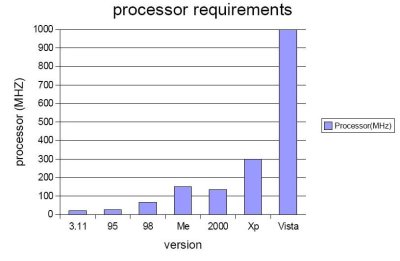
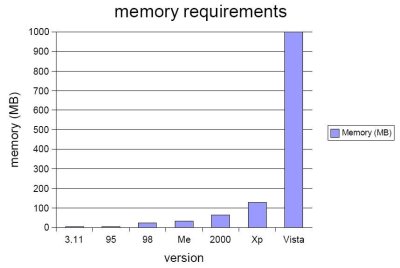
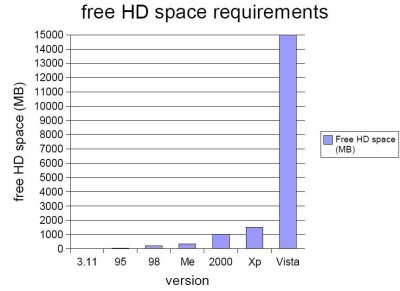
Piotr claims he found these graphs somewhere online, but he doesn’t link to the original source. If you know where are these from, let me know and I will post a link and give credit to the creator.
If you asked me if it’s a good idea to switch to Vista, and I said no – this is one of the reasons why. It’s an obscene resource hog. And you might not be able to see this until someone plots the data on a graph like this, illustrating the huge system requirements gap between Vista and XP. Is it really worth it? I doubt it, but your millage may vary.
[tags]vista, xp, windows, windows system requirements comparison, system requirements, requirements[/tags]





Not sure if this is these particular graphs, but akaimbatman had a google spreadsheet long ago that spoke to this. I know that was original work. His spreadsheet looks more at trends and memory, but makes the same point.
However, I don’t think many people will/have update to Vista. To most people the OS is indistinguishable from the hardware. Want Vista? Buy a new computer.
And there are plenty of great reasons, aside from bloat, to not move to Vista right now.
You shouldn’t believe everything you see on the Internet; this is just a graph of “recommended” settings; Vista has been known to work with far less (90 Mhz CPU, 128 Mb RAM). Also, you have to remember that Vista has too modes; the fancy graphical mode which requires good hardware to provide composite windowing, and the basic graphical mode which can run on most any device with very limited resources.
So, um, I’m calling BS.
@jambarama – have I mentioned that I love Google Spreadsheets? If this was an xls file, I would be looking at the Open Office splas for the next minute or so. This thing renders in-browser and looks great. :) And yeah – very similar graphs to what I have here.
I heard Vista being called “the new ME” and I must say that I agree.
@Montoya – well, XP has been known to run on under 90 MHz and 128 MB of RAM but the performance you get out of that kind of hardware ranges between frustrating and painful.
To run XP comfortably you need at least 512 MB of RAM and a CPU clocked at 1+ GHz. Or at least I wouldn’t run it on anything below that.
So yeah – the chart shows the “recommended” settings which we all know from experience are usually set to low for usability. In most cases you want to aim higher than the “recommended” to get good performance.
Still, if you are buying a chepo Dell you will likely get better performance if you choose XP rather than Vista on the same hardware – because it still does have a high memory footprint, and it does take 15 GB on the hard drive.
So while I don’t claim these graphs are be-all-end-all of Vista analysis, or even that they are accurate. I still think that they do make a valid point.
Agreed – google spreadsheets is awesome for quick and dirty spreadsheets. Ditto for google docs and presentations. If you want to do anything fancy though, I’m back to excel (calc just doesn’t do it for me).
As for recommended requirements, even the minimum requirements have been rising exponentially and Vista is a huge jump.
Vista does have the two modes you refer to, but even if you turn off all the extras it won’t run nearly as well as XP on the same hardware. I’ve personally tried it in a VM. Vista just takes more system resources than XP even turned down to the lowest level possible. XP doesn’t run well on less than 512, better at 1gb. Vista doesn’t run well on less than 1gb, better at 2gb.
jamba: That’s probably because pre-fetching is on, which is too aggressive for a typical VM.
I really find it hard to believe that Vista would perform better and have a lower memory footprint than XP on the same hardware in the minimalistic mode VM or not. Maybe someone should do a benchmark or something…
Still, I wouldn’t bet my money on Vista outperforming XP.
@jambarama – I agree, for fancy stuff you still need to use the desktop applications. But Google apps give us a quick, easy and instant way of sharing simple documents online without actually requiring readers to have the right software to read them.
Yup, that’s 3 good reasons right there, add ’em to the pile of good reasons over in the corner.
When I say the corner, I mean the corner of the country, as in “that’s how much space would be covered with paper if the reasons were written down”
Well technically you can use Vista with 512MB of RAM. Then again, Dell says that on Vista 512 is great for “Booting the Operating System, without running applications or games”*. But hey, I love booting the system!
*http://www.dell.com/content/topics/global.aspx/solutions/en/winvista? c=us&cs=19&l=en&s=dhs
@jambarama: With regards to Excel, have you tried out Gnumeric extensively? I read a paper the other day about how much more accurate it is as compared to Excel, though I’m not sure about featurewise (haven’t honestly used Excel in years except quick things at school).
Btw, I usually keep my data in tab/coma delimited files, process them with awk, sed and perl (if needed) and plot it using gnuplot. But then again that’s just me.
Having been a Vista user at work (comes with my new PC) for about 5 months, I have to say that Vista is not too shabby. The only gripe is having to re-learn a new OS. However, I have absolutely no motivation to move to it on my home PC, except for DX10 support in games.
However, for the current batch of games and DX10 hardware, there is none that boasts better graphics with DX10. I have read Gamespot’s Crysis DX10 vs DX9 article and seen the image comparisons. There is no discernable difference between DX9 and 10.
It’s hard for someone to force me to buy a new OS, when the old one is so familiar, plays my apps & games well and still running in tip-top shape.
Yup, the only reason I would switch to Vista would be if I was no longer able to find any new games that do not require DX10. That won’t happen for few more years – the XP market is still huge, and I doubt that any gaming company that is not owned by Microsoft would willingly abandon such a huge chunk of the market.
That said, every Microsoft owned franchise will probably require DX10 – even stuff like Age of Empires sequels – and for no reason other than pushing Vista sales. I mean, look at Halo 2 – there is absolutely no reason for that game to require DX10. So every single game released by MS will be locked into Vista the same way.
I find XP runs fine at 384MB but starts to have trouble at 256 – you don’t quite need the actual half gig point, but do need a little more than a quarter gig. That being said, I find the performance of XP on 128 superior to the performance of 2000 on 128, as long as you’re running XP in Classic mode.
Latest problem we had with Vista here: it won’t connect to an NT4 domain server. Acknowledged by MS, they don’t care. So here we are with a domain server that’s been performing to our needs for years and Vista comes along and says ‘nup, not good enough’. Given that Vista on this particular laptop also did other unwanted funky things (like change resolution from 1400×1050 to 800×600 when you undock it), it was summarily replaced with XP and everyone including the user is much happier.
Little OT but this is a very good example why using proprietary OS sucks. Once a company End of Lifes a certain version, you are stuck. :)
I just came across this in my bookmarks. I was reminded of when I tried to run XP on my HP Pavillion 6535 with 64MB of RAM and a 466MHz Celeron, before I got into Linux. The poor thing couldn’t even run Walmart Connect, my ISP software.
@Jake: Wallmart Connect? Wow! I mean, I used AOL back in the dark days of dialup but Wallmart Connect sounds crappier. And I don’t even want to know what can be crappier than AOL!
Also, why did all the big commercial dialup ISP’s use some funky proprietary windows only dialers that would completely bypass the regular windows dialup software? I’m so fucking glad that era is over and no major ISP actually requires you to run their shitty software to connect.
@Luke Maciak: It was better speeds than our previous ISP (PeoplePC) during the trial period, but it turned out much worse once we started using it. It’s what brought us to DSL.
I used Nestcape 6 for web and email at the time, but I still had to have the RAM thirsty Walmart Connect open while I did this.
And Walmart Connect was a rebranded AOL if I didn’t mention.
@Jake: Heh, I didn’t know that. I remember that AOL forced you to run the whole full screen suite to access the internet. I remember minimizing it and using exploder instead (and later Firebird/Firefox) but it kept taking up more and more memory with each release and patching/upgrading was mandatory (kinda like WoW – oh, you want to connect? Too bad, we are going to patch for and hour now – go do something else).
Much later they added a small dialer that would just sit in your task bar and would only use 1/3 of the resources that the full suite did which was a slight improvement but around that time I went and switched to cable.
@Luke Maciak: I tried using the AOL dialer with WMConnect (it used the same numbers even) but somehow access was blocked unless you used the official client. No idea why.
I have proudly never used IE as a main browser. :) Here’s my main browser upgrade path (though I have changed around quite a bit in the past year or so, but I’lll still consider myself Firefox now. Well, this is for my whole family. I’m not sure quite when I was born in and began using the Internet.
Mosaic -> Netscape 2 -> Netscape 4 => Netscape 6 -> Netscape 7 (briefly) -> Mozilla Suite -> Firebird -> Firefox
Right now I use Konqueror for my default browser so I can quickly open things in case I don’t have a browser open. I also use Konqueror on my Debian GNU/kFreeBSD system mainly, but I also may use Iceweasel. I use MicroB on my Nokia N800 mostly, but use Links when I am on a slow wifi connection. I use Seamonkey 2.x (trunk right now) mainly on my desktop (Firefox 3 is a bit slow on it unfortuanetly). I use rebranded Firefox 3 mostly on my laptop, but also have Dillo available for slow wifi connections. Yesterday I installed Opera 9.6 beta on my computers to test the sync feature, which I find better than Google Browser Sync so far. I use Opera Portable at school because the AV software is set to delete firefox.com, presumably to avoid people circumventing the firewall with a SOCKS proxy.
Sometimes I use elinks in a terminal.
So yeah, now I’m all over.
Well, I started with Comodore 64 and Amiga 600. I didn’t really start using Windows and internets till I was in HS. By the time I got onto the platform the browser wars were long over and IE was ubiquitous. So I chalk up my IE usage due to lack of experience in the windows world.
Then thanks to my AOL connection I discovered open source and linux and I got better. :) I used Netscape for a little while between IE and FF but I was never a big fan because of the bloat. This is also why I never really used the Mozilla suite that much. I just didn’t need an email client, HTML editor and god knows what else in my browser. :)
Right now I use Firefox on all the platforms since I’m just used to the environment but I like to try all the different browsers and compare them. :)
@Luke Maciak: Commodore systems… awesome. I have been given 2 64s and a 128 over the past few months. I want to get one online…. my ideal way to do this would be build/buy a network adapter and run a simple text browser on Lunix for the machine. Realistically, I need to use a Commodore web browser like Contiki and use the modem I already have somehow…
Oh wow, good luck with that. We used the C64 mainly for games, which we booted from tape. I wish I could help you but I have no clue how I would even go about getting one online but I’d think that the Contiki OS would be a good place to start.