Yesterday I spent some time talking to some dudes running a computer security company in NYC. They have used Ruby on Rails for one of their recent projects, and they were raving about it like madmen. I literally couldn’t make them shut up about RoR. Their enthusiasm was actually kindoff contagious, and now more than ever I’m determined to jump into Ruby again.
So I downloaded Aptana (aka former Rad Rails IDE) which is essentially an Eclipse geared for web development. The vanilla version is just a generic web application IDE, but you can download a Rails specific version – or if you already have the vanilla you can install the Rails components via Help→Software Updates.
Eclipse is probably the best Java IDE I have used in my life, so using a similar tool for Rails should really make the learning curve of RoR much smoother. I haven’t played with it much, but it looks awesome. It seemed a tad slow when starting up though – slower than Eclipse. Once the app loaded however it seemed responsive.
When I have a chance to play with it some more, I will post a review.
And yes, if you wondered, this is filler content. I had a writers block (blogger’s block?) for the last few days so I’m trying to ride it out by posting about anything and everything.
Anyways, here are some questions for you :
Developers: Love or hate Eclipse? Discuss!
Web Developers: Do you also have a boner for Ruby on Rails like these dudes from NYC? Or do you think that the framework is way over-hyped?
Bloggers: What do you do when you open up your “Write Post” page, and you can’t think of anything even remotely interesting to write about? How do you deal with writers’ block situations?
[tags]ruby, ruby on rails, aptana, rad rails, writer’s block[/tags]

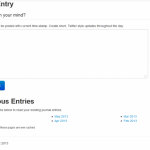




You did the right thing. Nowadays RAD tools are the “in” thing. Cakephp for php , Rails for Ruby and so on.
The closest thing of an IDE I’m using is vim. Eclipse is nice and I did use it for a while, but for me it was too bulky, after all I needed only some syntax highlighting and autoindenting. Autocompletion on () {} [] drove me mad.
I also prefer doing everything by myself, to teach myself that way.
(And writing javac *.java or make clean && make doesn’t take that long)
[quote comment=”4701″](And writing javac *.java or make clean && make doesn’t take that long)[/quote]
No, it doesn’t. But for me that’s not where the productivity gain is. The killer eclipse features I like are:
* The inline error checking – if I make a typo, the IDE underlines it for me. Normally I would not know about this until I recompiled. With Eclipse I can fix it on the spot.
* Auto completion. I love the fact that when type a method call I only need to put in few characters after the dot – and the IDE will remind me all the different parameters this given method takes and will offer me to finish the declaration for me. In the past I often had to look up methods just to remind myself which parameter goes first, and which goes second – or what kind of data I can initialize this given class with. You tend to forget this kind of stuff over time. It takes you few seconds to look it up, but with a good IDE you just save that time and distraction, and can keep working.
* Exception handling – with Eclipse you no longer have to remember which methods throw exceptions. The IDE will complain and let you know if you forgot to catch one of them. I also love that I can simply click on the margin, and tell Eclipse to either add a “throws” clause to the method header, or surround my exception generating line with a try-catch block.
* Refactoring – I love that I can easily change the name of a class or a method, and Eclipse will go in and automatically do all the search and replace, adjusting it in all the files of my project.
* Debugger – sometimes it’s just awesome to be able to stop the execution at a breakpoint, and see what is inside all the variables
It’s stuff like that that makes an IDE worth while. At least for me.
Not sure whether RoR is over Hyped etc. But All frameworks have their own pros and cons. I do believe that a programmer should learn atleast ONE language and be an expert in it OR in the not too distant future I see (in disbelief) a client getting refused a feature just because a particular framework does not have it :)
[quote comment=”4708″]I do believe that a programmer should learn atleast ONE language and be an expert in it OR in the not too distant future I see (in disbelief) a client getting refused a feature just because a particular framework does not have it :)[/quote]
Of course once you learn one language it is usually easy to pick up other ones. There are bunch of paradigms and concepts that one needs to learn once, and then can successfully applied in every language: stuff like inheritance, polymorphism, recursion and etc are present in nearly all sufficiently complex and advanced languages out there.
What RoR has going for it is rapid development. For example, the company I mentioned decided to switch their app from a dinky MySQL server they started with to a powerful Oracle box because. How long did it take them to port the application to the new DB? Not counting the data migration, it took less than a minute.
All they had to do was to bring down the application, change 3 lines in a config file, and start the application again. It’s because the developers haven’t wrote a single line of SQL or a query statement during the development. They just worked with objects and everything was handled internally by Rails. When they switched databases, all the queries were dynamically adjusted to work with the new server.
I had to do something similar in PHP once – but fortunately I knew ahead of time that my application would need to work with either MySQL or MS SQLServer so I wrote a class to do all the database operations and had to double-check all the queries to make sure they will work in either server. In most cases it seems that Rails developers do not have to concern themselves with this kind of stuff.
This is why they were so absolutely in love with the framework.
When I first ran into Eclipse, I hated it. I felt it was bloated and slow. After using it extensively, I still find it bloated and slow, but love the refactoring, source generation, and debugging capabilities. It’s slowly growing on me.
I’ve roughly touched eclipse, I use netbeans, and being a Java / PHP guy myself, I must tell you that what that NYC company achieved with RoR, it can also be easily achieved in Java, using Hibernate or in PHP using Pear:DB. I still don’t catch up with all that Ruby/RoR hype.
[quote comment=”4719″]I must tell you that what that NYC company achieved with RoR, it can also be easily achieved in Java, using Hibernate or in PHP using Pear:DB. I still don’t catch up with all that Ruby/RoR hype.[/quote]
No doubt. It’s just that this sort of thinking is kinda at the core of RoR framework. It works this way out of the box, and it is easy to get it running.
In my experience setting up J2EE environment for web based stuff is a pain in the ass. First you need to install Tomcat, then usually SOAP and bunch of other stuff which doesn’t always play nice with each other. Then you need to grab the correct JDBC bundle to connect to your database. Then you need to make sure that everything works well together.
With RoR you just install the main package, and then the Gems package manager. Then you just do:
gem install rails --include-dependenciesand Rails installs itself. It ships with a web browser, db connectivity libraries and everything that is included. So I think the strength of Rails is the rapid deployment. You can set your environment really quick, you write few lines of code, run some auto-generation script and you can see results immediately.
Other platforms offer similar tools of course but Rails just works this way out of the box – so you don’t need to hunt down cool libraries and tinker with your environment setup for hours.
Or at least that’s what I think is this hype all about. That’s where I see the value of RoR.
And of course learning a new framework can’t hurt – especially if it is the well hyped up, buzz-worthy one at that. If nothing else, it’s a nice line you can put on your resume.
Yeah, that too ;)